New features
Users and Accounts
Identity management and account management has been improved. Data now belong to accounts and accounts have user members. This change paves the way to team management and access controls.
New action
Email Address Validation
Performing an email list cleaning on Datablist is now simple. Just select the email addresses in your collection and run the "Email Address Validation" action.
This free service does 3 verifications:
- Email syntax analysis
- Disposable providers check
- Domain MX records check
👉 Check our How to clean an email list for free guide!
Improvements
Export visible or all properties
Collection properties can be hidden on the listing view. When exporting your collection to CSV, when at least one property is hidden, you can choose between two export options:
- Export only visible properties
- Export all properties
When clicking on "Export all properties", the CSV file will contains columns for all properties, including the hidden ones.
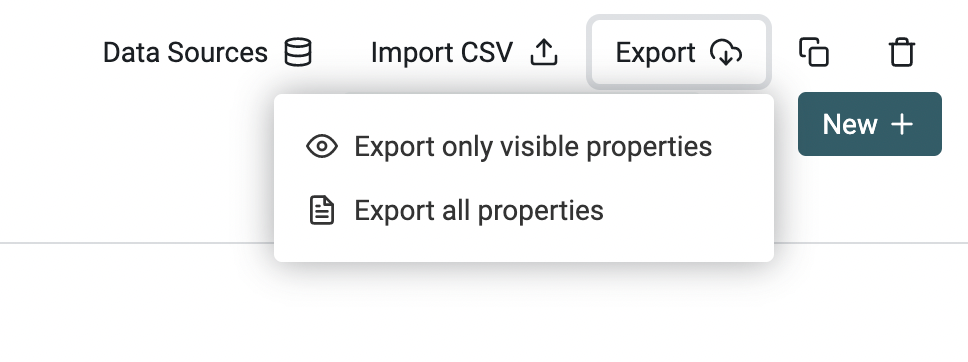
Copy/pasting data with selected items
After copy/pasting data from cells, you can now copy selected items (single items or all collection items) using "Edit -> Copy" or the Ctrl + c keyboard shortcut.
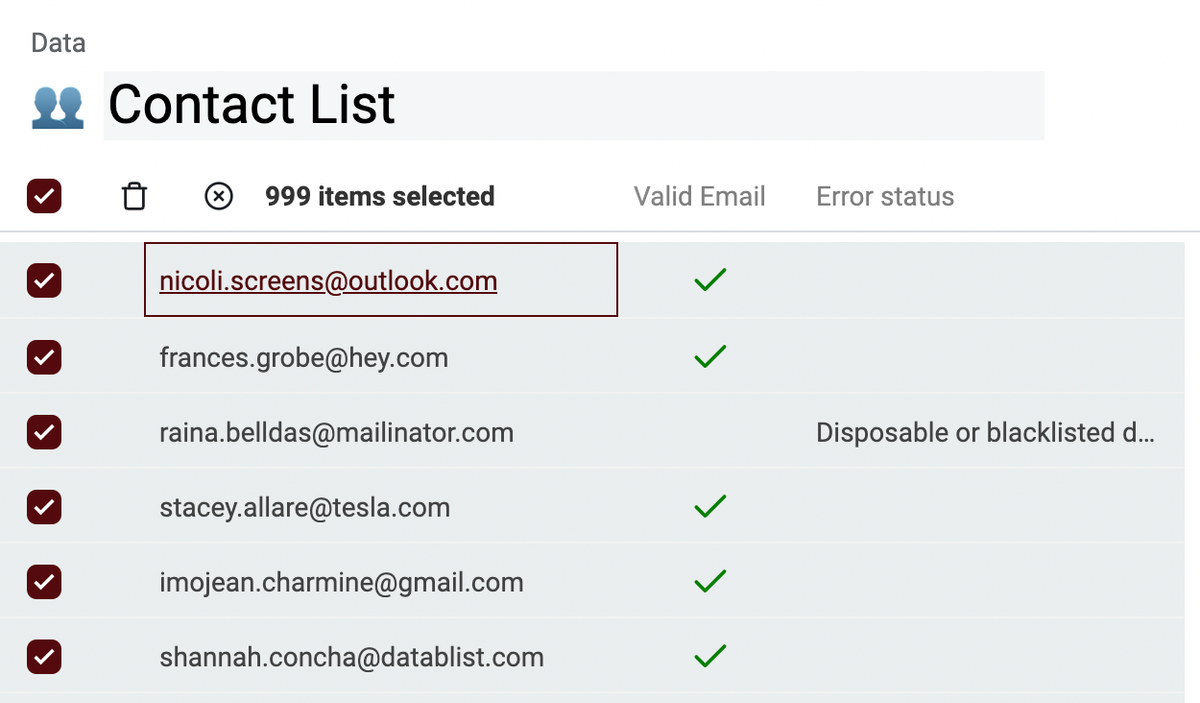
UI Improvements
The rename and delete collection actions are now directly accessible from the collection tree in the sidebar.
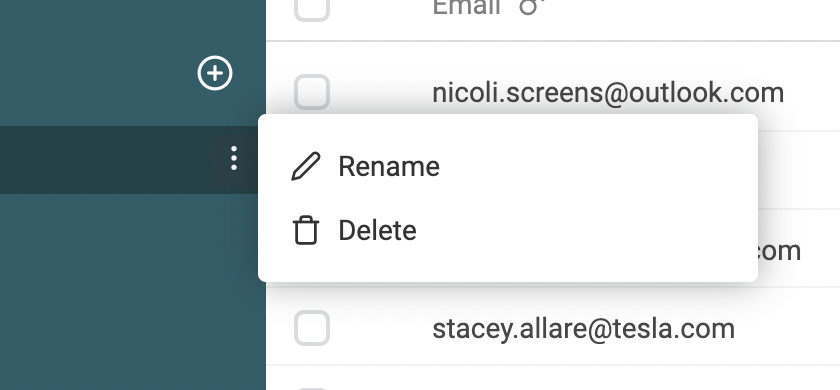
Limit CSV and copy/pasting imports to 10k items
Datablist is currently tested to work smoothly with 10k items collections. This limit is temporary and will be increased in the future.