Consolidate and Merge CSV Files for free

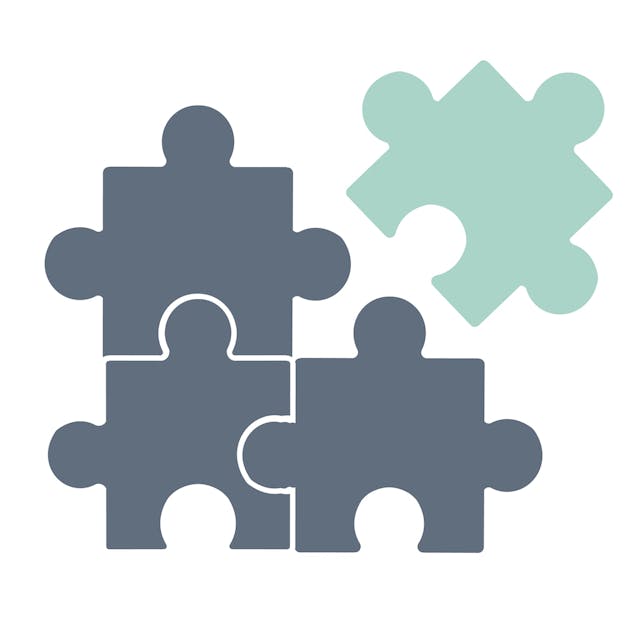
What is Data Reconciliation?
Data reconciliation is the process of comparing and aligning data from different sources. This process typically occurs when there are multiple sources of data with related information.
These sources could include databases, spreadsheets, software systems, or even manual records. The goal is to reconcile the data to create a single, reliable, and consistent dataset.
Data Reconciliation provides valuable insights for decision-making as it connects sparse data. It is commonly used in accounting, inventory management, marketing, etc.


Join your csv files into a single collection
Google Sheets or Microsoft Excel are nice tool for accounting tasks but lack data management features. Other specialized tools exist for data scientists like ETL (which stands for Extract, Transform, and Load) but are not accessible for non technical people.
In Datablist, just define the property to use to consolidate your CSV files, and the tool will do the rest.
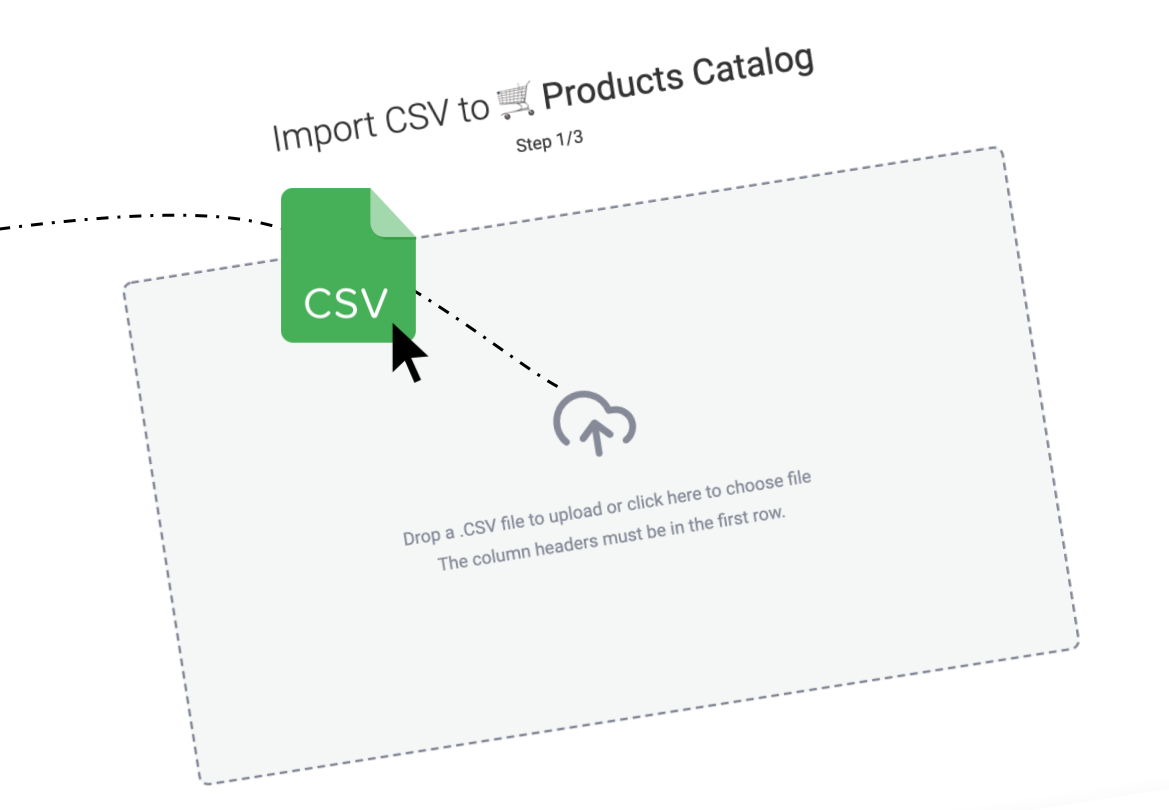
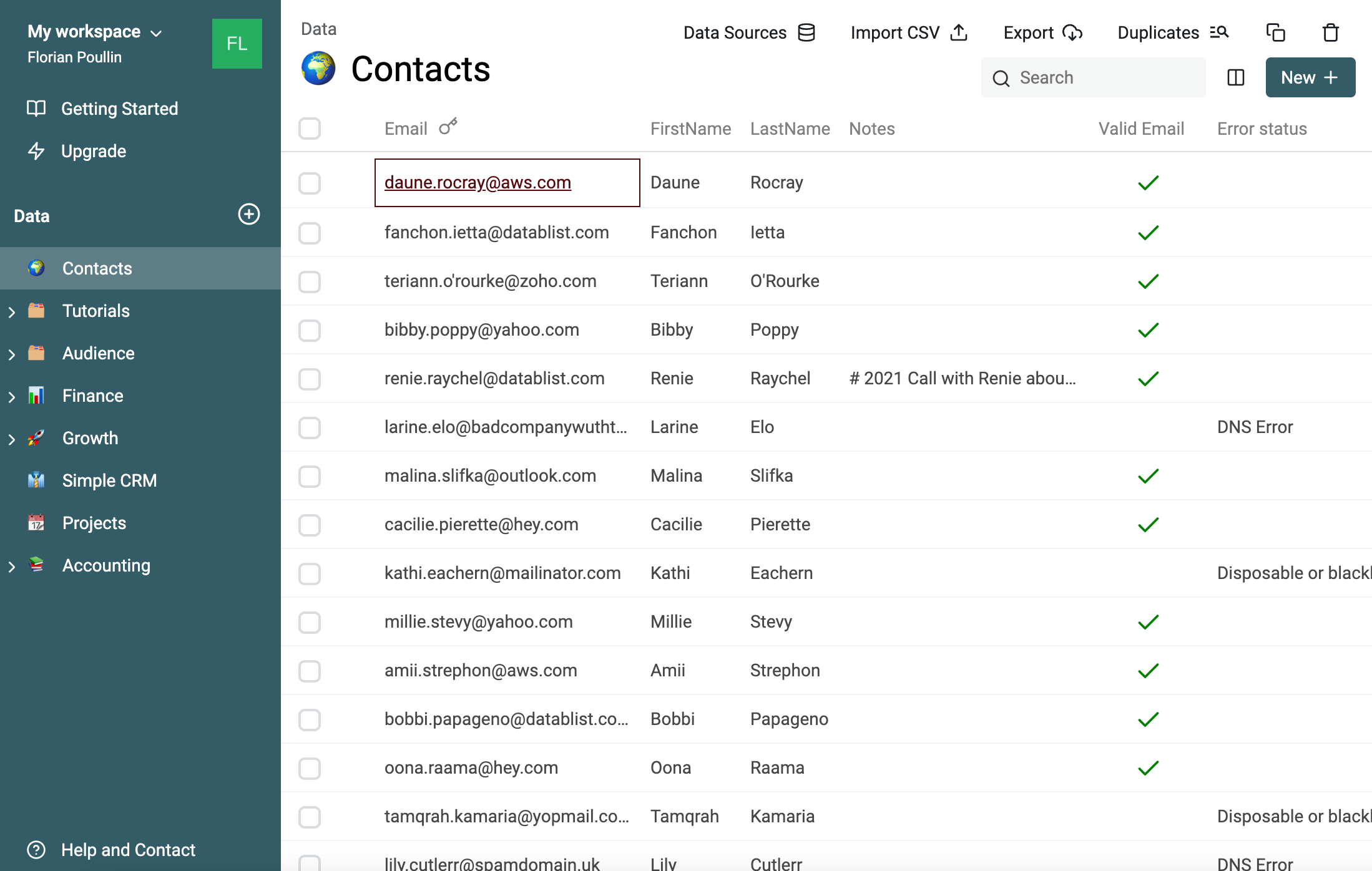
Merge data from multiple sources
In a digital world, managing listings is a frequent task. Whether you are:
- Building a single view of your customers
- Creating a list of prospects from multiple sources
- Enriching a mailing list with contact information
You will need a tool like Datablist to merge and manage your data.
When to combine data files?
- Consolidate customer files
- Consolidating customer files is vital to create a single view of your customers. When businesses interact with customers across various touchpoints, such as sales, marketing, customer support, and online platforms, valuable data is scattered across different systems and databases. Join your customer data using their email address or another unique identifier. Then, all your teams, such as marketing, sales, and customer service, have access to this unified and comprehensive view.
- Enrich orders data with product catalogs
- In e-commerce, you manage two main lists: a list of products and a list of orders. The order list has a reference to the product bought. Consolidating your product characteristics with your order list will get you insights from the sales. Such as the main categories sold. You can consolidate other external data such as traffic stats from your website.
- Aggregate company data to build your prospects list
- When building your prospects list, the more data you have on the companies, the more you can segment your prospects. Data consolidation is useful to enrich your prospects list with external sources of data. The number of employees, the last funding round, revenues, and estimate of web traffic. With accurate and up-to-date information about potential prospects, you improve your scoring and reduce time spent on unqualified prospects.
- Learn more about prospect list building
- Enrich leads with marketing data
- By bringing together data from various sources, such as website analytics, social media metrics, and customer interactions, businesses gain a holistic view of their audience. A perfect use of data consolidation is using results from emailing campaigns to your leads list. Highlight the leads who open or click on your email to target them with other channels such as LinkedIn or other social networks. By enriching leads with consolidated data, you improve your conversions and avoid spending time and money on uninterested leads.