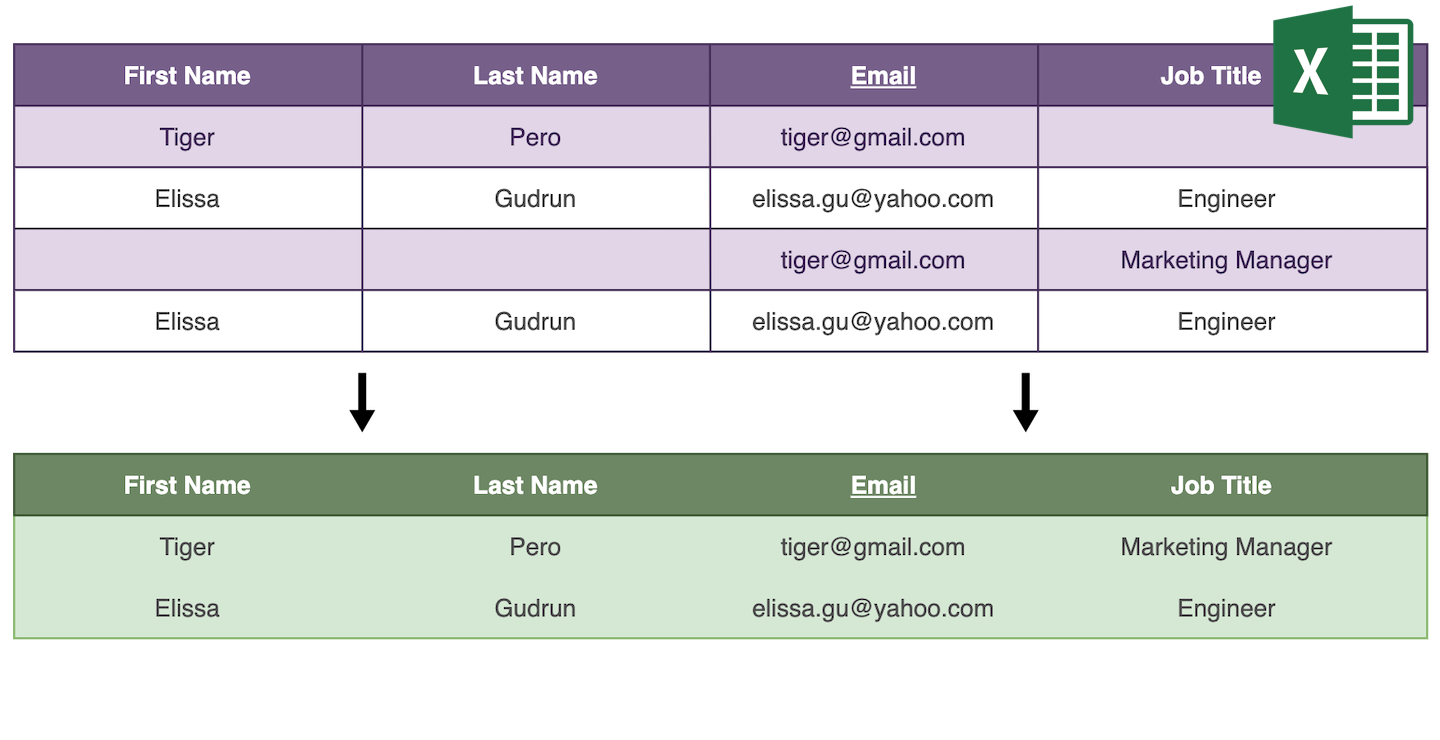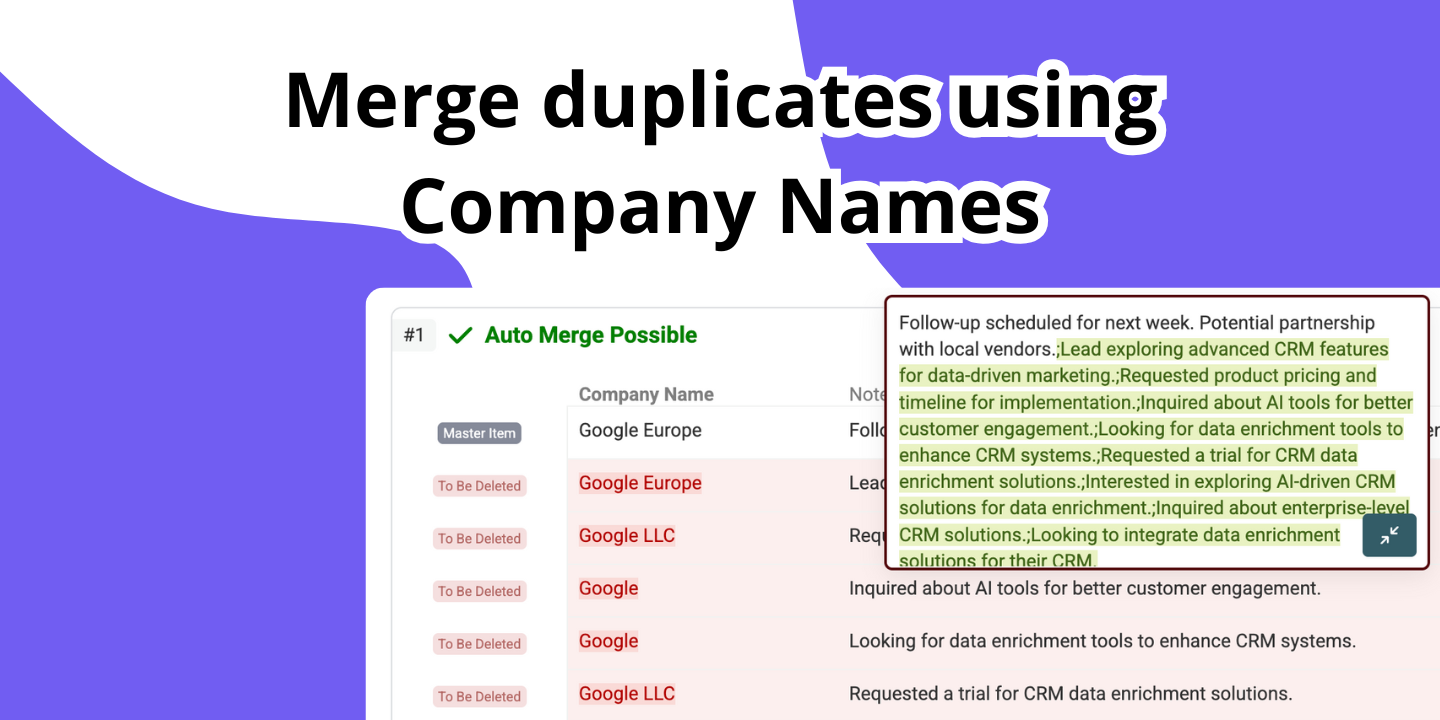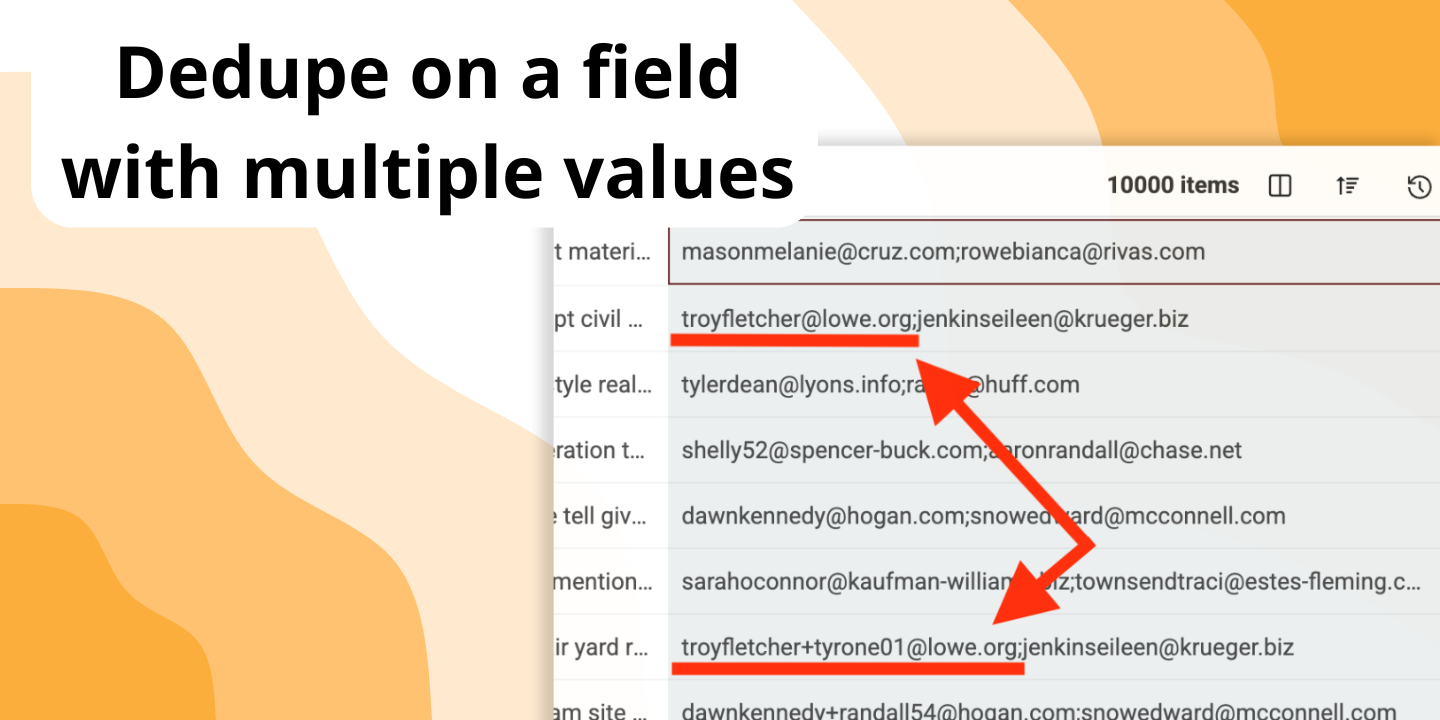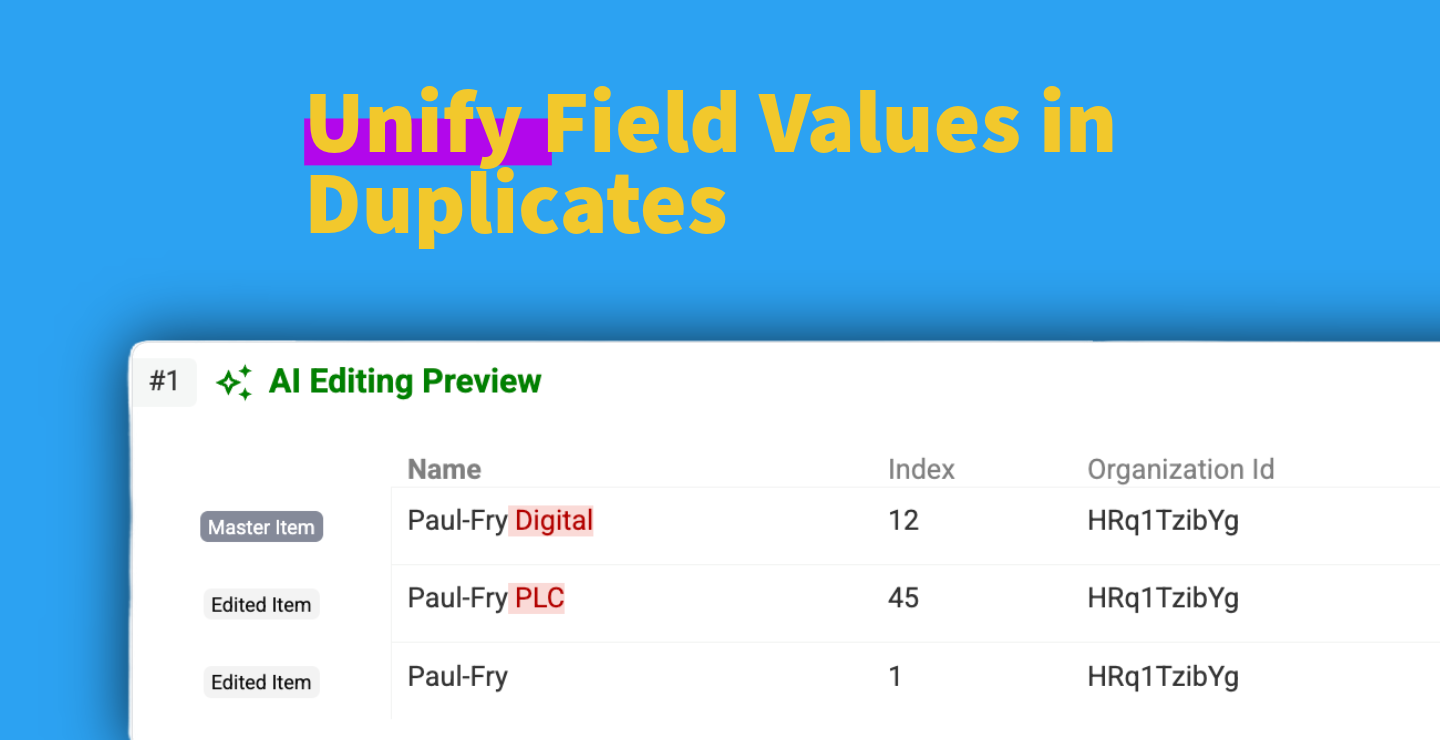Free Duplicates Remover

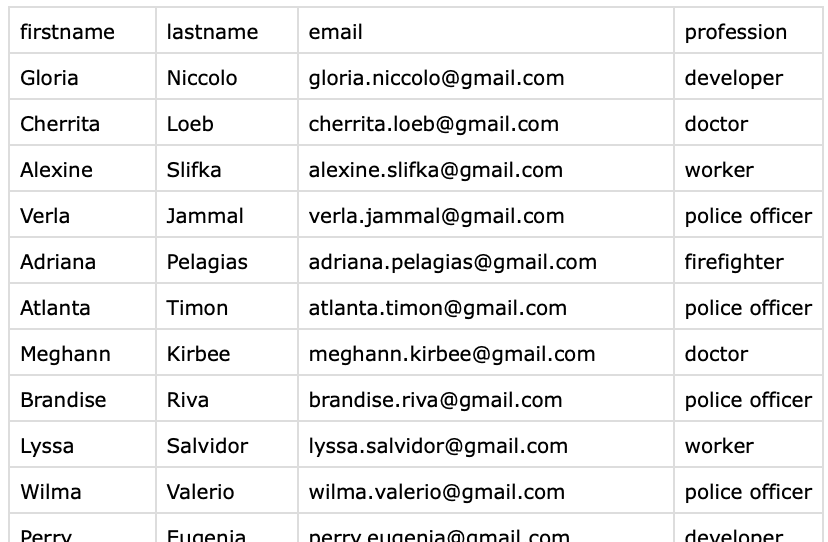
What is data deduplication?
Data deduplication, or deduping, is the process of eliminating duplicate records from a data set.
Deduping is required to have a list of unique entries. In marketing with mailing lists, in lead generation, or customer management. Or in e-commerce when managing product catalogs. Two entries are duplicates when they refer to the same entity. Two leads with the same email address, or two products with the same barcode.
Duplicates impact the quality of your data and lower your productivity. Two solutions exist to get rid of duplicates: delete them, or merge similar entries into a single one.
Deleting duplicates is easy, the deduplication algorithm finds the duplicates entries and deletes all but one record. Merging duplicates requires analyzing duplicate entries to combine them into a single master record.


Full or partial items analysis, on one or several data collections
Datablist Duplicates Finder works with full items comparison or with selected properties.
Use Selected Properties mode to find duplicate contacts based on their email address or to detect duplicates in a list of companies using their website url.
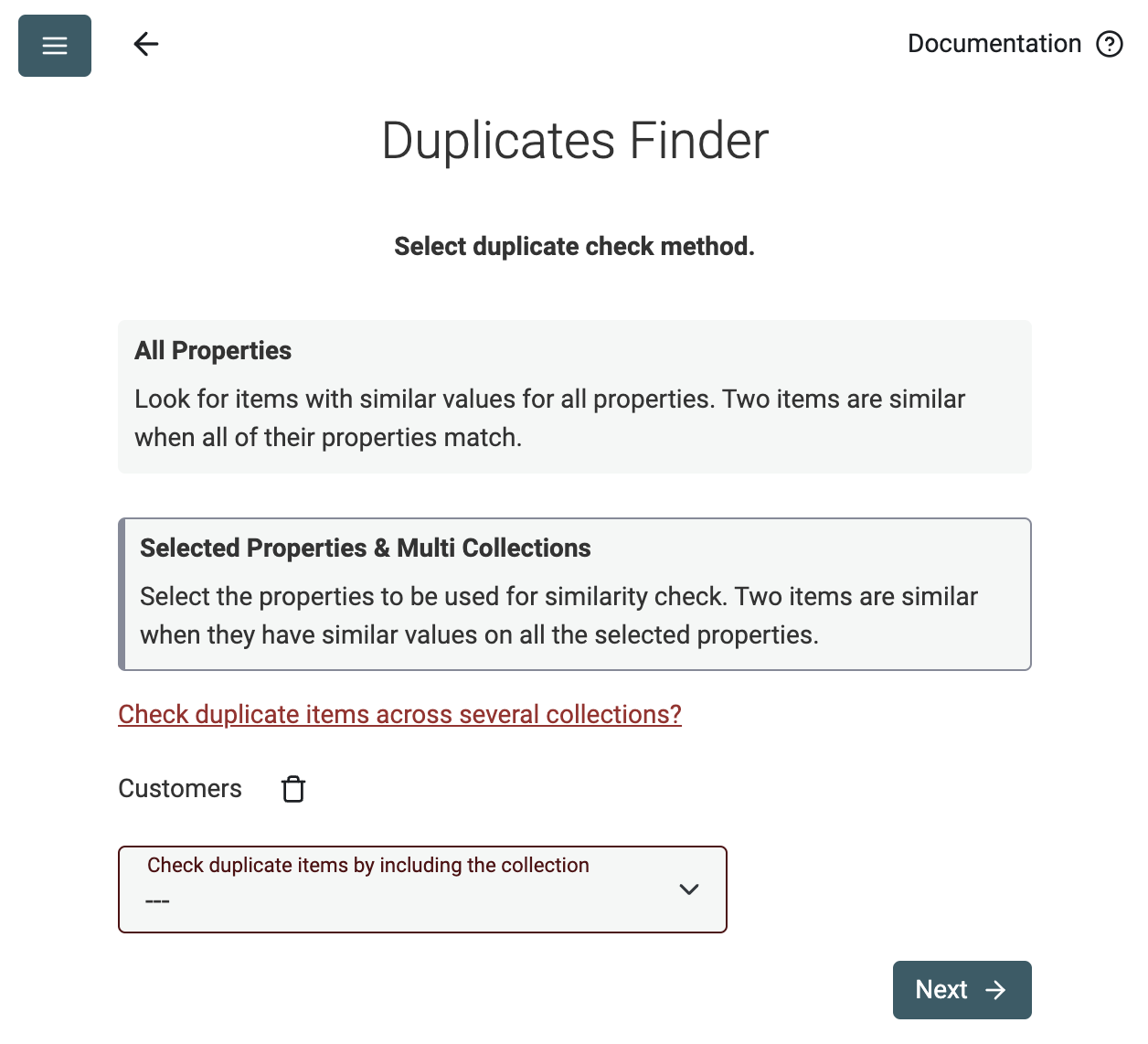
Delete or Consolidate Duplicates

Automatically merge non-conflicting duplicates
Datablist automatically find all duplicate values that can be merged without losing any information.
- When all duplicate items have the same property values, only one item is kept and the others are deleted.
- If the duplicate items are complementary, the item with the most information is selected as the primary item and its property values are filled using other item property values. Then all items except the primary item are deleted.
- If duplicate items have conflicted property values, items are skipped for manual merging.
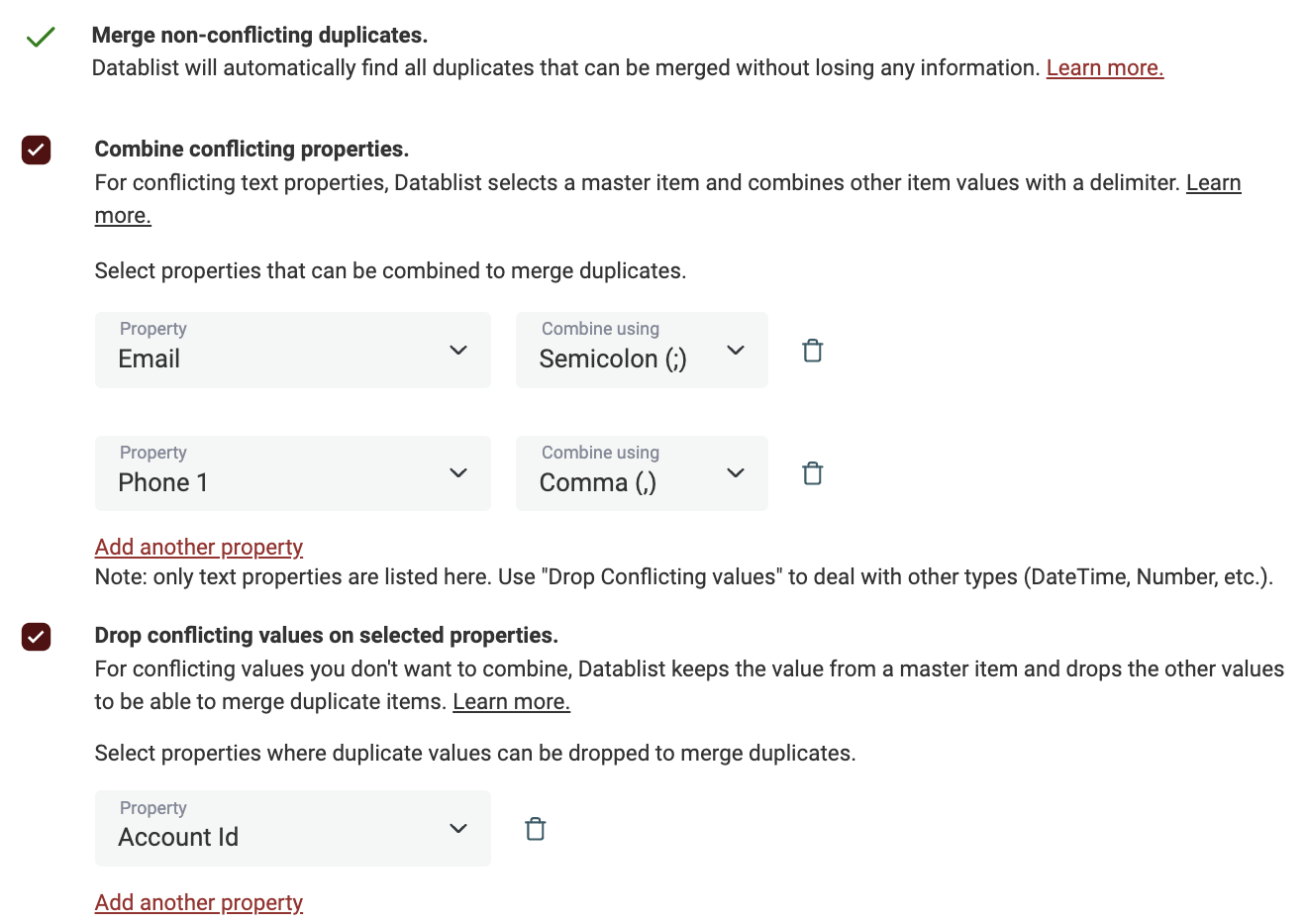
Consolidate dupes to keep a single record
When a simple merge is not enough, use the advanced features: combine or drop duplicate values to consolidate your duplicate records.
Datablist lists your conflicting fields and lets you chose how to deal with them. Use Combine values for data concatenation. And Drop values to keep the value from one master record.
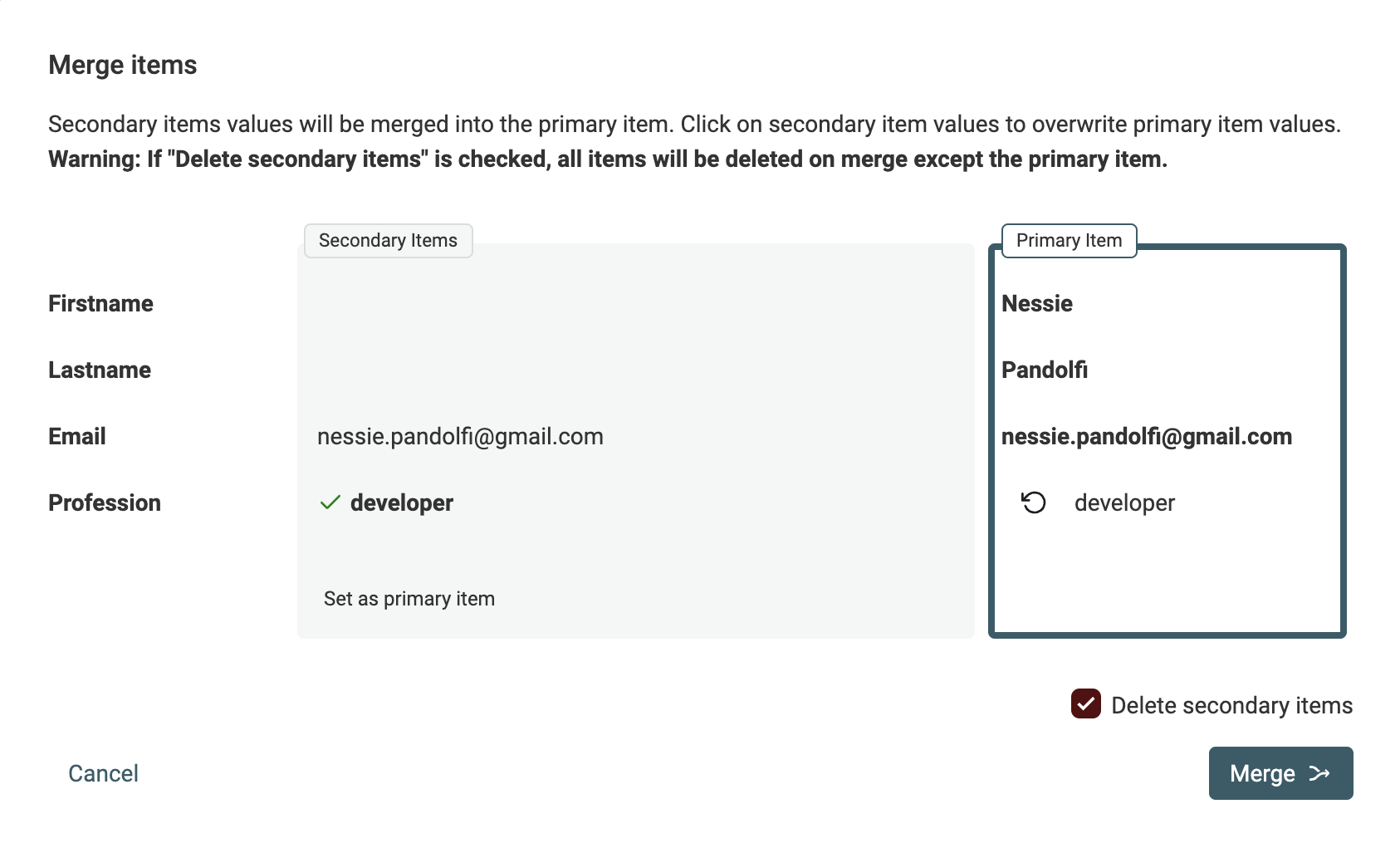
Or check conflicting values manually with the merging assistant
When automatic merging is not possible, use Datablist merging assistant to select which value to keep and consolidate your items.
The item with the most information is selected as master item and receive complementary values from secondary items.
AI Processing of Duplicates
When to use Data Deduplication?
- Mailing List Deduping
Over time, multiple sources will flow into your mailing list. With webinar participants, buyers, freemium users, etc. an email address can appear multiple times on your mailing list.
Duplicate email addresses impact your marketing campaigns with extra costs, spammy behavior, and the risk of user frustration if they keep receiving mailings after unsubscribing from a campaign.- How to clean a mailing list
- Microsoft Excel Deduplication
Google Sheets, Microsoft Excel, and other spreadsheet tools offer basic deduplication features. They highlight duplicate values in a column or delete them. Use Datablist automatic merging and the manual Merging Assistant to deal with complex duplicate records.
Datablist opens CSV and Excel files alike.- How to dedupe a Excel file
- Lead and Prospect Deduplication Tool
In B2B marketing, the quality of your prospect database impacts the results of your campaigns. A dirty data list with duplicate leads increases storage cost, reduces lead tracking efficiency, and brings frustration to your sales team.
Manage your lead generation processes with Datablist. Or import your CRM data, or lead lists into Datablist to clean them.- How to deduplicate lead lists
- Deduplicate CSV files
Cleaning CSV data is time-consuming. Data engineers use programming languages like Python to parse and clean CSV data. Datablist offers a No-Code tool to perform data cleaning processes with your CSV files for non-technical users. Open CSV files with hundreds of thousands of rows and deduplicate records fast.
- How to dedupe a CSV file
Frequently Asked Questions
Yes, you can find and merge duplicates online for free. Basic features like exact and smart matching are available without an account. For advanced algorithms like fuzzy or phonetic matching, a paid plan is needed.
Excel permanently deletes duplicate rows, causing you to lose potentially valuable data from those entries. Datablist merges records, intelligently combining complementary information from all duplicates into a single, complete master record. You don't lose any data.
Datablist is built to handle large files. You can process lists with up to 1 million rows on the free plan and up to 1.5 million rows on our paid plans, far beyond the limits of traditional spreadsheet tools.
Absolutely. Our tool uses advanced fuzzy matching algorithms, like Levenshtein and Jaro-Winkler distance, to identify similar records even with misspellings, typos, or minor formatting differences.
It's designed for that. You can enable "Multiple Value Matching" to treat each value within a cell (separated by a semicolon) as a separate entry for comparison. It finds a match if even one of the values is a duplicate.
Yes. You can import multiple files into Datablist and run the Duplicates Finder across all of them. It can match records based on a common identifier, even if the files have different columns or structures.
Not at all. Datablist is a completely no-code solution. The Duplicates Finder guides you through a simple, step-by-step process where you select your columns and matching rules from a user-friendly interface.
Our AI Editing feature gives you unlimited flexibility. Instead of standard merge rules, you can write instructions in plain English. For example, ask it to sum sales figures from duplicate entries or choose the master record based on the most recent date. It turns complex logic into a simple request.
Datablist consolidates your data into a single master record. It automatically fills in missing information from other duplicates and gives you options for conflicting data: you can combine text from different rows or choose which value to keep. The redundant records are then deleted.
We offer several algorithms for different needs: 'Exact' for identical matches, 'Smart' for variations like word order or URL protocols, 'Phonetic' for names that sound alike, and 'Fuzzy Matching' for typos and misspellings.
Yes. After Datablist identifies all the duplicate groups, you can export them to a CSV or Excel file before making any changes. This file lists all duplicate items consecutively, with each group listed one after the other, making it easy to review them externally or process them with another tool.
After you finish merging, Datablist provides a downloadable 'Changes List'. This file acts as a log, detailing every record that was updated or deleted during the process. You can use this file to easily replicate the changes in your external system, like a CRM, ensuring your data stays perfectly in sync.
See Also