Run JavaScript code
Data transformation will be a focus for the next months. Splitting or joining properties, find and replace, etc. They are part of your day-to-day data-cleaning tasks.
I wanted to implement a first dev-friendly feature to run javascript code directly on your collection items. You can clean and transform any of your properties' data by writing a JavaScript function. Check our guide to scraping and enriching Facebook Group members to see how it can be used.
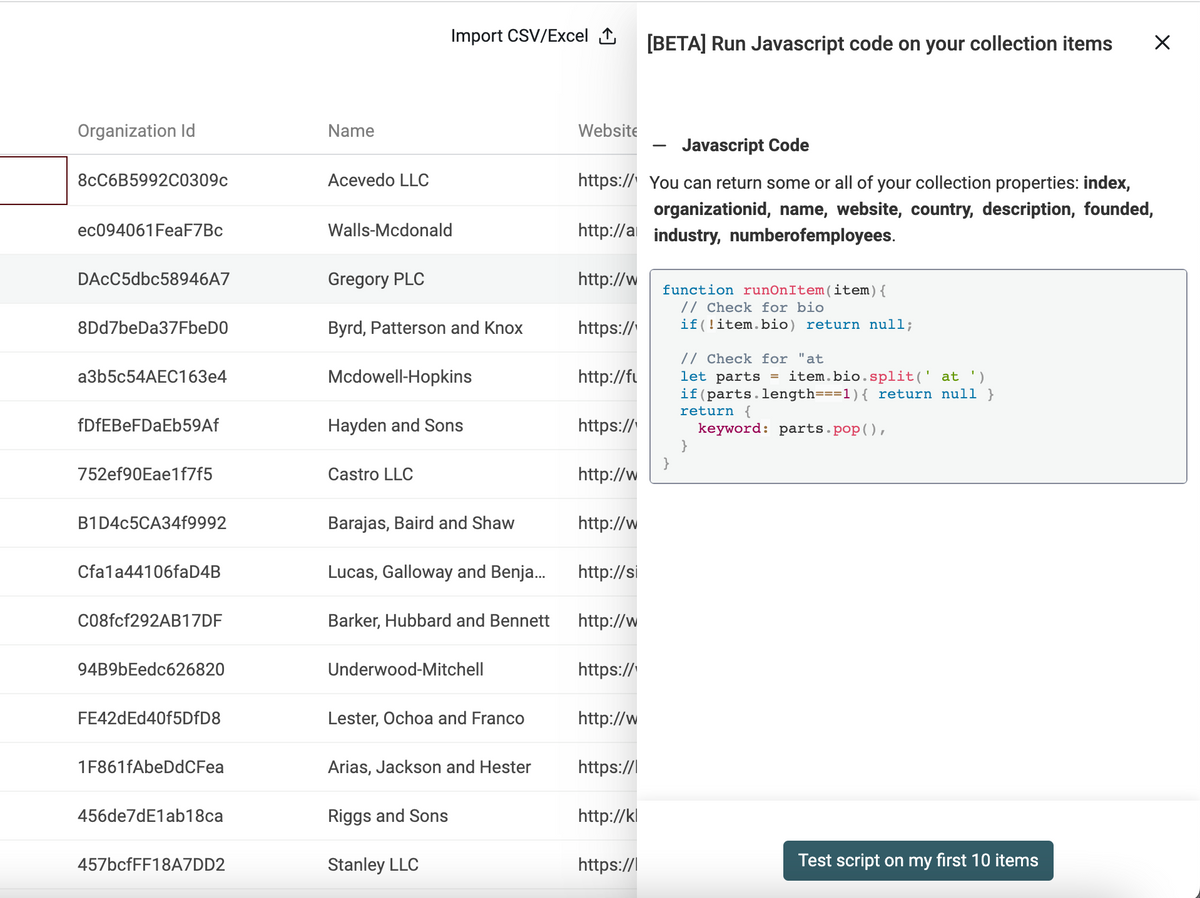
Credit system
Datablist goal is to be the perfect mix of a productivity tool for data management and business software to help you grow your company. Data management is not enough to make an impact. Native data enrichment services and third-party APIs integration will be at the core.
In marketing, SaaS APIs offer email validation, business and people enrichment, scoring, etc. Instead of moving your data from one tool to the next. Datablist will consolidate your data so you trigger each service directly from it.
Every service charges a per-use fee and this cost has to be passed to Datablist customers. The first step toward this vision is a new credit system. Every month, customers receive 5000 credits to be used during the month. And top ups are available to buy extra credits. Free users receive 500 credits on sign-up.
With this system, new third-party integrations will be possible. Feel free to reach me if you want a service to be integrated.
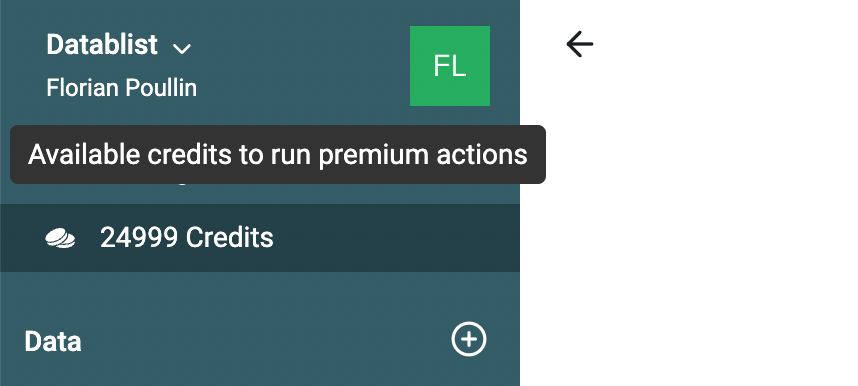
Improvements
Export filtered items
When triggering an export, Datablist will check if you have filters. If your collection is filtered, two options will be available: export only the filtered items, or export the complete collection.
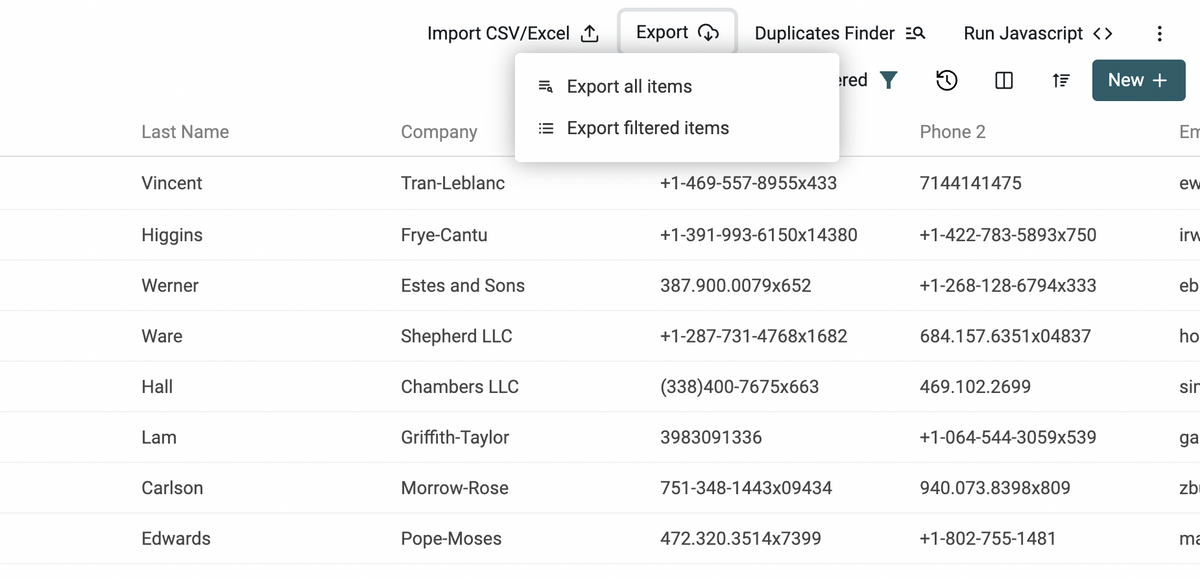
Prevent the browser to load the previous URL on horizontal scroll when a drawer is open
Web browsers have a native implementation with horizontal scrolling to navigate your URL history. Scroll left to load your previous URL, and right to move forward.
This behavior is counterintuitive with Single Page Applications such as Datablist. In the data listing, you have to scroll right and left to see all your properties. Scroll too much and your browser moves you to another page.
It happened to me many times. I open an item in the drawer, I scroll horizontally to check some data, my scroll goes too far, and I left my current page. And the drawer disappears with my data unsaved.
I don't like to overwrite native browser features so I haven't disabled this behavior on all Datablist pages. But it is now disabled when you have the drawer open.
This will prevent most of the data loss when creating a new item or when running an action.
Fixes
- Fix export on collections with more than 500k items
- Fix export on 1 item collection