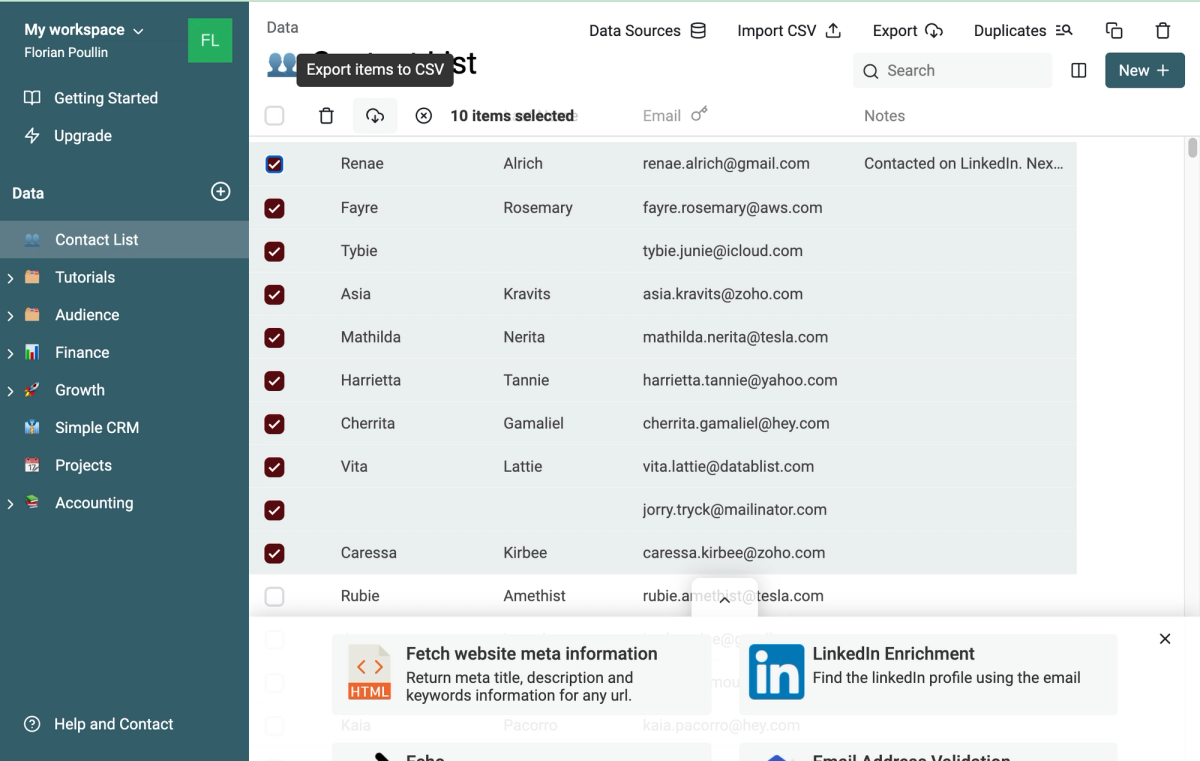New features
Use Datablist without signing up
Datablist is a great tool for simple data manipulations like removing duplicates, filtering CSV, consolidating lists, etc.
It is now possible to upload CSV files and play with them without being registered.
Go to https://app.datablist.com/ and create a collection to get started.
The data is kept in your browser storage. Sign in to sync it to the cloud and share it with your team.
Duplicates Finder
Until now, you could merge duplicate items by using the "unique values" setting on a property. It worked but it was not possible to preview duplicates before merging them and it worked only during imports.
With our new Duplicates Finder feature, finding duplicates is easier than ever. Select the property(ies) to compare and run the analysis!
"Long Text" property
Writing notes (or any long text) on Datablist is now possible with the new Long Text property type. It opens a write zone on the table and shows as a Textarea on the drawer.
Undo/Redo Manager
Try, iterate, cancel. Undo/Redo has been implemented on:
- Item edit
- Column size change
- Cells bulk delete (see improvements)
Use Cmd+Z (undo) and Cmd+Shift+Z (redo) on your collections.
Improvements
Cells bulk delete
Empty all the selected cells with the "Delete"/"Backspace" key as you would do on a spreadsheet.
Quick collection creation
Creating a collection is now a one step process. Click the "+" button and you will be redirected to an empty collection page.
Export selected items
Sometimes you want to export selected items instead of the whole listing. Now you can 🤟