New features
Datablist Help Center
Learn to use Datablist and discover how to get the most of it with our new Help Center: https://www.datablist.com/docs
New action: LinkedIn Profile Finder
This action takes a name and keyword properties and returns a LinkedIn Profile URL when found. Read our new guide: How to scrape Facebook group members and find their LinkedIn Profile.
Notifications
Long running tasks are being moved to background jobs to improve UI reactivity. For example, when a collection is deleted, the task takes several seconds to complete but it does't prevent the user to navigate on the Datablist App.
Notifications have been implemented on: Collection Delete, Item edit from the drawer, undo and redo operations.

Network lost, API errors while editing items now return visible error notifications.
Improvements
Improve selected items export
Select export format between CSV and Excel files.
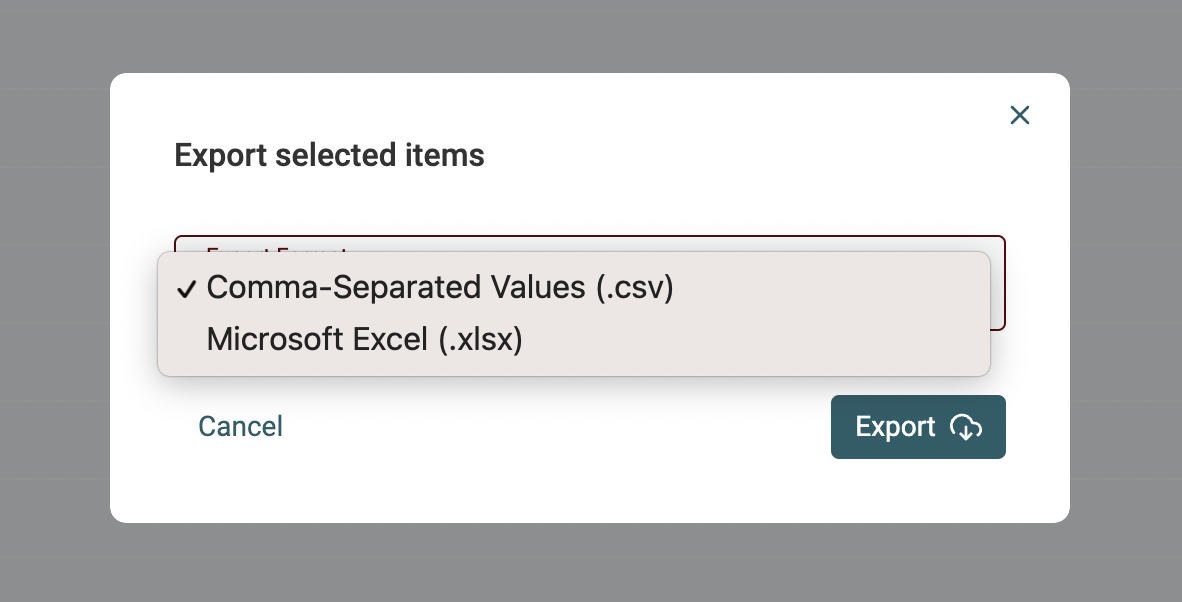
Improve history (Undo/Redo)
History actions (Undo and Redo) are new shown directly in the collection header.
Also, it's now possible to undo collection name and icon changes. And, after creating a new item, calling "undo" will delete it.
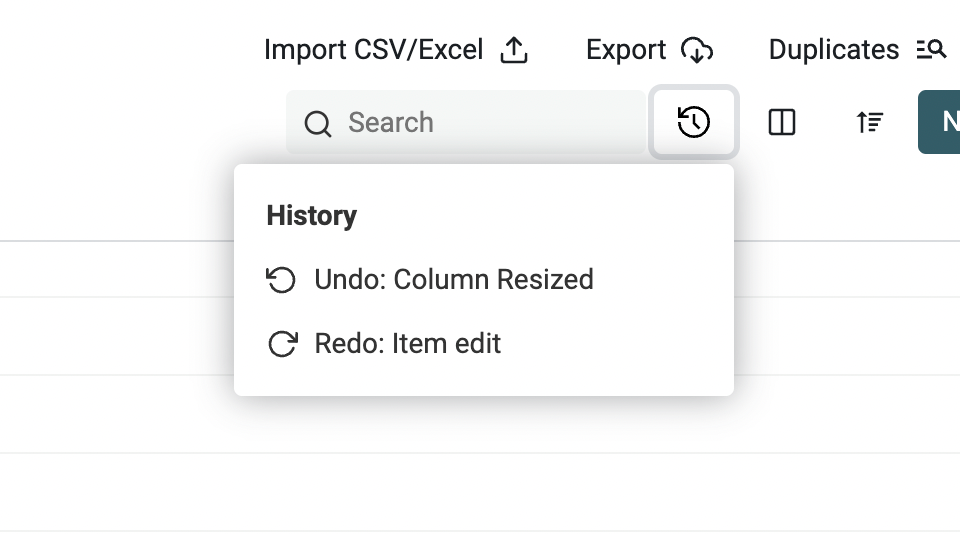
Keep CSV rows order on import
During import, file rows are split in several chunks and saved using parallel calls. Before, this could lead to a reordering of items order depending of what call was saved first. File import has been improved to keep file rows order.
Create a collection fast with keyboard shortcut
Press "n" to create a new Datablist collection. See Keyboard Shortcuts documentation https://www.datablist.com/docs/keyboard-shortcuts