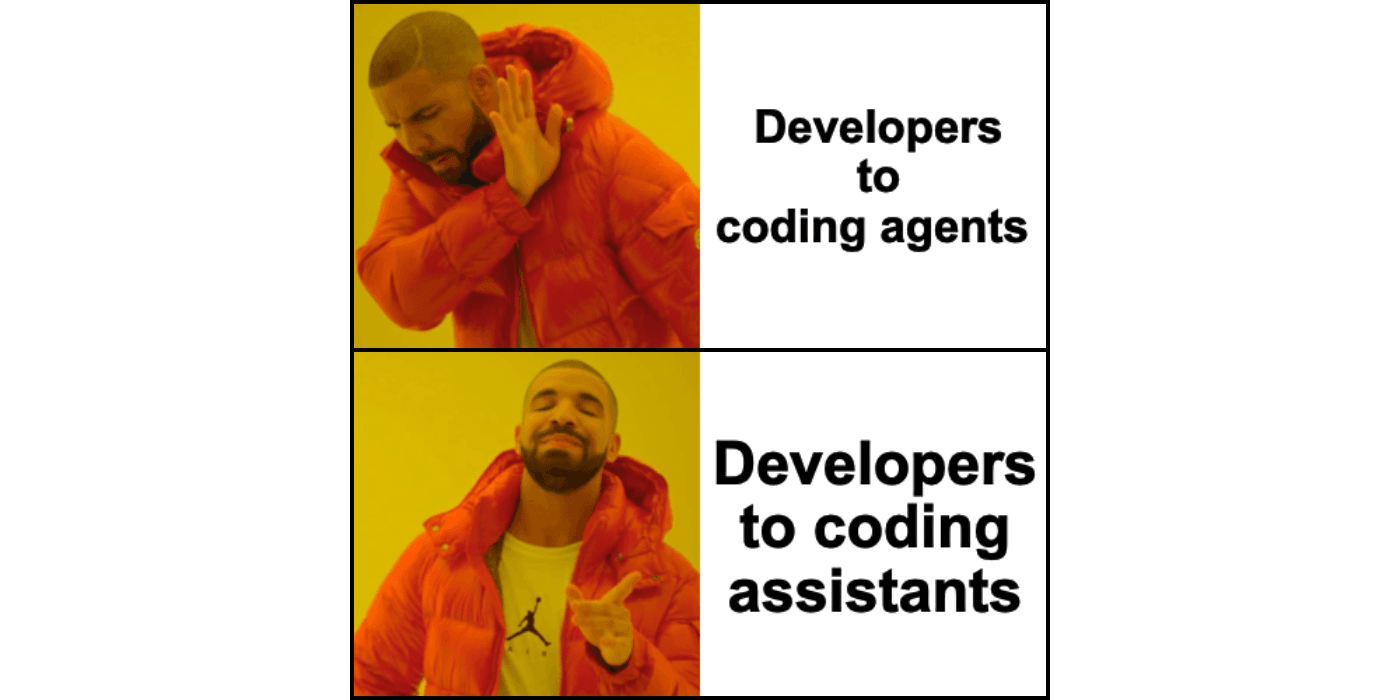People often don't understand the terms AI agents and AI assistants because the differences are subtle, and some people make it really difficult to understand.
But today, I'll explain everything in plain English
In this article, I'll talk about:
- AI Agents:
- AI Assistants:
- When to Use an AI Agent and When to Use an AI Assistant
What’s an AI agent
Unlike AGI and SSI, the term AI agent is well defined. An AI agent refers to a system that can decide its own path and steps to complete a task or achieve a given goal.
The best thing about AI agents is that they iterate on their approach if it's not working, which gives you the ability to design multiple-step workflows and automations to get more done in a shorter time period.
📘 Short definition of AI Agents
Autonomous and goal-driven systems, capable of planning, reasoning, taking proactive actions and iterating to achieve objectives
How an AI Agent Works
An AI Agent typically works in this way:
- Receives a task or goal from the user
- Processes and analyzes the requirements
- Develops an initial approach to handle the task
- Iterates through different strategies if the initial approach isn't successful
- Continues to adapt and adjust until either:
- The goal is successfully achieved
- A maximum number of iterations is reached
- It determines the task cannot be completed
This iterative process sets AI Agents apart from simpler AI Assistants, as they can autonomously adjust their approach based on results and feedback.
What are Examples of AI Agents and What Can They Do?
AI Agents Can Do Research
Automated web scraping always requires technical expertise and specialized tools limited to structured data. AI research agents can collect both structured and unstructured data with simple prompts.
They can:
- Research anything you want
- Monitor competitors at scale
- Scrape and analyze reviews
- Create comprehensive reports
All while validating the information they collect and letting you focus on other tasks.
This gives you the ability to transform time-consuming research tasks into automated processes.
AI Research Agent Example: Datablist’s AI Research Agent
Datablist's AI Researcher allows you to automate repetitive Google searches without any technical experience or complex API setup.
Here are some ways to work with it:
- Research details about items in a CSV, e.g.
upload a list of people and tell it,Tell me if this person was mentioned in a press article in 2025 - Create a list using data from other sources as reference, e.g., give it a list of products and monitor pricing changes by scraping them daily, weekly, or whenever you want it to
- Start with a URL and create a list from it, e.g., give it a category page and scrape all products from it
- Create automated searches without using any reference data — this works perfectly if you just need to automate repetitive Google searches, e.g., get the latest news about humanoid robots
You can even set up recurring tasks with this agent. In fact, you can do anything you want — as long as the information is on the internet, the AI research agent will find it.
AI Agents Can Code
AI coding agents have changed development entirely by making it accessible to everyone — not just professional developers. These agents turn simple text descriptions into working applications, making software creation possible for people with little or no coding experience.
What AI Coding Agents Can:
- Generate complete applications from natural language descriptions
- Handle technical details automatically
- Create user interfaces and basic functionality
- Predict a few lines of code based on the codebase and recent changes
Most importantly, these agents are letting non-technical people turn their ideas into reality faster than ever.
AI Coding Agent Example: Cursor's AI Coding Agent
Cursor's AI Agent really shines when it comes to setting up new projects from scratch.
Here are some ways to work with it:
- Convert natural language into code — Just describe what you want, like "create a login form with email validation," and it generates the code
- Get explanations for complex code — When you see code you don't understand, it breaks it down into simple terms, perfect for learning
- Build applications without coding experience — It handles the technical details so anyone can create working software
Real examples of what they can build:
- A Chrome Extension that blocks cookie pop-ups — It creates all the necessary files and handles browser interactions
- A Slack bot for break reminders — It sets up the configuration, scheduling, and messaging system automatically
I've heard that they are less useful for apps with existing code.
AI Agents Can Do Customer Service
Customer service agents are probably the ones who have had the most impact on how we work to this day. Here's why:
They can manage initial customer inquiries, route complex issues to human agents, and even proactively identify and resolve potential problems before they escalate. This means:
- Buyers can now receive support 24/7 from an AI that's:
- Neither stressed nor overloaded with tickets that it has to resolve
- Takes a systematic approach to solving problems efficiently
- Meanwhile, giving human agents the ability to:
- Take more time to understand customers
- Not worry about rushing to the next conversation
This results in faster completions and fewer mistakes.
Customer Service AI Agent Example: Decagon
My absolute favorite here is Decagon.ai
I am not a customer of theirs as they're targeting mostly enterprise customers. However, I am a customer of Notion, and sometimes when I have a question, Decagon's AI customer service agent replies to me immediately.
The replies are always high quality — sure, sometimes I still need human support, but most of the time it works well enough that I don't need it.
What Are the Benefits of Using AI Agents?
Autonomous Decision-Making and Planning
AI Agents can independently plan and execute multi-step processes, determining the most efficient path to achieve goals.
Quality and Validation
- Capable of validating information to ensure accuracy
- Can handle complex, multi-layered tasks that require deeper analysis
Iterative Problem-Solving
What I really like about AI Agents is their ability to adapt based on results and feedback. This makes them perfect for complex tasks, but it can also be a costly mistake if you don't set any iteration limit.
Efficiency and Automation
- Transform time-consuming tasks into efficient, automated processes
- Work systematically to solve problems efficiently
Best Practices for AI Agents
When talking about best practices for AI agents, we are actually talking about prompt writing best practices.
However, with AI agents, there are some rules we have to focus on even more, since they are still AI systems that need clear boundaries and instructions to deliver the best results.
Set Clear Parameters and Validation
- Give clear constraints such as
give me only reviews with 4+ stars. - Always instruct the agent to validate its outputs and information sources, e.g.,
always provide the quote and link that you used in the output - Define specific goals and desired output formats to ensure accurate results, e.g.,
Create a navigation bar with a logo and a search bar using Tailwind CSS
Structured Approach to Tasks
- Break complex workflows into smaller, manageable requests rather than overwhelming the agent with lengthy processes (3–4 steps max)
- When you're familiar with a process, provide clear guidance on the preferred approach — this helps create a reliable extension of your workflow — that's what I do if I know that the best way would be just "multiplying myself"
Quality and Iteration Controls
As I already mentioned, the iterative problem-solving part is a real game changer, but it can also be costly — that's why you should:
- Set iteration limits, e.g., "make max 3 attempts to find their pricing"
- Monitor outputs by requesting confidence scores, e.g., "rate your certainty from 1-100 for each piece of information gathered"
📘 Quick Fact
Datablist's AI Research Agent has built-in quality controls, so you don't have to worry.
That’s it about AI agents now let’s talk about AI assistants and why they’re so underrated
What's an AI Assistant?
An AI Assistant works through direct dialogue with users to provide quick and relevant solutions based on its training and additional knowledge.
Their strength lies in processing and working based on immediate user feedback, enhancing human decision-making and creativity rather than replacing it.
📘 Short definition of AI Assistants
User-driven and interaction-first systems, responding to queries and performing tasks based on direct instructions and knowledge.
Why AI Assistants are Underrated
If you ask me, AI assistants are absolutely underrated since they require more involvement from the user and cannot be marketed as well as AI agents can be.
To sell an AI agent product, it doesn't take much because you're basically saying "you chill, it does," but with an AI assistant, you can only say "you do, it helps."
I know this sounds a bit extreme, but if you break it down to the most fundamental message, this is what we actually say when we craft copy for such products.
That's why most AI SDR companies do good marketing but have a bad product. #sorrynotsorry
How an AI Assistant Works
Here's how an AI Assistant typically works:
- Receives direct instructions or queries from the user
- Follows the user's specific instructions
- Provides responses based on its training and available knowledge
- Waits for further user input to proceed or adjust approach
- Continues the interaction until either:
- The user's request is fulfilled
- The user ends the conversation
- The assistant needs clarification from the user
Unlike AI Agents that can autonomously iterate and adjust their approach, AI Assistants are more dependent on direct user guidance and interaction for completing tasks.
What are Examples of AI Assistants and What Can They Do?
AI Assistants Can Help With Data Cleaning
Data cleaning used to be tedious and time-consuming, requiring complex formulas and technical skills. Now AI assistants make it easy for anyone to clean and transform their data with simple text instructions.
They can:
- Remove unnecessary symbols and spaces
- Bring data into your desired format
- Extract and edit information
- Transform, convert or manipulate data
If you want an even simpler description: they can do everything as long as the task can be done within your sheet.
AI Data Cleaning Assistant Example: Datablist's AI Data Cleaning Assistant
This is a built-in tool in Datablist's AI spreadsheet that allows you to do almost everything you could do in Excel or Google Sheets without complex formulas or scripts but with simple prompts
The difference between Datablist's data editing AI assistant and an AI agent is that it works on a preview-and-confirm system, which means you give it a task, the AI assistant generates the response, and gives you a preview of what it did before it applies the changes.
You can then give it further instructions or apply the changes — see the example below
Here are some other things Datablist's AI data cleaning assistant can do for you:
- Generate unique IDs for each row
- Build scoring systems to prioritize leads or accounts
- Convert units for product specifications
- Edit data at scale
This AI assistant can actually do everything you want to do, as long as your task is based on the data that is in your sheets, allowing you to express your needs with words instead of trying to find the next formula.
AI Assistants Can Help With Writing
AI Writing Assistants are one of the best things humanity has built. They not only help with writing but also accelerate learning.
One year ago, I barely spoke English and could not even write an email. Now I am writing entire blog articles. This is because I could learn much faster than other people thanks to AI writing assistants.
They can fix grammar and spelling mistakes, change words to help you express yourself better, and everything else you ask them to, such as:
- Generate bullet points to an idea you had
- Change the tone for you
- Create deeper descriptions
- Format and split text
This helps you to write faster and make fewer mistakes while keeping your writing style and the original idea
AI Writing Assistant Example: Notion AI Assistant
Notion's AI assistant is the best here. I haven't even tried other products because it's so good.
As I already said, with Notion's AI assistant I can write fast, fix my spelling mistakes, and do even more cool stuff. Here are some shortcut prompts I use in Notion:
- Replace this with a .png slug made out of this sentence but use underscores (_)
- Is this sentence grammatically correct? If so, return a simple "yes." If it's not grammatically correct, tell me exactly what is wrong, how to improve it, and also give me two improved versions without affecting the wording I used. (Only if there are grammatical issues)
- Replace this word with a word that better expresses X
The real advantage here isn't to write faster, but to get fast inspiration and be more creative.
AI Assistants Can Help With Coding
AI coding assistants have evolved into intelligent coding partners for developers.
Their Key Capabilities are:
- Real-time code generation and auto-completion
- Smart debugging suggestions and optimization recommendations
- Context-aware code explanations and documentation
They allow developers to code faster and with fewer errors by serving as knowledgeable companions who understand context, explain complex code segments, and help maintain consistent coding standards across projects.
AI Coding Assistant Example: Amazon Q
Amazon Q
Amazon Q is an AI coding assistant that can be integrated into any development workspace.
Unlike AI agents, Amazon Q Developer employs a review-and-apply mechanism. You specify a task, the assistant produces a response with proposed code or actions, and displays a preview for your approval before implementing changes.
Amazon Q can:
- Generate code snippets or full functions in any programming language
- Debug and suggest fixes for code errors
- Optimize existing code for performance and security
The nice thing about this AI Assistant is you don't even need an AWS account. You just need an AWS Builder ID.
What Are the Benefits of Using AI Assistants
Everybody uses AI in a different way. Some benefits have already been forgotten since AI assistants are so deeply integrated into our lives, but for me, these are the 3 most impactful benefits of AI assistants.
-
Doing things faster and delegating tasks
I don't want to convert data structures, nor do I want to keep an eye on every comma I could miss. I want to move fast — that's why I focus on the things that matter most and use my AI assistants in Datablist and Notion to do the unimportant stuff
-
Learning at an unstoppable pace
AI is incredibly smart when it comes to basic knowledge, which is why I always use it when I start to master new things. Once I become better at the thing I am learning, I find other ways to learn.
-
Getting second opinions
I use AI to analyze my ideas from different angles and evaluate them. The feedback isn't always good and this is okay, as I am not looking for new ideas but for something that triggers me to think further
Best Practices for AI Assistants
Working with AI assistants follows similar best practices as AI agents. The key is to write clear and detailed prompts that help the AI work effectively. This includes, for example:
- Setting Clear Boundaries
- The AI needs specific limits so that it doesn’t think to far
- Well-defined boundaries will also reduce hallucinations and irrelevant responses
- Providing Detailed Context
- Be specific about what you want
- Include examples whenever possible
- Explain the task, goal, and preferred approach
Think of the AI assistant as the perfect intern — they are great when given clear instructions but will make mistakes without them. Always specify both what to do and what not to do.
You can also check this guide to learn how to write a prompt for an AI that's interacting with data
💡 Quick Fact
AI Copilots are just like AI assistants that are integrated into an application or platform and work with the platform's knowledge as an extension of their existing capabilities
Conclusion: What is Better AI Agents or AI Assistants
This depends on the task and goal you want to achieve.
If you want to set up an automation that saves you time on a repetitive task you have to do every day — for example, if you want to automate repetitive Google searches — the AI agent will be the better choice.
If you just want to get your work done faster while reviewing and confirming each response from the AI at every step, then go with the AI Assistant.
Is ChatGPT an AI Agent?
No, ChatGPT is an AI chatbot. AI agents work autonomously to achieve a goal, while ChatGPT provides an answer. For example, when you ask an AI research agent to search and collect information from the web, they can:
- Independently search through multiple websites and sources
- Continuously adapt their search strategy based on findings
- Execute complex research tasks without constant user input
What are examples of an AI Agent?
AI Research Agent: These agents can independently crawl through databases and web sources to gather comprehensive information about a specific topic. Their key advantage is their ability to work independently and verify information.
AI Customer Service Agent: Their main advantage is scalability - they can manage continuous customer interactions 24/7 while maintaining detailed conversation logs and adapting responses based on customer sentiment.
What can I do with an AI Assistant?
AI Assistants can help with several tasks including:
- Data cleaning tasks like removing symbols, formatting data, and transforming information
- Writing assistance including grammar fixes, tone changes, and content generation
- Coding support through code generation, debugging, and optimization
Do I need an AI agent?
The choice depends on your needs:
- Choose an AI agent if you need to automate repetitive tasks that happen daily, like automated Google searches
- Choose an AI assistant if you want to work faster while maintaining control and reviewing each step
What's the difference between Generative AI agents and assistants?
The key difference is that AI agents can work more autonomously and adjust their approach independently, while AI assistants require more direct user guidance and interaction to complete tasks.