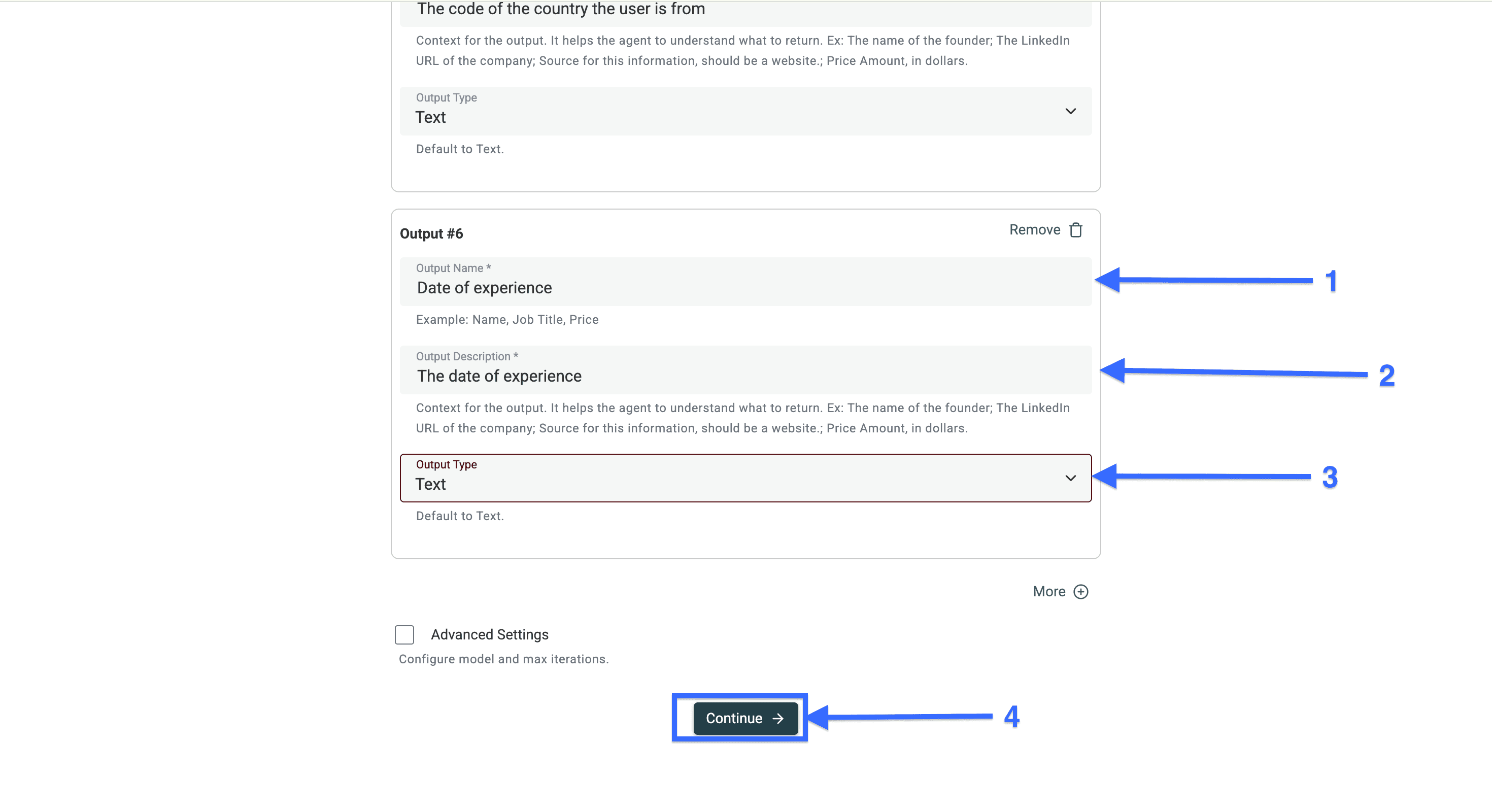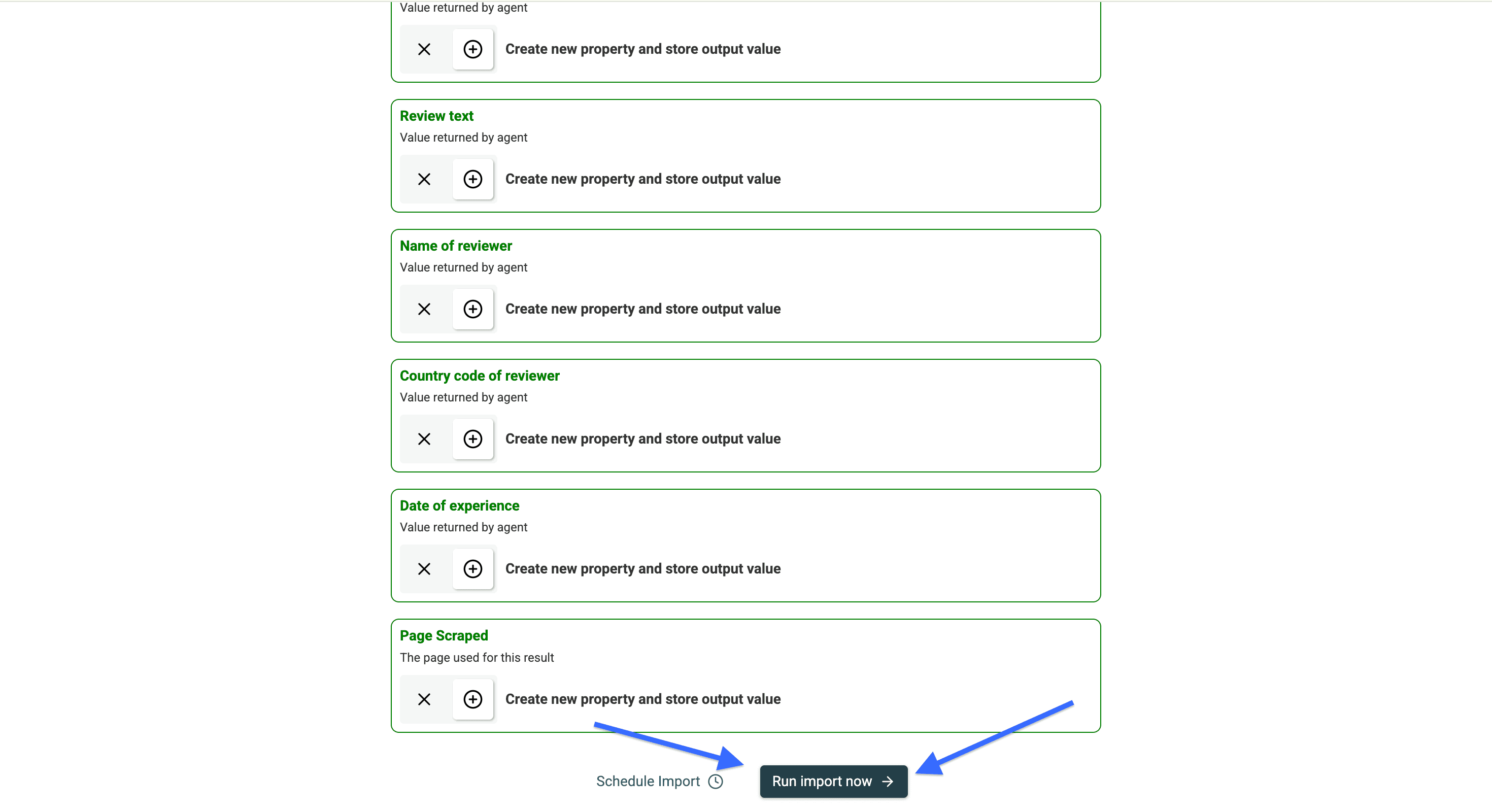Scraping reviews from Trustpilot is perfect for doing competitor analysis or just learning more about a market and its customers, since many e-commerce shops, financial service providers, and agencies use Trustpilot as their №1 platform to get reviews from their customers.
The only problem is that most Trustpilot scrapers use Python or other programming languages, which makes it hard to use for most people.
In this guide, I'll show you how to scrape Trustpilot reviews without any code.
Let’s start!
Step 1 to Scrape Trustpilot Reviews Without Code
Before starting to scrape reviews from Trustpilot without code, we need to clarify the requirements. Here's what we need:
- A tool that allows us to scrape any data without using a single line of code
- The link of the Trustpilot page we want to scrape
📘 My Tool
The tool I'll be using is Datablist's AI Agent, which allows you to scrape any site without code.
Step 2 to Scrape Trustpilot Reviews Without Code
- Sign up for Datablist.com
- Create a new collection by clicking on “New Collection” or using the keyboard shortcut
n.
- Once you create a new collection, click on "See all sources"
- Choose the “AI Agent - Site Scraper”
Step 3 to Scrape Trustpilot Reviews Without Code
Now we've arrived at the most important step, which is to configure our AI Agent. If you've followed along, you should be looking at this right now:
To configure our AI agent so it can scrape Trustpilot reviews automatically, we need to do 4 things:
- Give it a Trustpilot URL to scrape from.
- Write a prompt that explains our expectations perfectly (I'll leave you mine below).
- Give it the ability to navigate through the pages.
- Configure the outputs to get a clean and structured overview of the reviews.
Let’s get started!
The Trustpilot reviews scraping prompt and output settings are included in Datablist’s built-in templates.
Select the "Trustpilot Reviews Scraper" template.
First, paste the URL of the Trustpilot page you want to scrape into the highlighted field.
For my example, I'll use https://www.trustpilot.com/review/thefreewebsiteguys.com.
If the company has hundreds of reviews, split the work into several URLs to bypass Trustpilot’s limit. See Split your scraping into multiple URLs to scrape more.
❗️ Important
Trustpilot only shows English reviews when the browser is set to English — which is how the AI Agent browses. If you’re looking for reviews in other languages, add the language to the URL
?languages=XXor use?languages=all.Example with our URL:
https://www.trustpilot.com/review/thefreewebsiteguys.com?languages=frorhttps://www.trustpilot.com/review/thefreewebsiteguys.com?languages=all
💡 Quick Tip
If you need only the 3-star reviews, then just add
?stars=3(https://www.trustpilot.com/review/thefreewebsiteguys.com?stars=3) to the URL and if you need only the 1-star reviews, then replace that "3" with a "1".If you need to scrape starting from a specify page, add
?page=X(https://www.trustpilot.com/review/thefreewebsiteguys.com?page=X) to the URL. For example?page=5. And to combine with the stars parameter, it would be?page=5&stars=3.
The prompt tells the AI Agent what you want to do. If you chose the Trustpilot Reviews Scraper template, it’s already filled in. Otherwise, you can copy it from here or tweak it to fit your needs.
Context: I want to get reviews from a Trustpilot page.
===What I want you to do: Bring me the reviews on that Trustpilot page and the data that's linked to each of them.
===How to do it: Visit the link I am going to give you and extract the star count of each review, the review title, the review text, the date of experience, the review unique url, the reviewer name, the reviewer profile url, and the country code of the country the reviewer is from.
After pasting the prompt, click on this checkbox and select a limit of pages the AI Agent should visit.
❗️ Important
After the 10th page, Trustpilot shows a login screen. This limits you to about 200 reviews per URL. To scrape more, use multiple URLs with filters. For example, start with 200 reviews with 5 stars, then 200 with 4 stars, and so on. You can use any filter to segment your data.
Now that you've enabled the pagination, you can move on to the output configuration. When scraping Trustpilot reviews, I always focus on 6 main data points:
- Review star count
- Review title
- Review text
- Name of reviewer
- Reviewer Profile URL
- Country code of reviewer
- Date of experience
- Review Language
- Review Unique URL
Let’s configure them together step-by-step
Configuring the "Review Star Count" scraping output
- Copy & paste in “Output Name”:
Review Star Count - Copy & paste in “Output Description”:
The number of stars the reviewer gave (in numbers) - Set “Output Type” to:
Number
Then, click on More.
Configuring the "Review title" scraping output**
- Copy & paste in “Output Name”:
Review title - Copy & paste in “Output Description”:
The title of the review - Set “Output Type” to:
Text
Then, click on More.
Configuring the "Review text" scraping output
- Copy & paste in “Output Name”:
Review text - Copy & paste in “Output Description”:
The review text - Set “Output Type” to:
Text
Then, click on More.
Configuring the "Name of reviewer" scraping output
- Copy & paste in “Output Name”:
Name of reviewer - Copy & paste in “Output Description”:
The name of the user who wrote the review - Set “Output Type” to:
Text - Click on “More”
The Trustpilot reviewer name can also be a nickname
Configuring the "Trustpilot Profile URL" scraping output
- Copy & paste in “Output Name”:
Trustpilot Profile URL - Copy & paste in “Output Description”:
Profile URL for the reviewer - Set “Output Type” to:
Url - Click on “More”
Configuring the "Country code of reviewer" Scraping Output
- Copy & paste in “Output Name”:
Country code of reviewer - Copy & paste in “Output Description”:
The code of the country the user is from - Set “Output Type” to:
Text - Click on “More”
Having the Trustpilot country code allows you to segment reviewer by regions
Configuring the "Date of experience" Scraping Output
- Copy & paste in “Output Name”:
Date of experience - Copy & paste in “Output Description”:
The date of experience - Set “Output Type” to:
Text - Click on “More”
Configuring the "Language" Scraping Output
- Copy & paste in “Output Name”:
Language - Copy & paste in “Output Description”:
Language for the review - Set “Output Type” to:
Text - Click on “More”
Configuring the "Review URL" Scraping Output
- Copy & paste in “Output Name”:
Review URL - Copy & paste in “Output Description”:
Unique URL for the review - Set “Output Type” to:
Url - Click on “Continue”
Once you click on Continue, you will see the output fields that will be been created.
Click on Run import now to start scraping the Trustpilot page
These are the results we got from the no-code Trustpilot scraper (a.k.a. Datablist's AI agent) — amazing, aren’t they?
Resume Trustpilot Scraping from Another Page
When scraping reviews from a Trustpilot page, it's smart to start small. Grab the first few reviews, check the results, then continue.
After running the AI Agent scraper, you can run it again with new settings.
Click the pink “Saved Enrichments” button at the top right of your collection.
This shows all the data sources connected to your collection.
Find the Trustpilot source and click the “Play” icon to open its settings.
Now, update the URL to start from a different page.
Let’s say you already scraped pages 1 to 4.
Just add ?page=5 at the end of the Trustpilot URL to continue from page 5.
To see which pages were already scraped, look at the Page Scraped column in your results.
It shows the exact URL the review came from.
Use that info to decide your next ?page=X value.
Simple and precise.
Split your scraping into multiple URLs to scrape more
Trustpilot shows a login screen after when trying to scrape the 10th page of reviews. The AI Agent cannot go further than this.
This effectively limits any single scraping run to about 200 reviews from one URL.
To get around this and scrape more reviews, you need to use multiple, unique URLs.
The easiest way to do this is by using Trustpilot's filters. You can create distinct URLs by filtering for different star ratings, languages, etc.
For example:
.../review/company-name?stars=5.../review/company-name?stars=4.../review/company-name?stars=1.../review/company-name?languages=fr
Run a 10-page scrape on each of these filtered URLs. This "wide" scraping approach lets you gather thousands of reviews by breaking the task into smaller, filtered chunks.
How much does it cost to scrape Trustpilot reviews?
Scraping Trustpilot reviews with our AI Agent is usage-based. The cost depends on the page size and content.
In our tests, scraping one review costs less than one credit.
👉 With just $20 (20,000 credits), you can scrape over 20,000 Trustpilot reviews.
Frequently Asked Questions about Scraping Trustpilot Reviews
Is it legal to scrape Trustpilot reviews?
Yes, it is legal to scrape publicly available Trustpilot reviews.
Can I scrape Trustpilot reviews without coding?
Yes, you can scrape Trustpilot reviews without coding by using no-code tools like Datablist’s AI agent
What data can you get from Trustpilot reviews?
From Trustpilot reviews, you can extract various data points, including:
- Star ratings
- Review titles and full text
- Customer names
- Review dates
- Location information
- Customer experience dates
- Reply status and business responses
How many reviews can I scrape from Trustpilot?
The number of reviews you can scrape depends on your scraping tool's capabilities. Datablist’s AI agent allows you to scrape hundreds or even thousands of reviews.