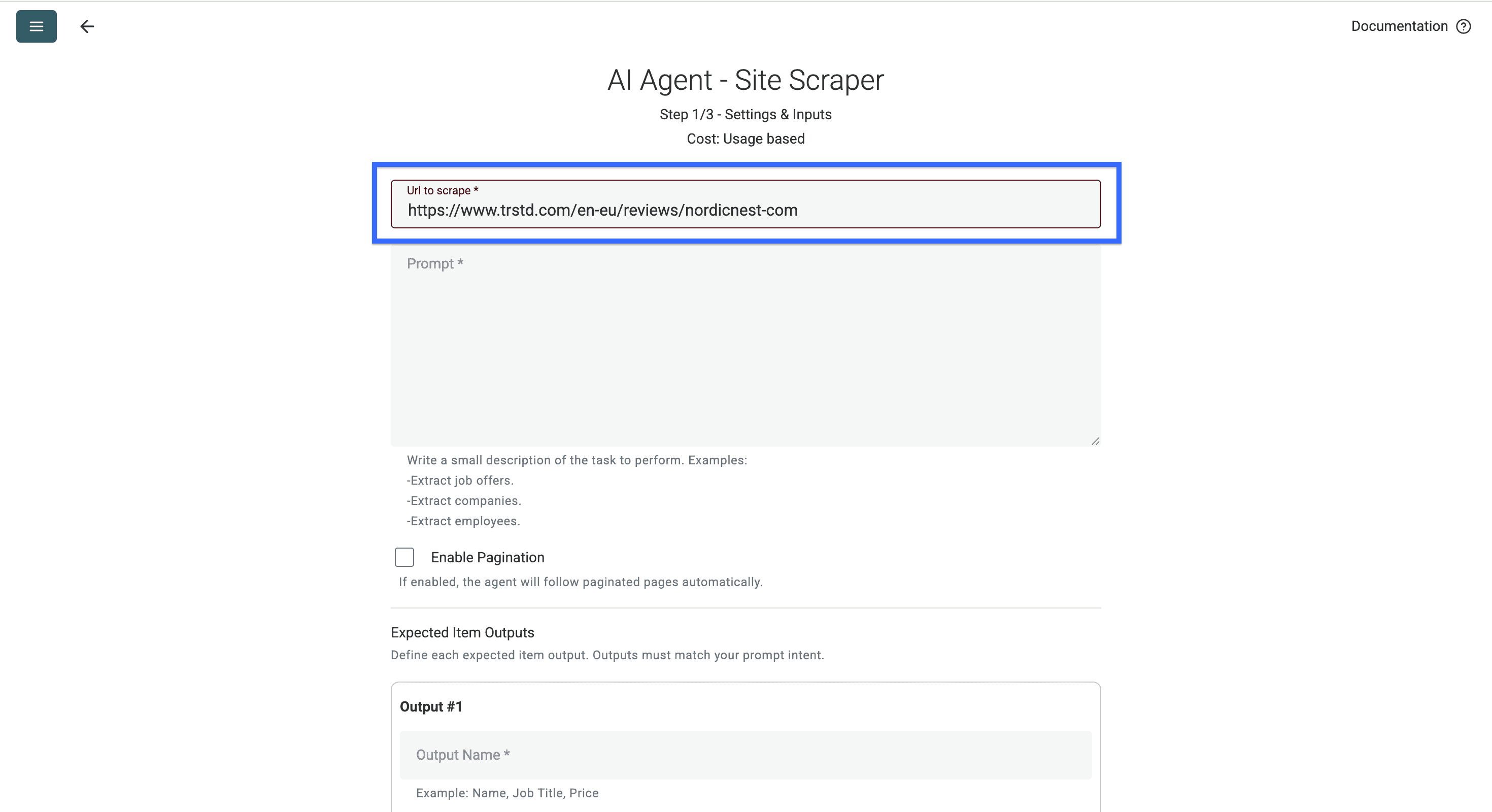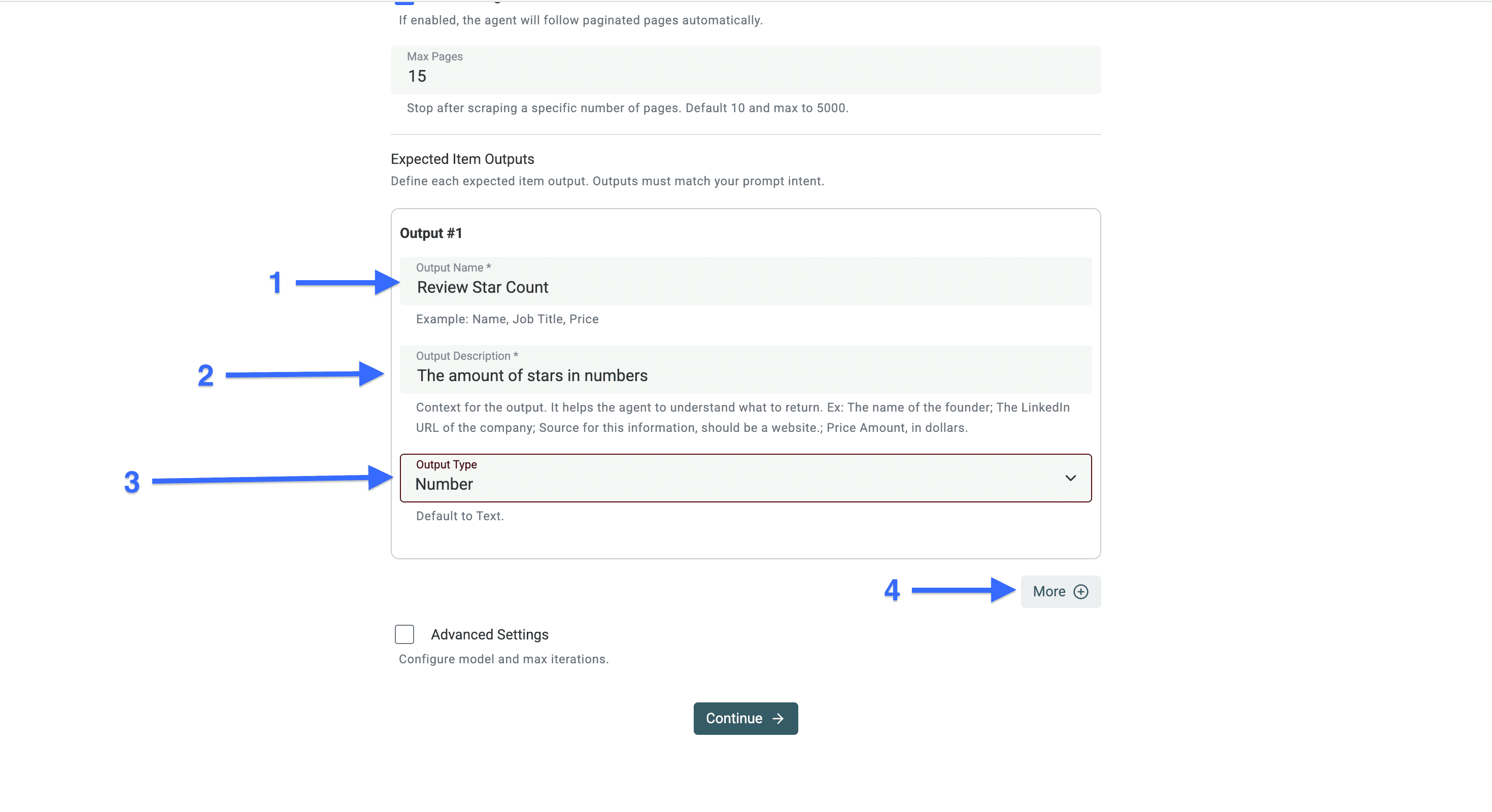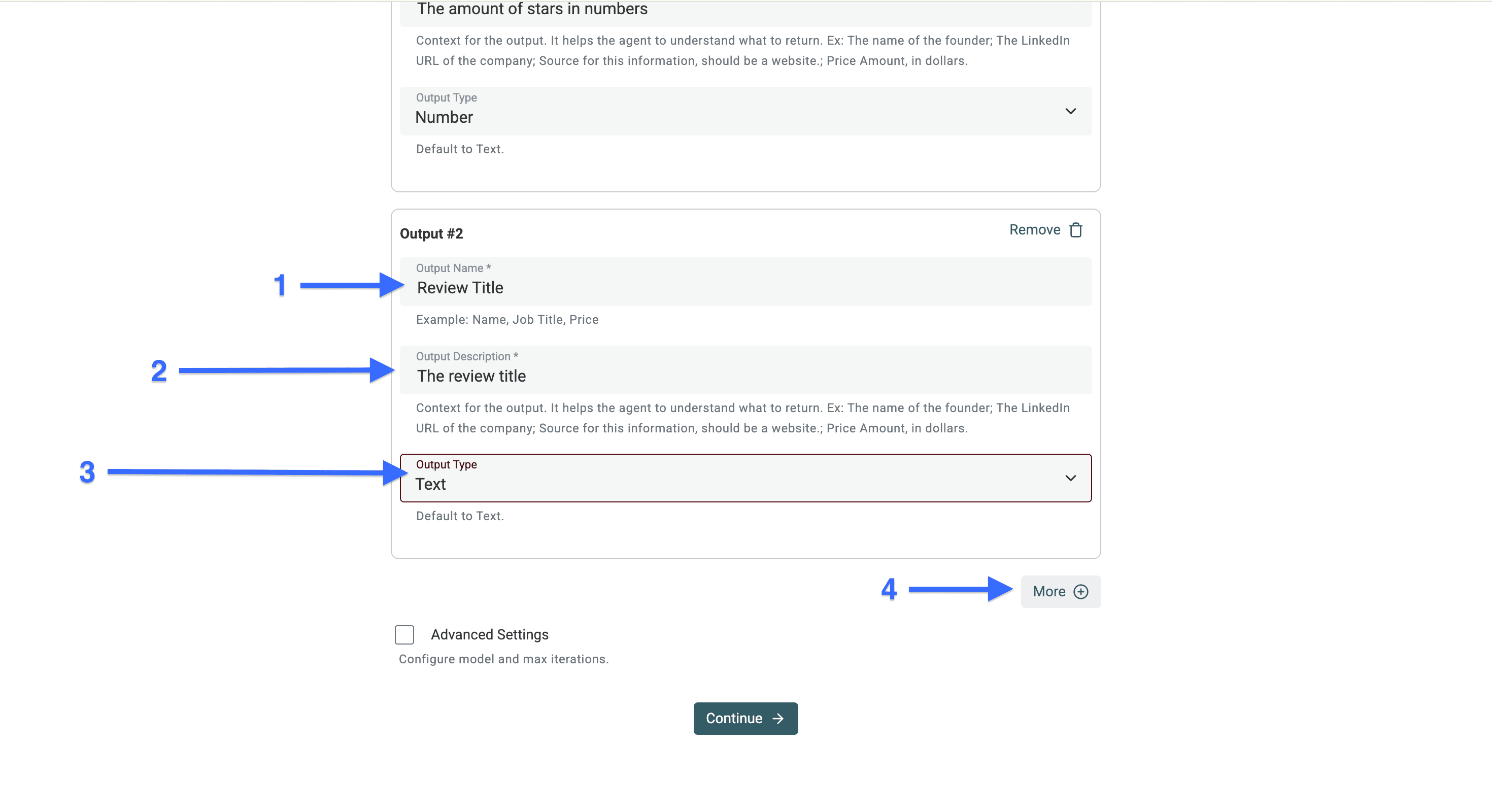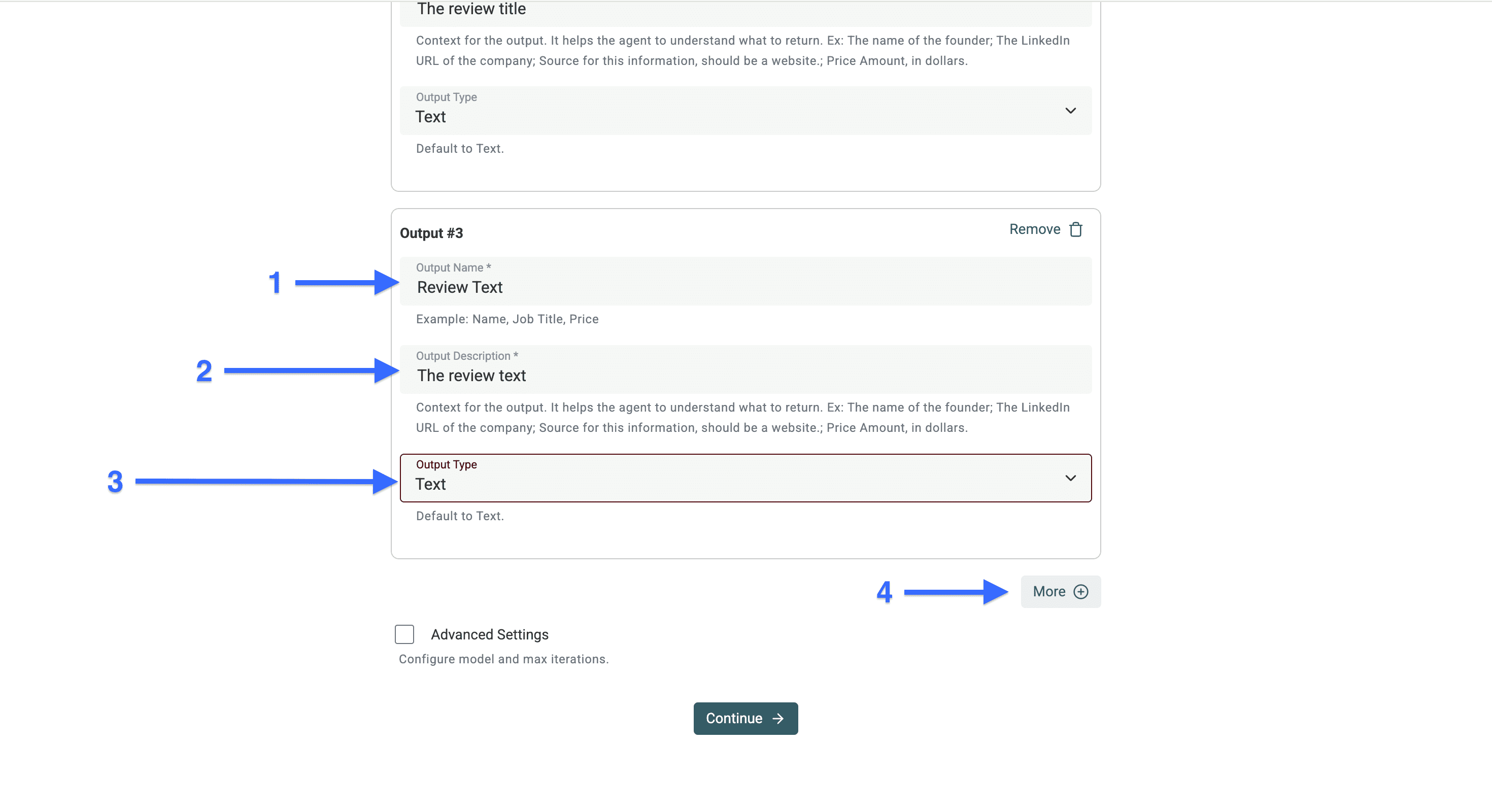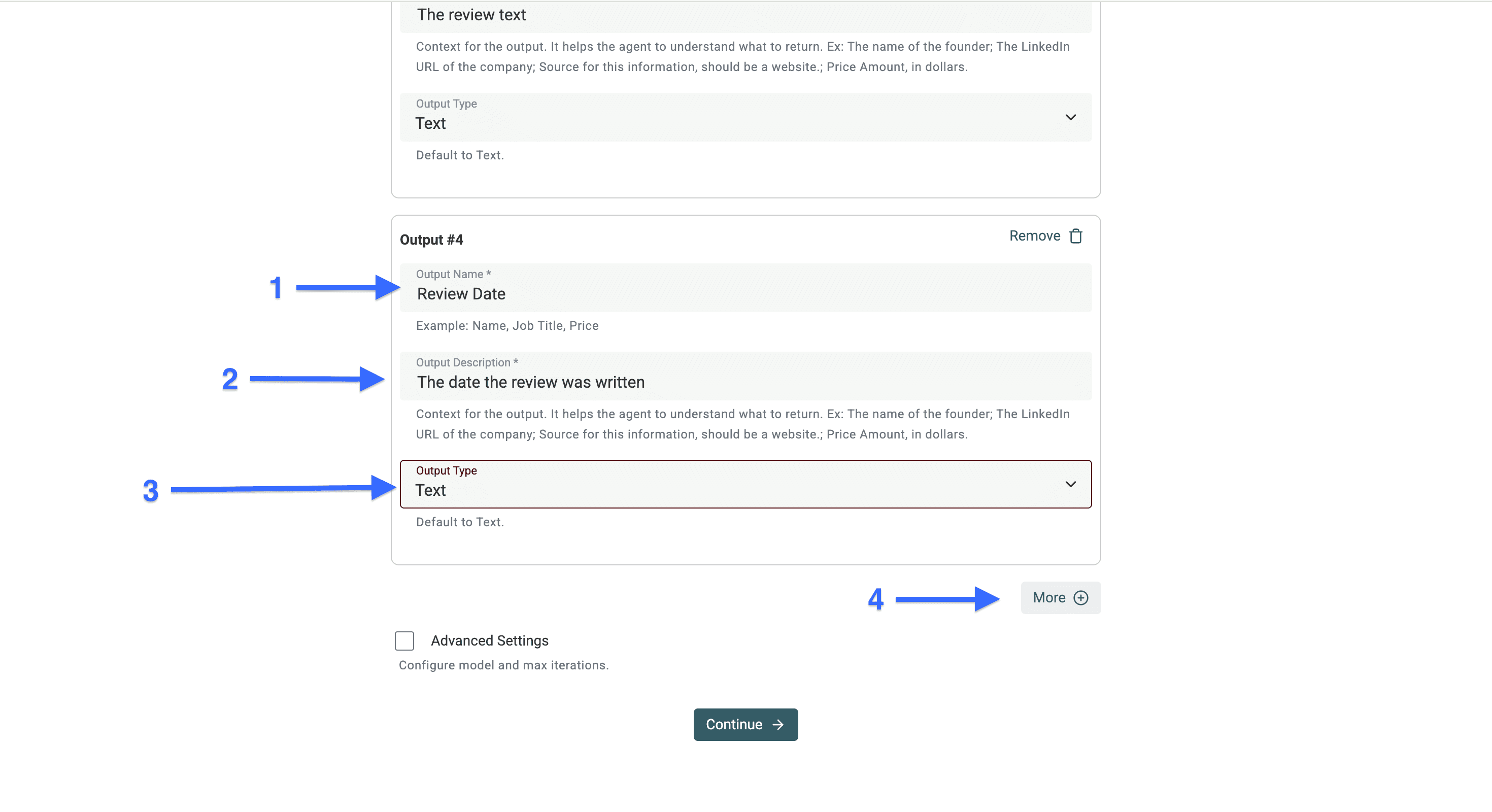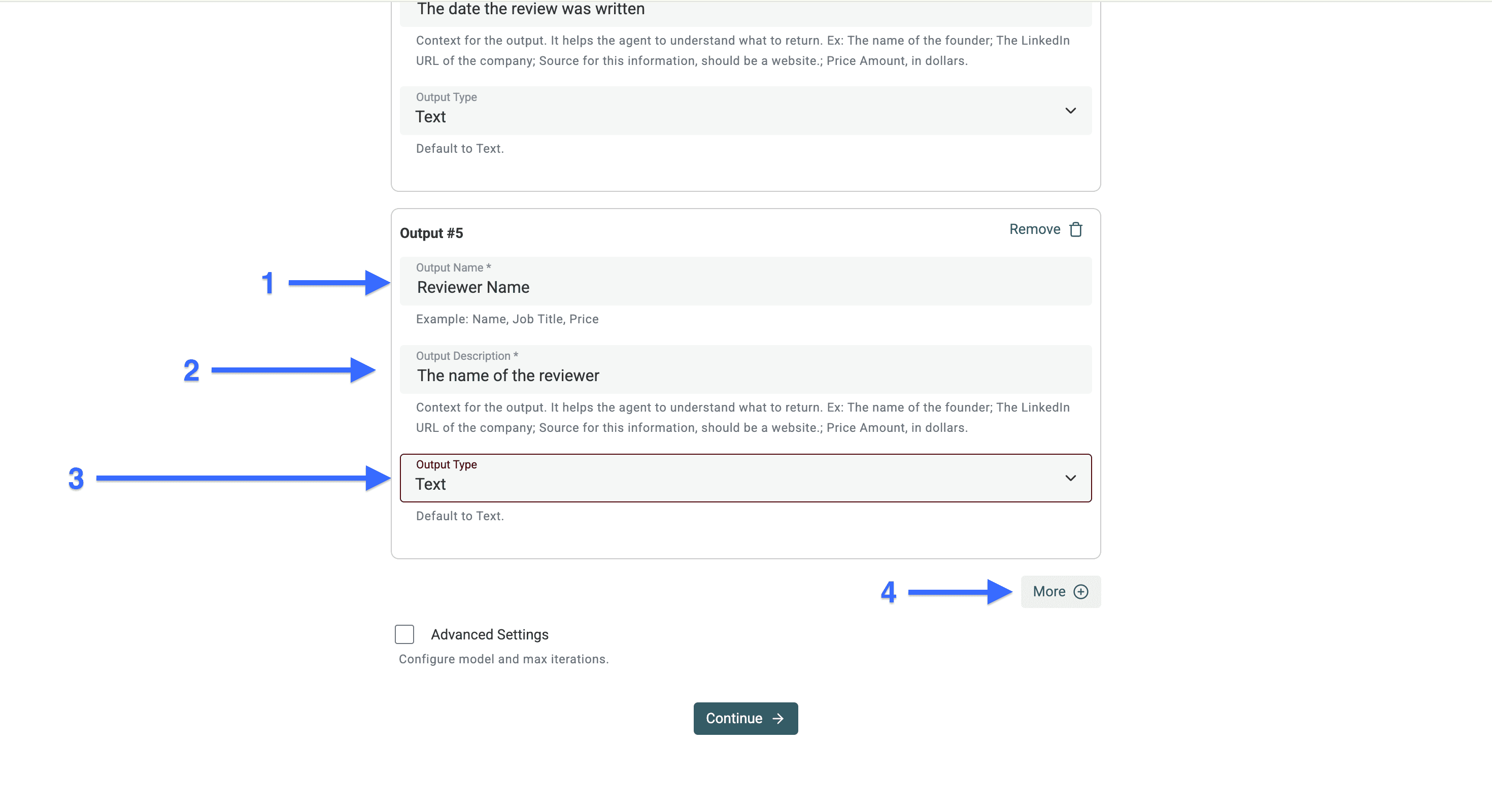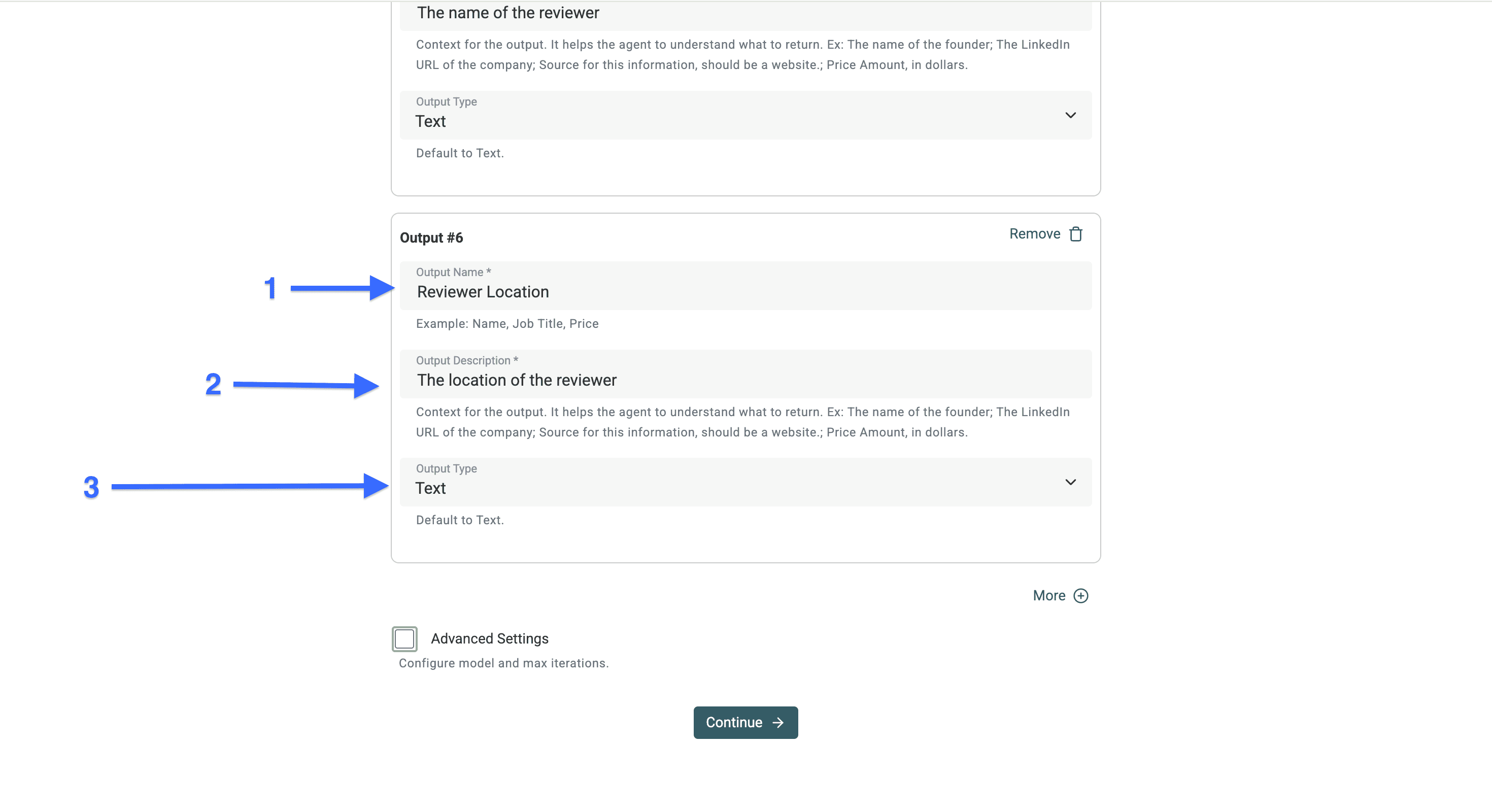Scraping Trusted Shops reviews is a simple way to gather valuable e-commerce feedback data. Since buyers don't have to disclose their identity, they feel safe leaving honest feedback, making Trusted Shops one of the most popular review platforms for online stores.
Whether you want to scrape Trusted Shops reviews for competitor analysis or buyer research, this guide will show you how to do it without a single line of code.
With that being said, let’s Scrape Trusted Shops Reviews!
Step 1 to Scrape Trusted Shops Reviews Without Code
Before starting to scrape reviews from TrustedS hops without code, we need to clarify the requirements. Here's what we need:
- A tool that allows us to scrape any data without using a single line of code
- The link of the Trusted Shops page we want to scrape
📘 My Tool
The tool I'll be using is Datablist's AI Agent, which allows you to scrape any site without code
Step 2 to Scrape Trusted Shops Reviews Without Code
- Sign up for Datablist.com
- Create a new collection by clicking on “New Collection” or using the shortcut “N”
- Once you create a new collection, click on "See all sources"
- Choose the “AI Agent - Site Scraper”
Step 3 to Scrape Trusted Shops Reviews Without Code
Now we've arrived at the most important step, which is to configure our AI Agent. If you've followed along, you should be looking at this right now:
To configure our AI agent so it can scrape Trusted Shops reviews automatically, we need to do 5 things:
- Give it a Trusted Shops reviews URL to scrape from.
- Write a prompt that explains our expectations perfectly (I'll leave you mine below).
- Give it the ability to navigate through the pages (e.g., from page 1 to page 2).
- Configure the outputs to get a clean and structured overview of the reviews.
- Give it the ability to scroll through the pages (scroll from the top to the bottom of the page).
Let’s get scraping!
First, paste the URL of the Trusted Shops reviews page you want to scrape into the highlighted field. The URL will have the following format: https://www.trstd.com/en-eu/reviews/xxx
💡 Quick Tip
If you need only the 3-star reviews, then just add
?stars=3to the URL and if you need only the 1-star reviews, then replace that "3" with a "1". For example:https://www.trstd.com/en-eu/reviews/nordicnest-com?stars=3
Now, copy and paste the prompt below into the second field, or write your own prompt.
Context: I want to get reviews from a Trusted Shops page.
===What I want you to do: Bring me the reviews on that Trusted Shops page and the data that's linked to each of them.
===Here is are the output formats I want to have:
- The amount of stars in numbers
- The review title (Verified review is not a title only a tag)
- The review text if available. If there's no text return "No review text"
- The date the review was written.
- The name of the reviewer if available. If there's no name return "Anonymous"
- The location of the review if available. If there's no location return "No location"
Important rule: Do not return any other format. Only those I provided
After pasting the prompt, click on this checkbox and select a limit of pages the AI Agent should visit.
💡 Quick Tip
Start with a limit of 15 pages (between 50-100 reviews) when selecting your page limit—you can always scrape more pages later if needed.
Now that you've enabled the pagination, you can move on to the output configuration. When scraping Trusted Shops reviews, I always focus on 6 main data points:
- Review star count
- Review title
- Review text
- Name of reviewer
- Location of reviewer
- Date of review
Let’s configure them together step-by-step
Configuring the First Scraping Output
- Copy & paste in “Output Name”:
Review Star Count - Copy & paste in “Output Description”:
The amount of stars in numbers - Set “Output Type” to:
Number - Click on “More”
Configuring the Second Scraping Output
- Copy & paste in “Output Name”:
Review Title - Copy & paste in “Output Description”:
The review title - Set “Output Type” to:
Text - Click on “More”
Configuring the Third Scraping Output
- Copy & paste in “Output Name”:
Review text - Copy & paste in “Output Description”:
The review text - Set “Output Type” to:
Text - Click on “More”
Configuring the Fourth Scraping Output
- Copy & paste in “Output Name”:
Review Date - Copy & paste in “Output Description”:
The date the review was written - Set “Output Type” to:
Text - Click on “More”
📘 Good to Know
Sometimes you will get "x days ago" or "x hours ago" instead of the actual date, because Trusted Shops converts these relative timestamps into dates after 2 weeks
Configuring the Fifth Scraping Output
- Copy & paste in “Output Name”:
Reviewer Name - Copy & paste in “Output Description”:
The name of the reviewer - Set “Output Type” to:
Text - Click on “More”
Configuring the Sixth Scraping Output
- Copy & paste in “Output Name”: Reviewer Location
- Copy & paste in “Output Description”: The location of the reviewer
- Set “Output Type” to: Text
Step 4 to Scrape Trusted Shops Reviews Without Code
In this step, we will give the AI agent the ability to render the JavaScript in the review. This is required to get as many reviews as possible.
- Click on the checkbox next to "Advanced Settings"
- Click on the checkbox next to "Website Scraper Option: Render HTML"
- Click on "Continue"
Once you click on "Continue," you will see the output fields that have been created.
Click on "Run import now" to start scraping the Trusted Shops reviews page
These are the results we got from the no-code Trusted Shops reviews scraper (a.k.a. Datablist's AI agent) — amazing, aren’t they?
Frequently Asked Questions about Scraping Trusted Shops Reviews
Is it legal to scrape Trusted Shops reviews?
Yes, it is legal to scrape publicly available Trusted Shops reviews.
Can I scrape Trusted Shops reviews without coding?
Yes, you can scrape Trusted Shops reviews without coding by using no-code tools like Datablist's AI agent
What data can you get from Trusted Shops reviews?
From Trusted Shops reviews, you can extract various data points, including:
- Star ratings
- Review titles and full text
- Customer names
- Review dates
- Location information
- Customer experience dates
- Reply status and business responses
How many reviews can I scrape from Trusted Shops?
The number of reviews you can scrape depends on your scraping tool's capabilities. Datablist's AI agent allows you to scrape hundreds or even thousands of reviews.