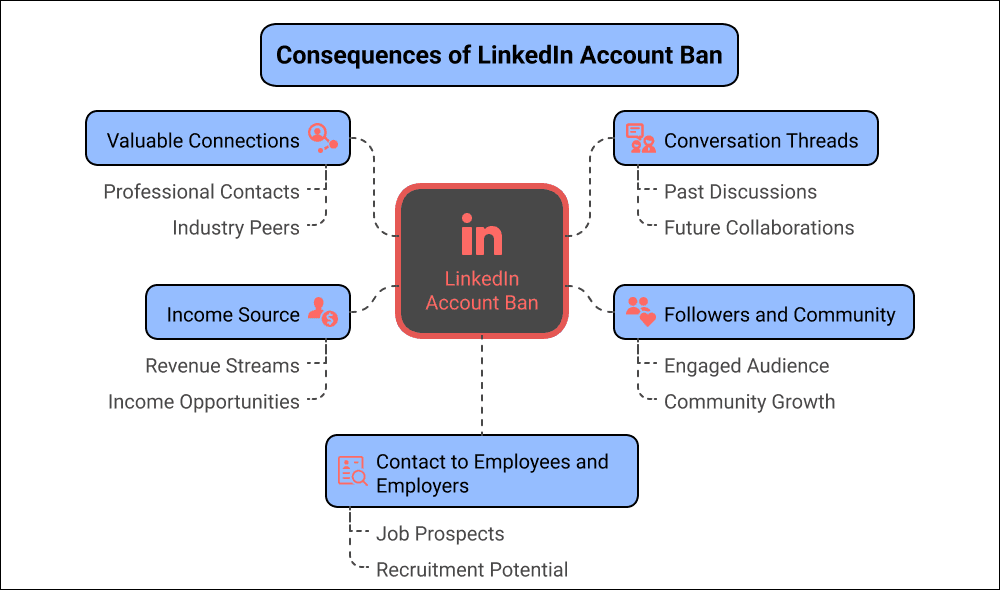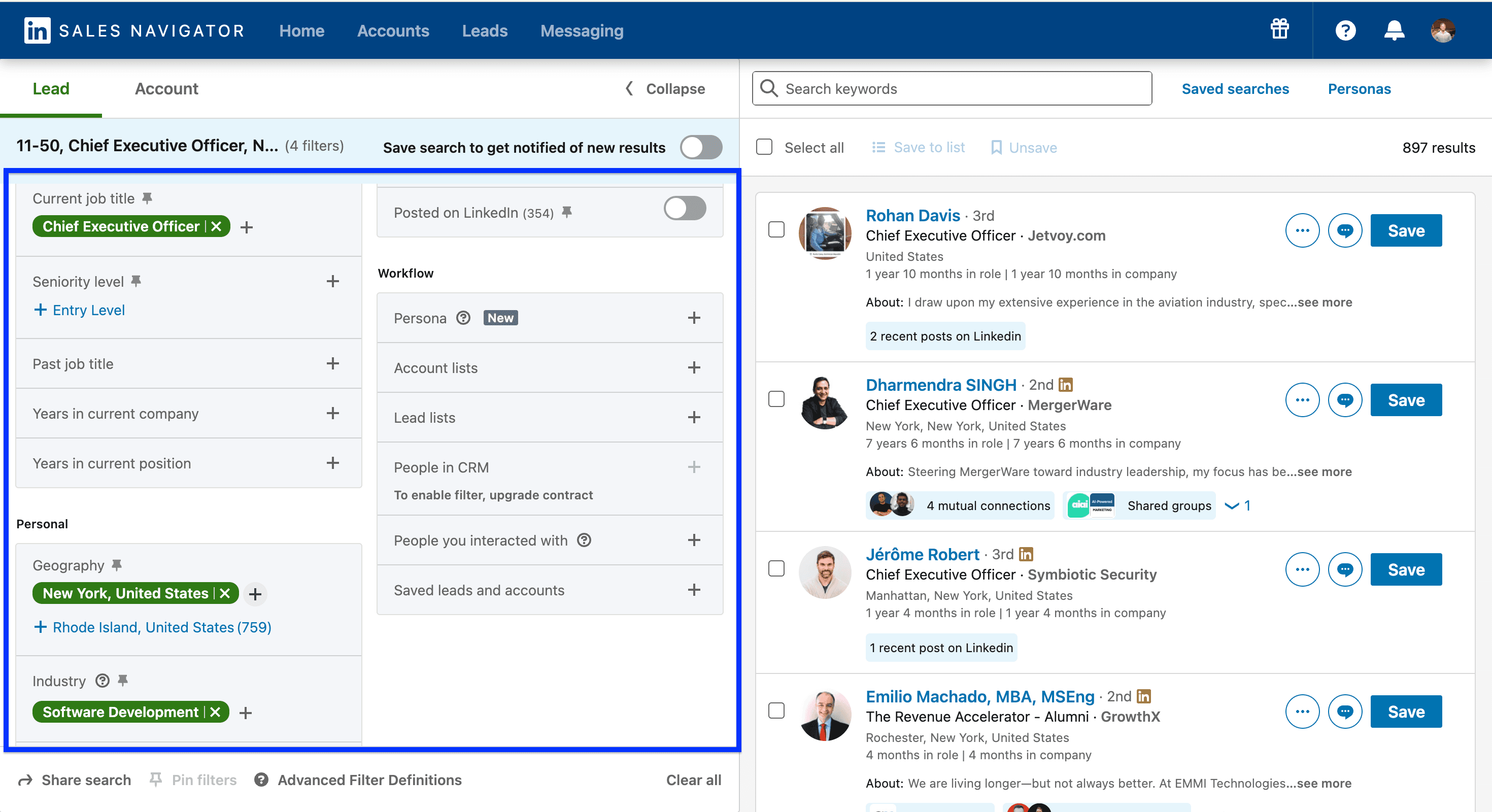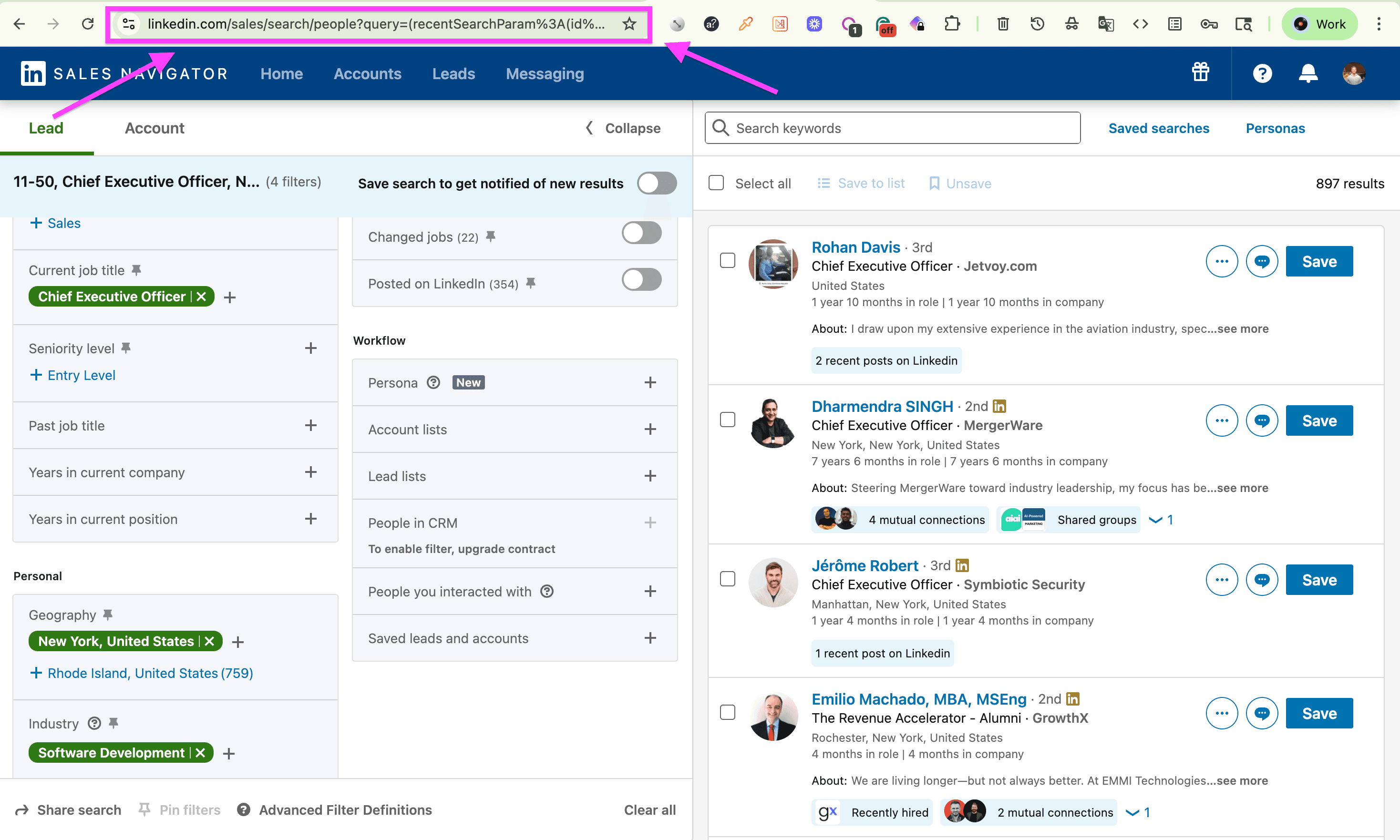Imagine your LinkedIn account getting banned just because you scraped some data—wouldn't that be a disaster? Yes, for me too, but this is exactly what is happening to thousands every day.
LinkedIn Sales Navigator is a goldmine for every founder, salesperson, marketer, and recruiter, especially when you want to start out or scale your lead generation. But once LinkedIn notices that you're scraping it, they ban you faster than you can say "Datablist"
This article is all about how to scrape Sales Navigator. We will explore various methods and examine their safety level, speed, and price.
💡 Scraping Companies vs Scraping People
This guide is about scraping Leads (aka People) from LinkedIn Sales Navigator. If you’re looking to scrape Companies (Accounts), check out our LinkedIn Sales Navigator scraping guide for companies.
The Risk of Scraping LinkedIn Sales Navigator With Your Personal Account
Being honest: LinkedIn is more than a social network nowadays, it’s a potential source of revenue/income, applicants, connections, and opportunities, so risking your LinkedIn account isn’t the best idea.
Despite many bans and account restrictions, many people are still trying to scrape LinkedIn without having a safe solution for it.
If you ever thought of using a browser extension or a Python script, here's what you would lose if your account gets banned:
- Valuable connections
- Conversation threads
- Followers and community
- An income source in case you make money from LinkedIn
- Contact to employees and employers who were interested in working with you
I think you get it. Losing your LinkedIn account is a risk you don't really want to take, since it has too many downsides and too little upside, so prioritizing the safety of your LinkedIn account should be the primary consideration when selecting a scraping approach.
Three Methods to Scrape LinkedIn Sales Navigator
When it comes to Sales Navigator scraping, you have 3 methods to choose from, each one comes with its own advantages and disadvantages. The three methods are:
- Manual extraction (Cheapest)
- Chrome extensions (Easiest)
- Datablist’s Sales Navigator Scraper (Safest)
Manual Extraction - Cheap But Too Time Consuming
Manual extraction is exactly what it sounds like:
↳ Set up your filter in Sales Navigator
↳↳ Copy information from profiles
↳↳↳ Paste data into a Google Sheet or Excel
This method is relatively safe since LinkedIn can't easily detect copy-pasting activities. However, it comes with other drawbacks such as:
- Extremely time-consuming
- Limited to processing about 60 profiles per hour
Yes, this isn't as bad as losing your account due to unsafe tools, but it's also not scalable for those who are serious about their lead generation efforts.
Browser Extensions - Easy But Risky
I feel like Sales Navigator Chrome extensions are a bit like AI notetaker: There are so many that you just don’t know which one to choose, and most importantly, which one is safe and which one is not.
Nice features
- One-click-export feature, but if this is worth risking your LinkedIn account is another question
- Most of them have an export limit
Risks of browser extensions
- Security concerns - some extensions may have access to your LinkedIn credentials.
- No support for recurring automations - you typically need to be present and actively clicking buttons
- Failure by log-out - If you log out of LinkedIn, the export will fail
- Updates to LinkedIn can break extensions without warning
- Operate under your account and use the same IP address, making them easy to detect
Datablist’s Sales Navigator Scraper - Fast, Affordable, and Safe
The Sales Navigator Scraper of Datablist.com has many advantages over the other solutions, with the most important one being that it never needs your cookie, account credentials, or anything else that connects it to your LinkedIn user account.
Besides the peace of mind that you get from Datablist’s Sales Navigator scraper, the tool offers many other benefits too, including:
- Account safety since we don’t require any cookies or account credentials
- Affordable pricing compared to tools that rely on a Chrome extension
- Further enrichment allowing you to find also the emails and phone numbers of your prospects
- An entire ecosystem of lead generation workflows and automations in one platform, not only a single scraper
- No imports and exports anymore since every part of list building, data enrichment, and email personalization is covered in our platform
- Schedule runs, meaning you can save a search and run it every week when new results appear, for example
If you go for Datablist's low-tier plan, which is worth $25, and get a $20 enrichment credits top-up, you'd be able to export 2,500 leads for $45, which means you'd invest $0.18 per profile while having your account secured.
On the other hand, with Evaboot, one of our competitors, you'd be paying $49 for 1,500 exports, which is $0.33 per profile exported. This means you'd pay almost 2x our price while risking being banned (not very fair if you ask me).
Now that I have shown you real evidence that Datablist is the better choice to scrape Sales Navigator, let me now show you how it works with a detailed step-by-step walkthrough.
Sales Navigator Scraping Without Risks: The Step-by-Step
Now you’ll see how I scrape a Sales Navigator search without having any browser extension installed. I’ll break this into clear and actionable steps so you can easily replicate it.
The workflow I will run consists of 2 easy steps:
Let’s go!
📘 Quick Note About Datablist’s Sales Navigator Scraper
Datablist doesn't limit you to using the LinkedIn Sales Navigator for your searches. On the contrary, you can also use a LinkedIn search link instead and still scrape in a safe way
Scraping Sales Navigator Without Account Risking: Search Configuration
Go to the LinkedIn Sales Navigator Lead Search and open all filters by clicking on the highlighted arrow on the right
Now you can use the 33 filter to find the right prospects for your business
Note: Keep your search results always below 2500 prospects
What to do when search results exceed the 2,500 limit:
Example: If searching for CEOs at US software companies (10-50 employees) returns 10k results, break down your search into smaller segments by:
- Filtering by specific states (California, Texas, New York)
- Further narrowing by industry sub-categories
- Use the “years in current position” filter
Once you’ve configured your search successfully, copy the search URL and save it
Scraping Sales Navigator Without Account Risking: Getting Contact Data
To get started with safe-scraping, sign up on Datablist.com.
Once you have signed up, create a new collection
Click on See all sources
Click on the LinkedIn Search Scraper
Paste your Sales Navigator search URL in the first field
Datablist also allows you to define a limit of the profiles it scrapes
Click on Continue once you finish that
Datablist will give you 30 datapoints, including various profile and company information
Click on the ⊕ icons to add a new property to each output, then click on Run import now
Datablist’s Sales Navigator Scraper is not only safe but also incredibly fast. I took less than 5 minutes to get all my results, which is even faster than a Chrome extension.
Frequently Asked Question About Sales Navigator Scraping
Does Datablist's Sales Navigator Scraper Also Scrape LinkedIn Searches Safely?
Yes, Datablist's solution works just as well for regular LinkedIn searches as it does for Sales Navigator. The process is identical: you simply copy the URL from any LinkedIn search page and paste it into Datablist's LinkedIn Search Scraper. This gives you the same level of safety since you're never connecting your LinkedIn account to our tool.
What's The Best Way To Scrape Leads From Sales Navigator Without Using My Own Account
With Datablist, you can scrape leads and accounts from LinkedIn’s Sales Navigator without providing your LinkedIn login details, cookies, or any other connection to your personal account. This keeps your LinkedIn profile protected from bans while still giving you the data you need for your lead generation campaigns.
What's The Cheapest Way To Scrape Leads From LinkedIn
The most affordable way to scrape leads from LinkedIn is Datablist's LinkedIn Search Scraper, which doesn't even require you to provide your account; you only need to provide the LinkedIn search URL that it should scrape. This method works with Sales Navigator as well.
How Can I Scrape An Account List From LinkedIn
To scrape an account list from LinkedIn, you can follow these three simple steps:
- Configure your search in LinkedIn or Sales Navigator with appropriate filters (keeping results under 2,500 prospects)
- Copy the search URL from your browser
- Use Datablist's Sales Navigator Scraper to extract the data without risking your LinkedIn account.
This method is safe because Datablist doesn't require your LinkedIn credentials or cookies, making it impossible for LinkedIn to trace the scraping activity back to your account.
Why Is My LinkedIn Account Banned?
LinkedIn accounts are frequently banned when you use unsafe automation tools or browser extensions for scraping. The most common reasons include:
- Using unauthorized third-party tools that violate LinkedIn's Terms of Service
- Exceeding LinkedIn's rate limits for profile views or connection requests
- Scraping data directly through your personal account
- Using browser extensions that connect to your account and perform suspicious activities
To avoid bans, it's best to use scraping tools like Datablist that don't require your LinkedIn credentials and operate independently of your personal account.