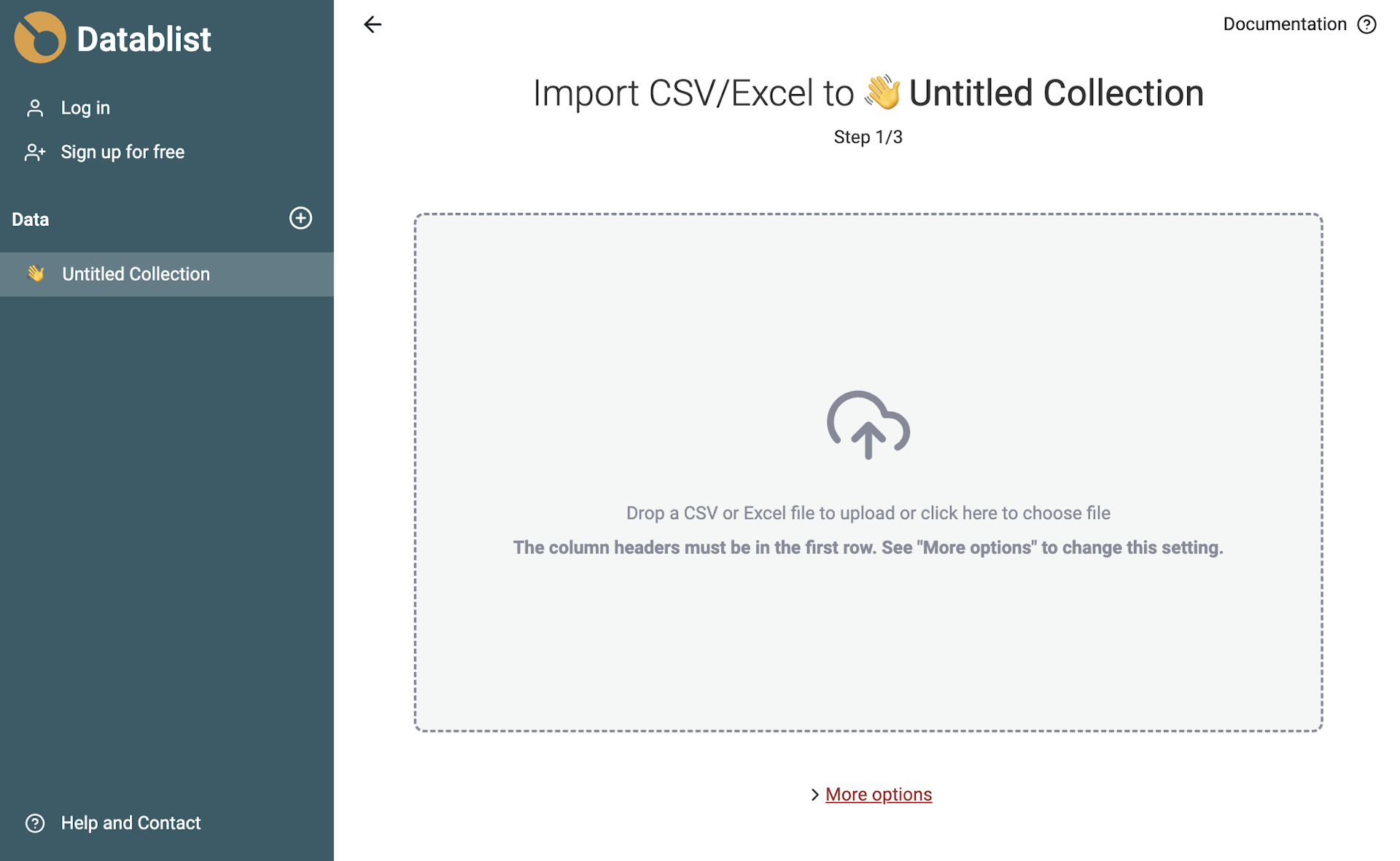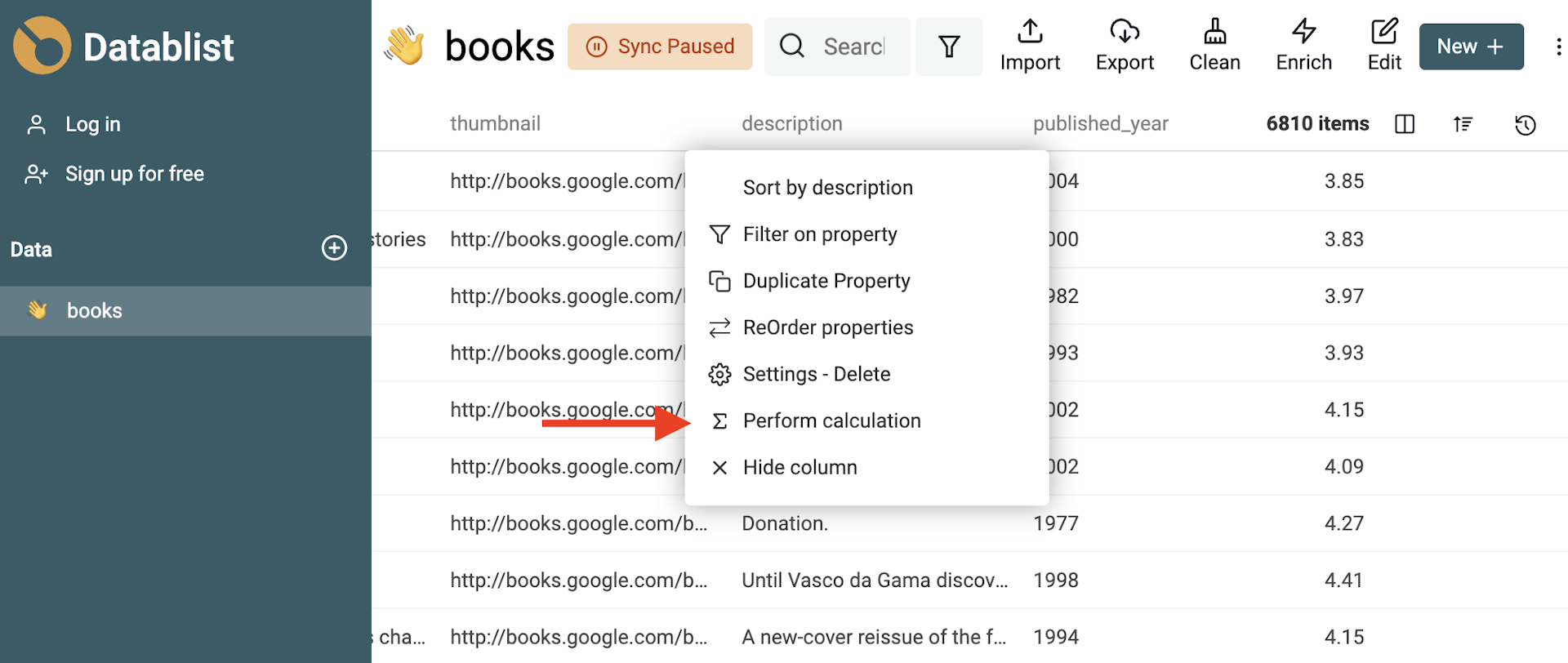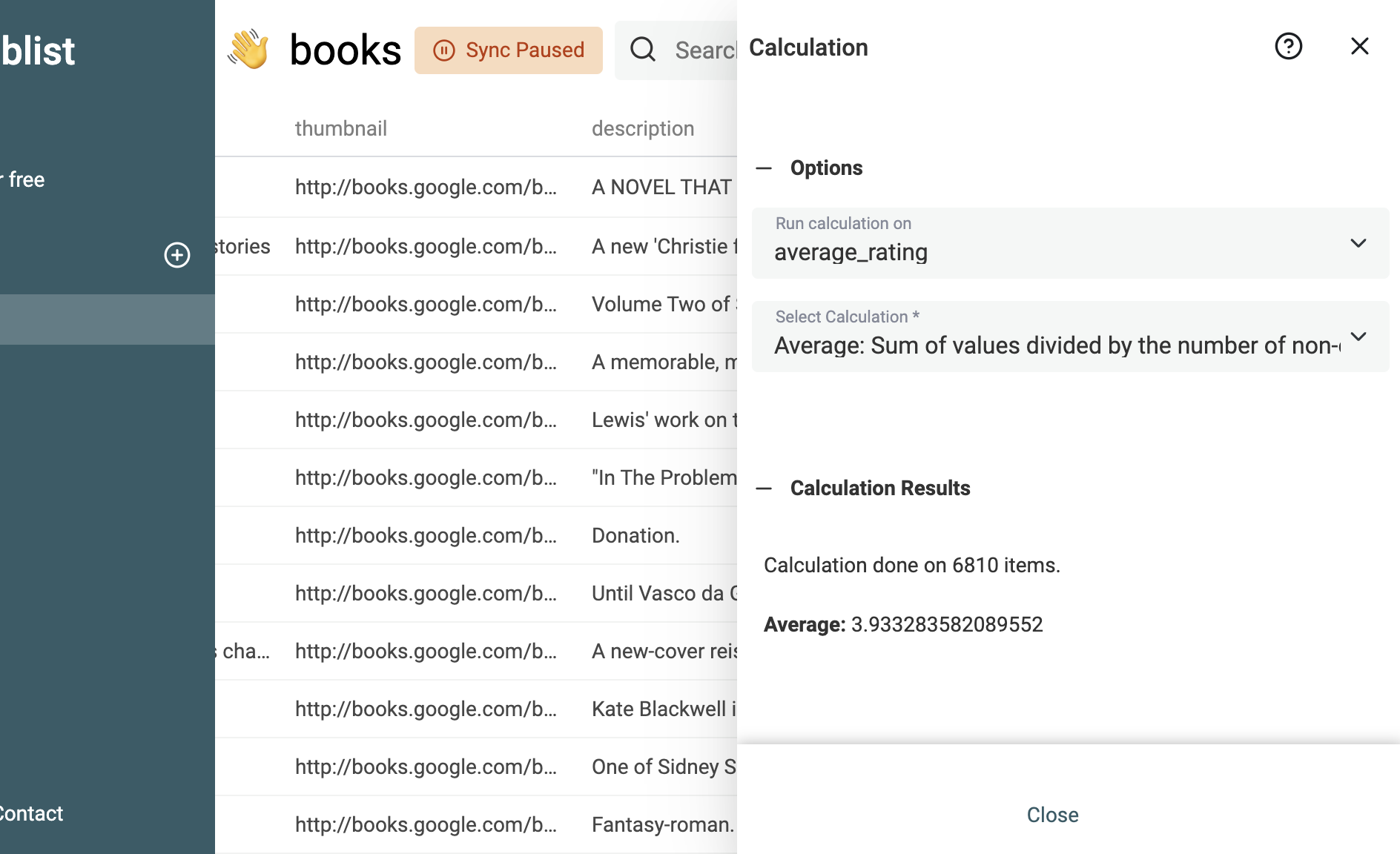Datablist is a CSV editor and provides calculation features. Calculations include word count, character count, empty-filled counts, etc.
For CSV columns with numeric values, calculations return Sum, Average, Min, and Max.
How to get the Sum, Min, Max, and Average values of a CSV column?
Begin by loading your CSV file in Datablist. Anonymous users (without signup) can load files with up to 10,000 rows. For larger files, just sign up and create a free account.
Choose the specific column for which you want to perform numeric calculations. Then click on "Perform calculation".
Select the desired calculation operation – whether it's sum, minimum, maximum, or average.
Watch as our feature swiftly processes your data and presents you with the calculated result. No more waiting around or navigating through complex formulas.
When to use Numeric Calculations on a CSV file?
- Data Analysts - For fast analytical processes without the need to use a complex data analytic tool.
- Traffic Analysis - Get export from the Google Search Console and perform calculations to get aggregated results.
- E-commerce Product Catalog analysis - Easily play with numeric values such as prices, order counts, etc. in your e-commerce