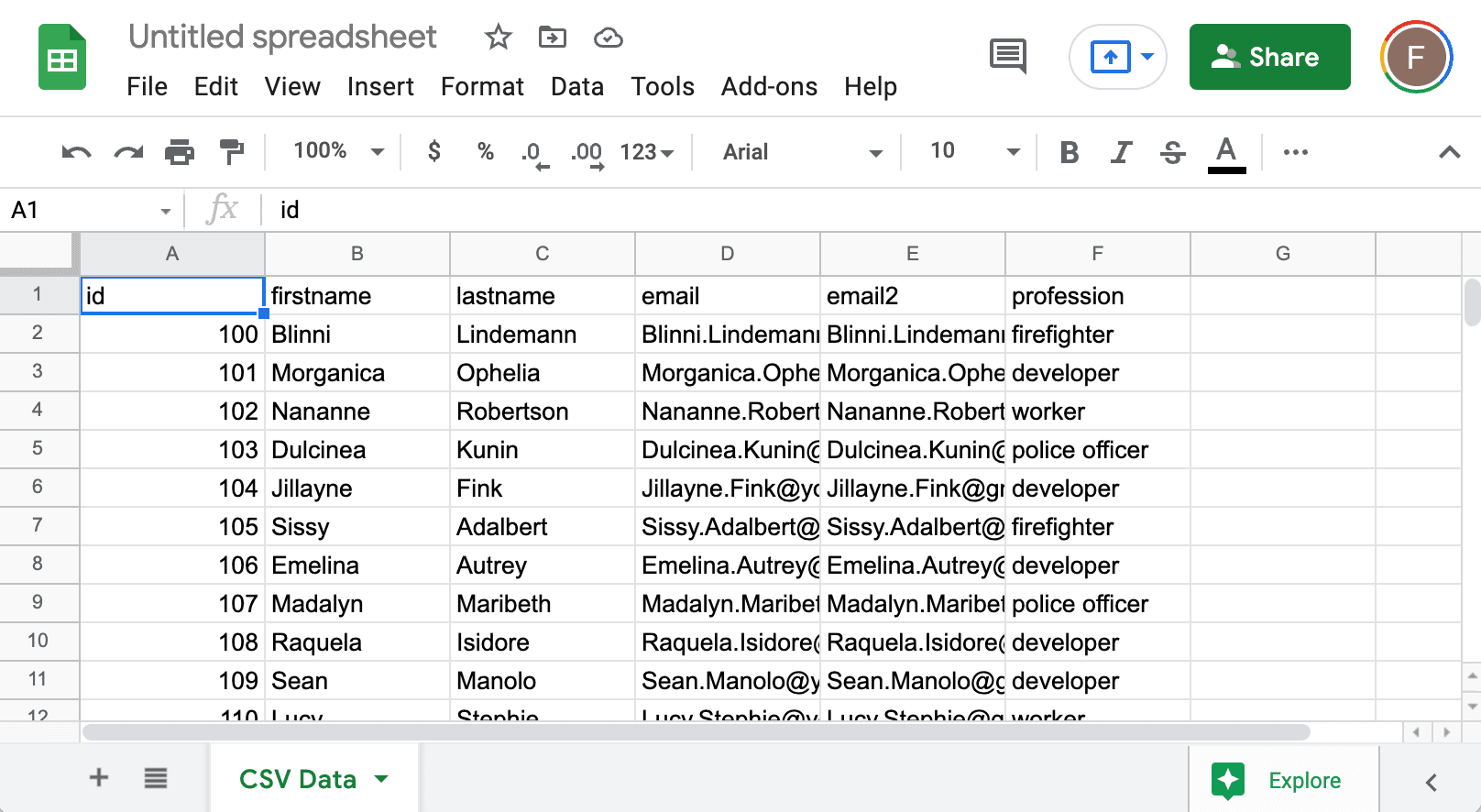CSV files are simple text files. A way to look at it is to use a text editor. But CSV files contain structured data and can be hard to navigate with a text editor.
The easier way to open a CSV file is using a spreadsheet application.
Microsoft Excel, Apple Numbers, or Google Sheets can open .csv files. Once open, you will be able to view and edit your data directly in the spreadsheet application.
However, spreadsheet apps are designed for accounting and lack common features when it comes to structured data management. In Datablist, CSV files are first-class citizens! Open, define data types, and manage your data directly in our CSV Editor.
Larger files (more than 1 million rows) require specific tools. For those files, use data analytics software, big data tools, or custom development to process your files.