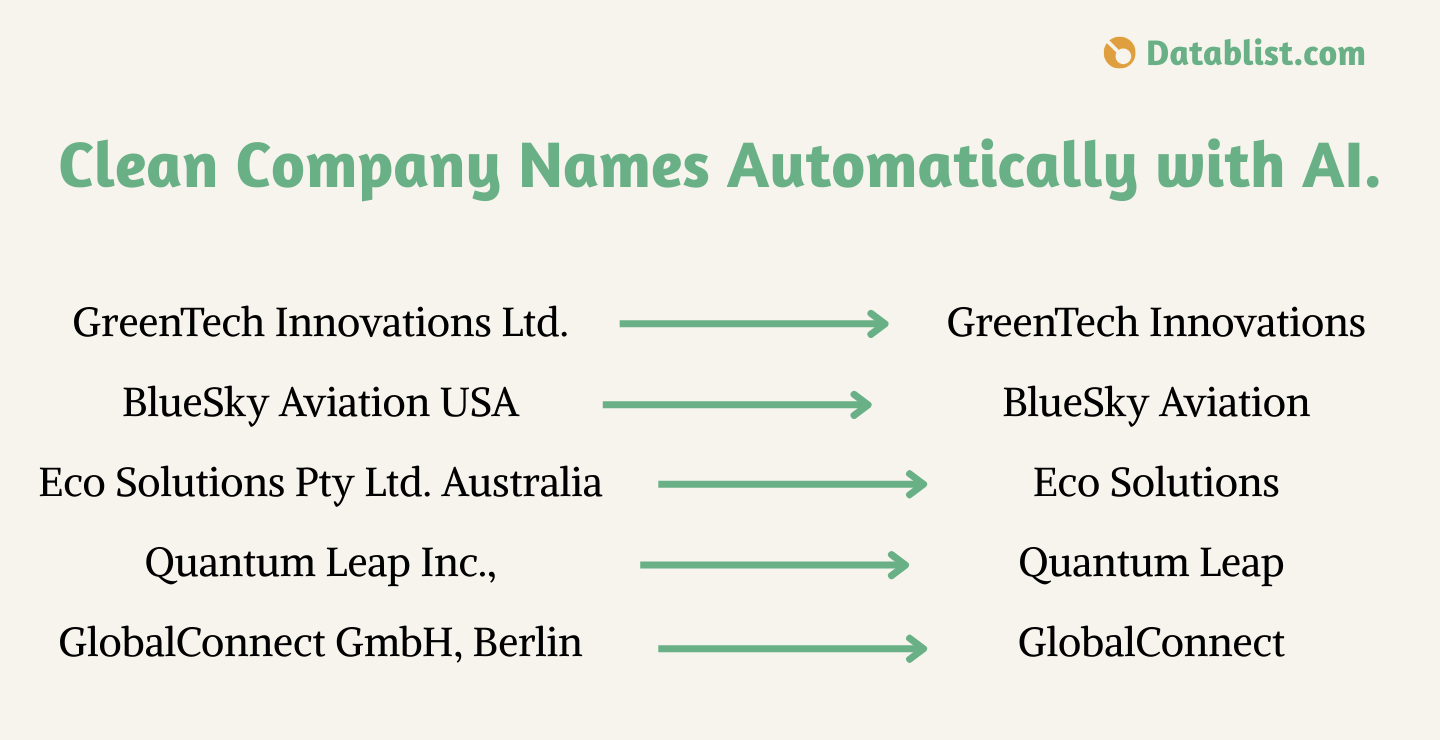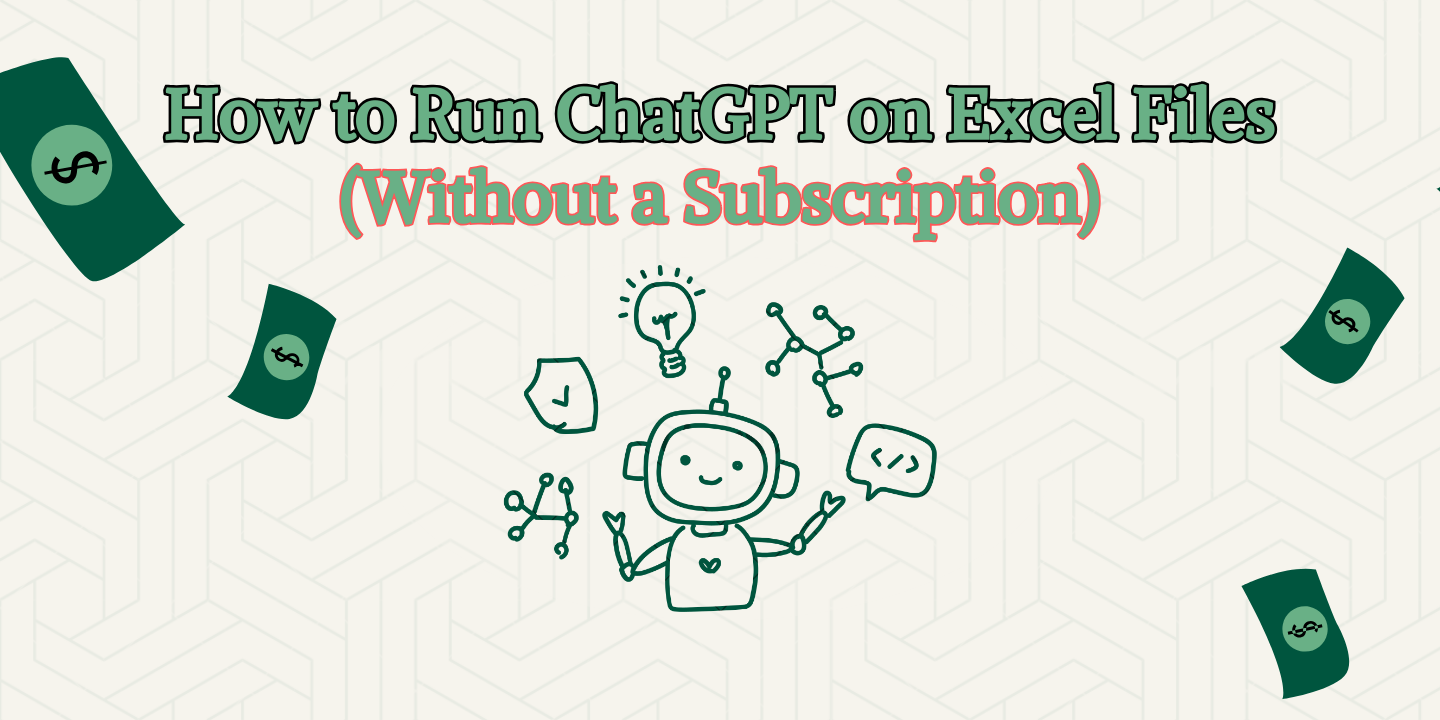Automate Spreadsheet Tasks with AI


Replace Formulas with Simple Prompts
Tired of looking up VLOOKUP syntax or debugging complex Excel formulas? With AI Editing, you can say goodbye to formula frustration.
Just write what you want to do, and our AI instantly generates a custom script to handle the task. It's like having a data expert by your side, ready to automate any manipulation.
Whether you're cleaning company names, standardizing addresses, or scoring leads, AI Editing turns your instructions into action.


How It Works: From Prompt to Perfect Data in 4 Steps
- 1. Import Your Data
Upload your CSV or Excel file to Datablist. Our platform handles large datasets with ease, so you can work with your entire list at once.
- 2. Open AI Editing
Navigate to the 'Edit' menu and select 'AI Editing'. This opens the prompt interface where the magic happens.
- 3. Write Your Prompt
Describe the task you want to perform. Use variables by typing /ColumnName to reference your data. Be as specific as you need!
- 4. Preview and Run
The AI generates a script and shows you a live preview of the changes. If it looks right, click 'Run' to process your entire list instantly.
See AI Editing in Action
Unlock Powerful Use Cases
- Bulk Find and Replace
Replace hundreds of terms across your dataset with a single instruction. Perfect for standardizing categories, fixing common typos, or updating product information.
- Learn more about bulk find & replace
- Advanced Data Cleaning
Clean and normalize complex data like company names by removing legal suffixes (LLC, Inc.) or standardizing job titles and addresses.
- See how to clean company names
- Custom Lead & Data Scoring
Create sophisticated scoring models based on multiple criteria from your data. Assign points, rank leads, and prioritize your lists without a single formula.
- Learn to score leads with AI
- Complex Data Transformation
From extracting specific parts of a text to performing conditional logic, AI Editing handles transformations that are nearly impossible with standard spreadsheet functions.
- See more data cleaning examples
See also