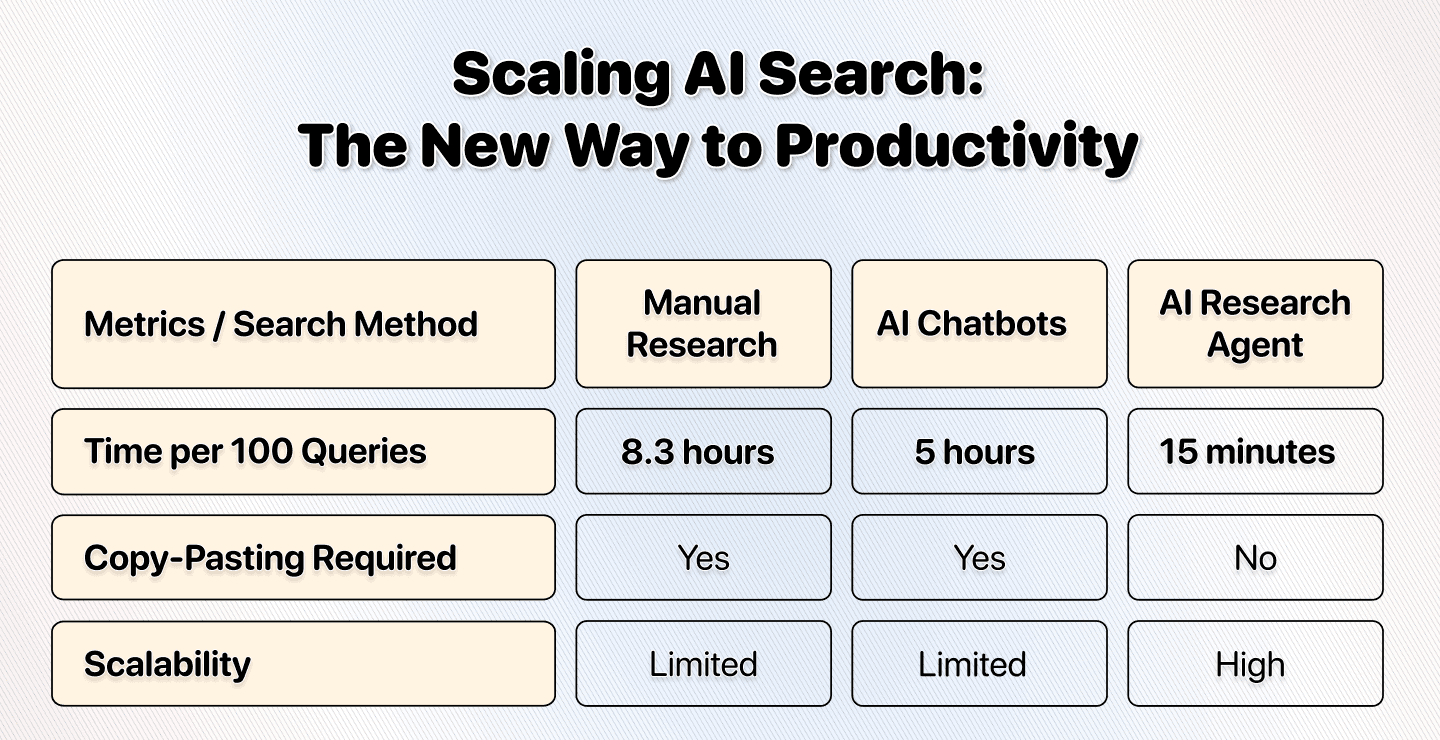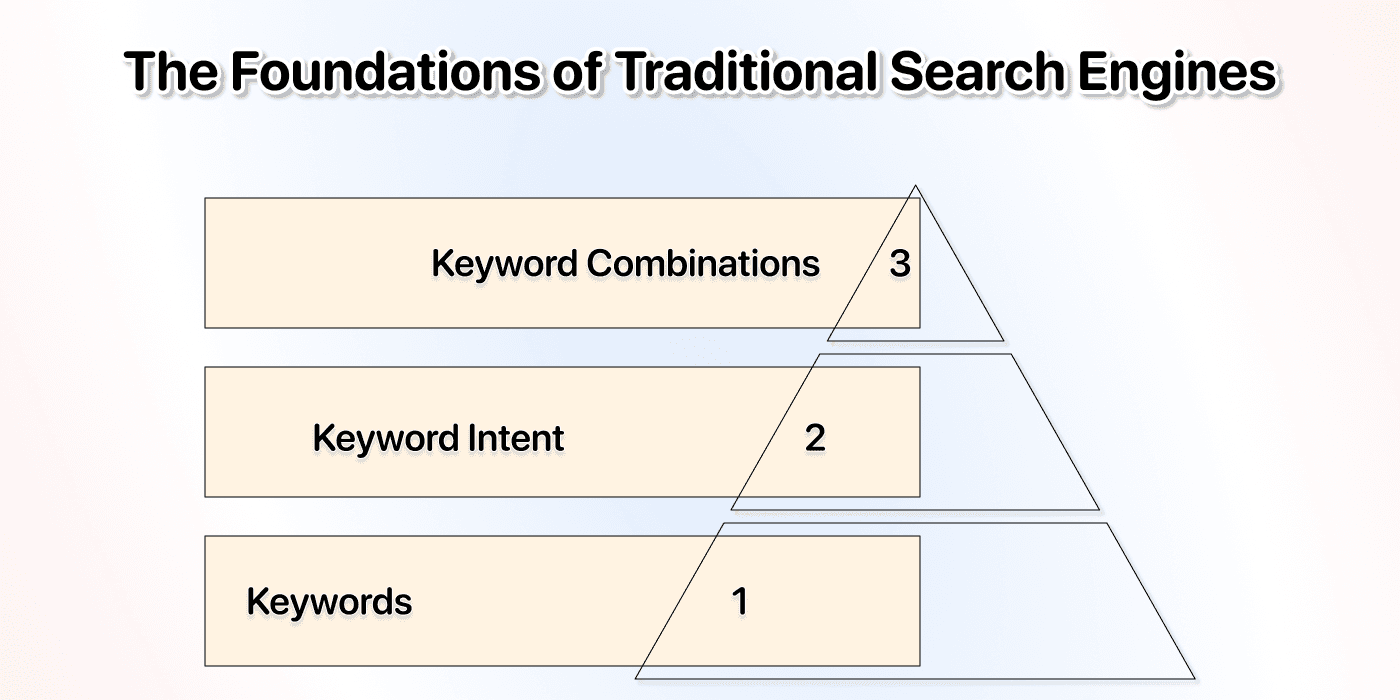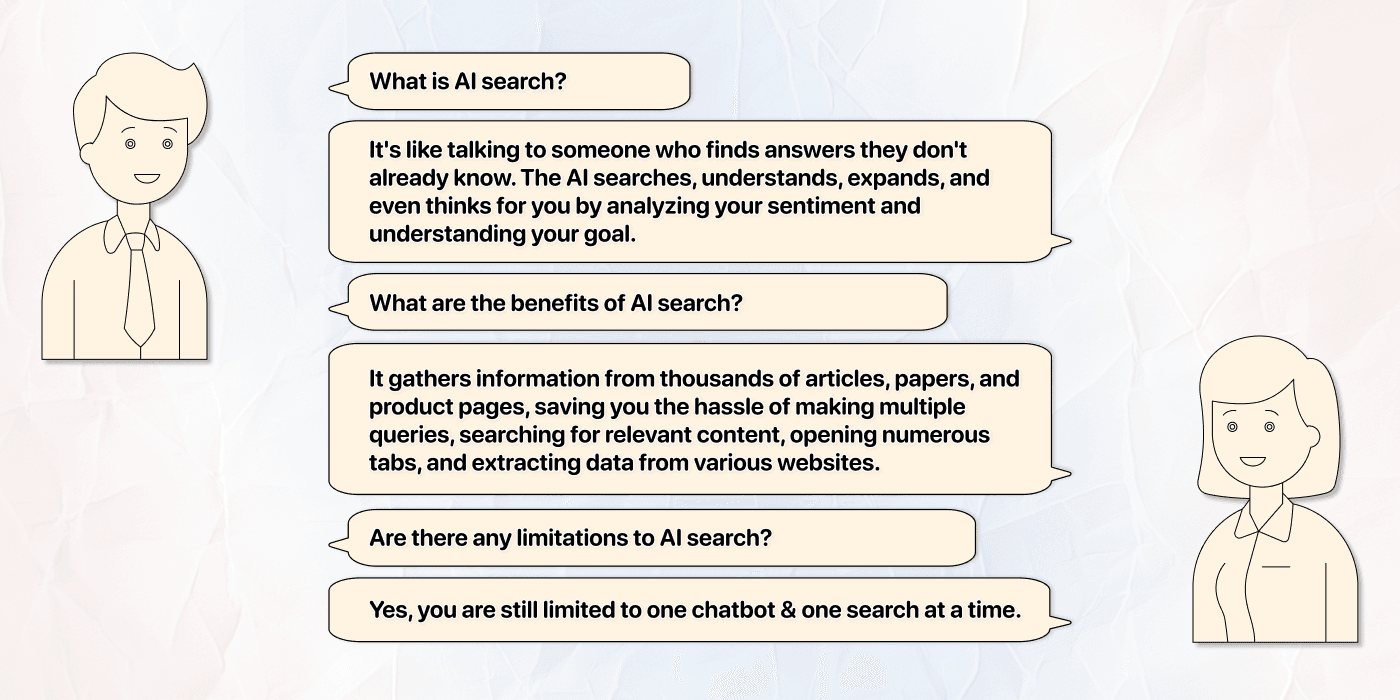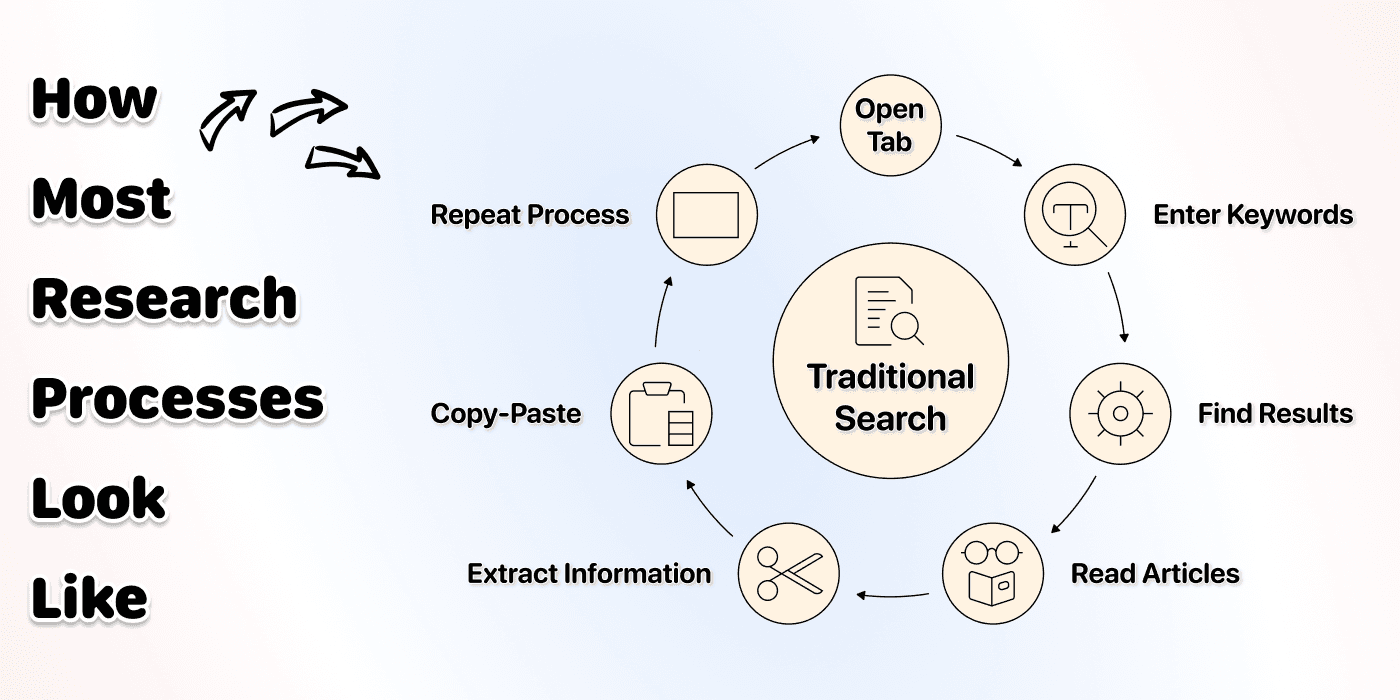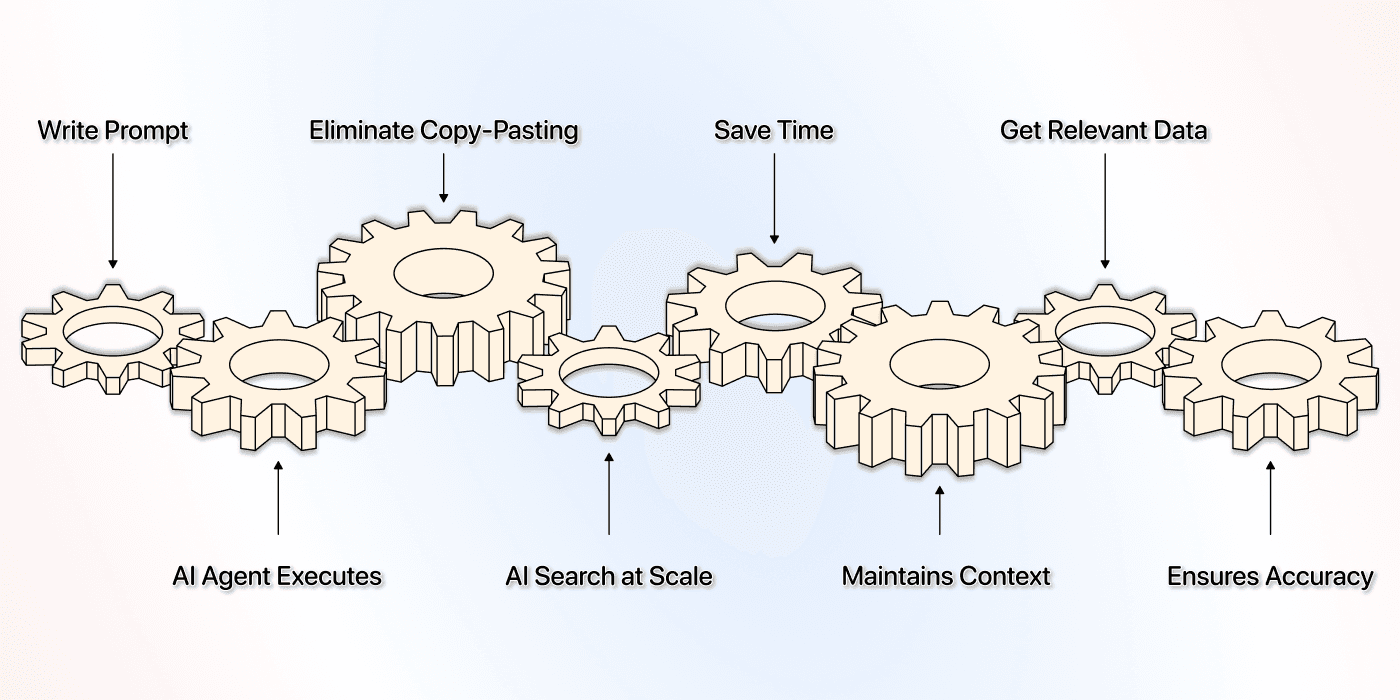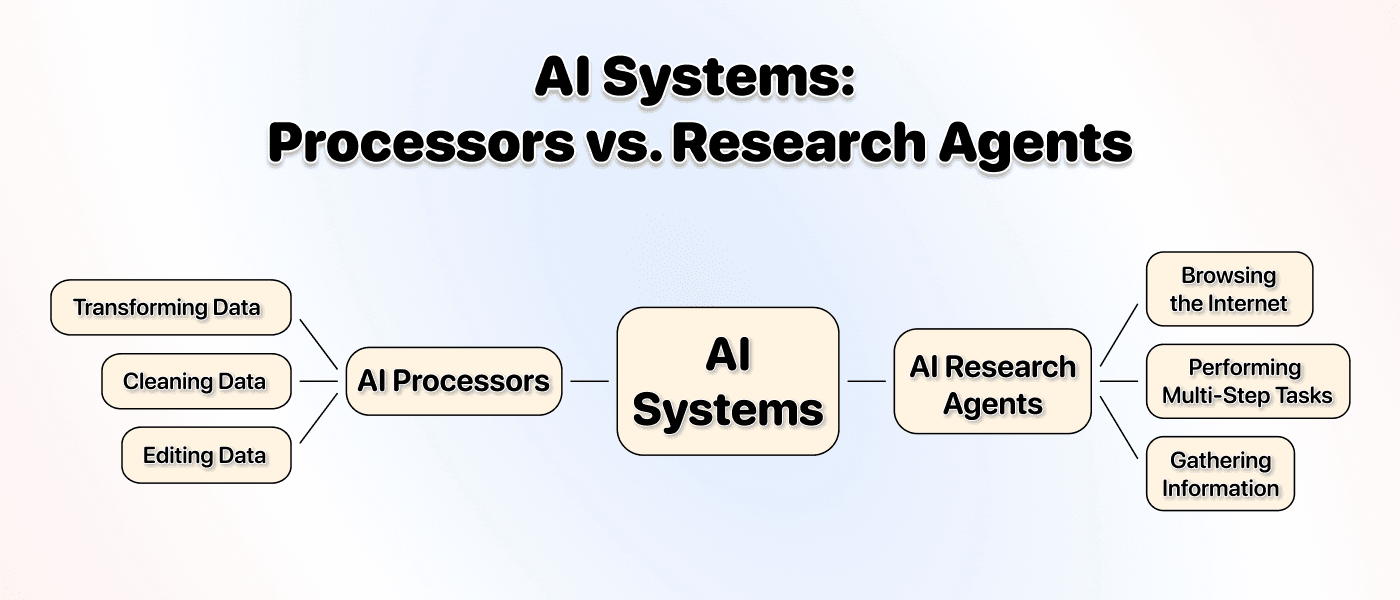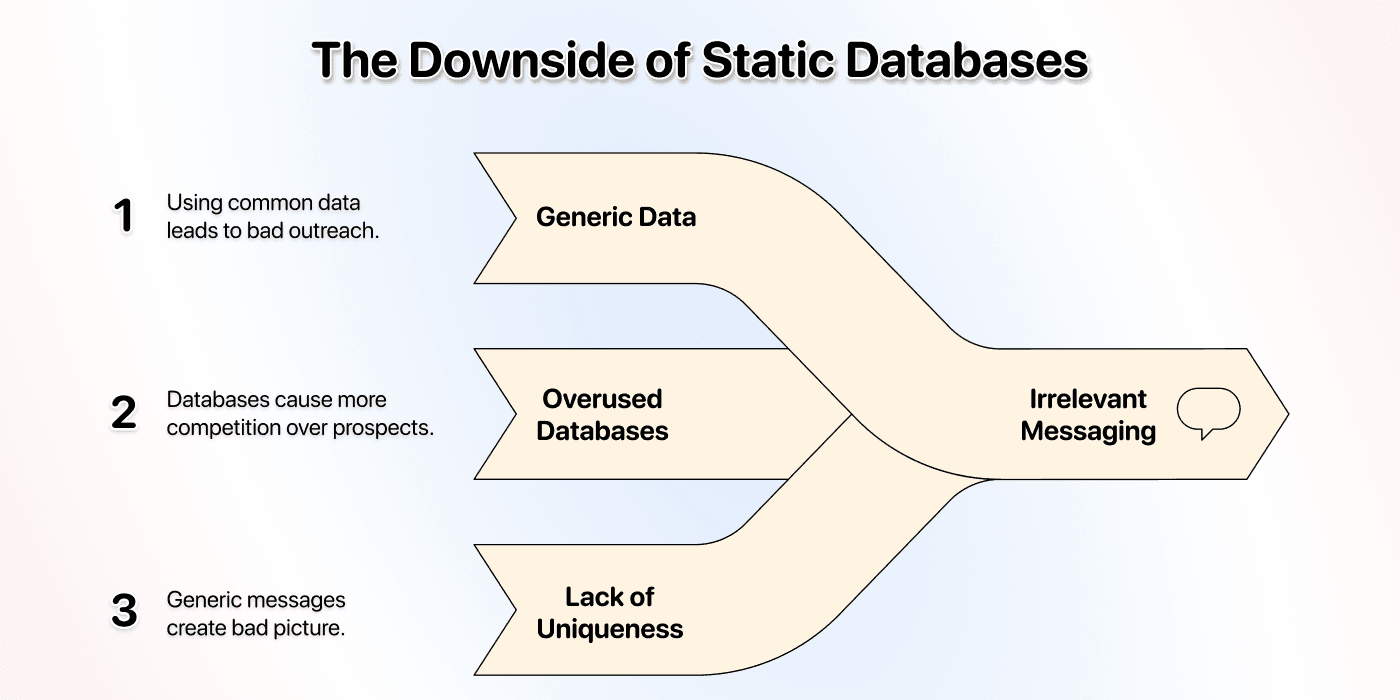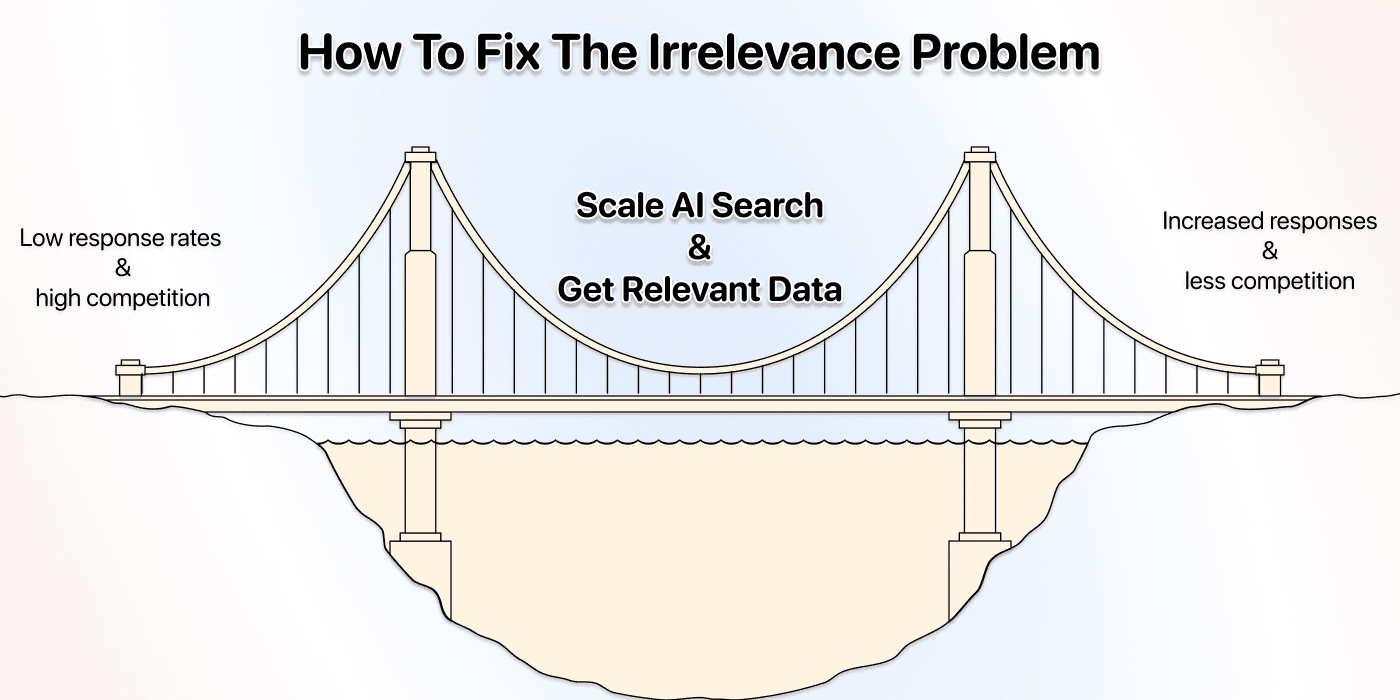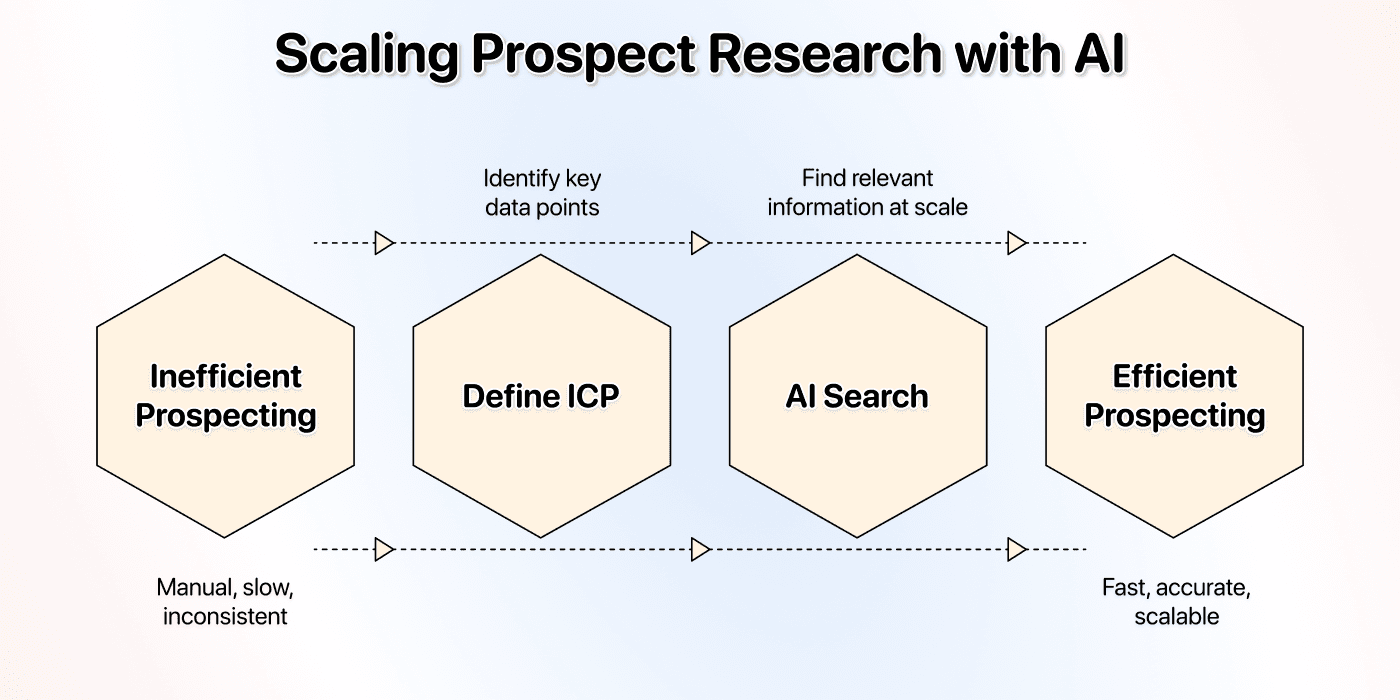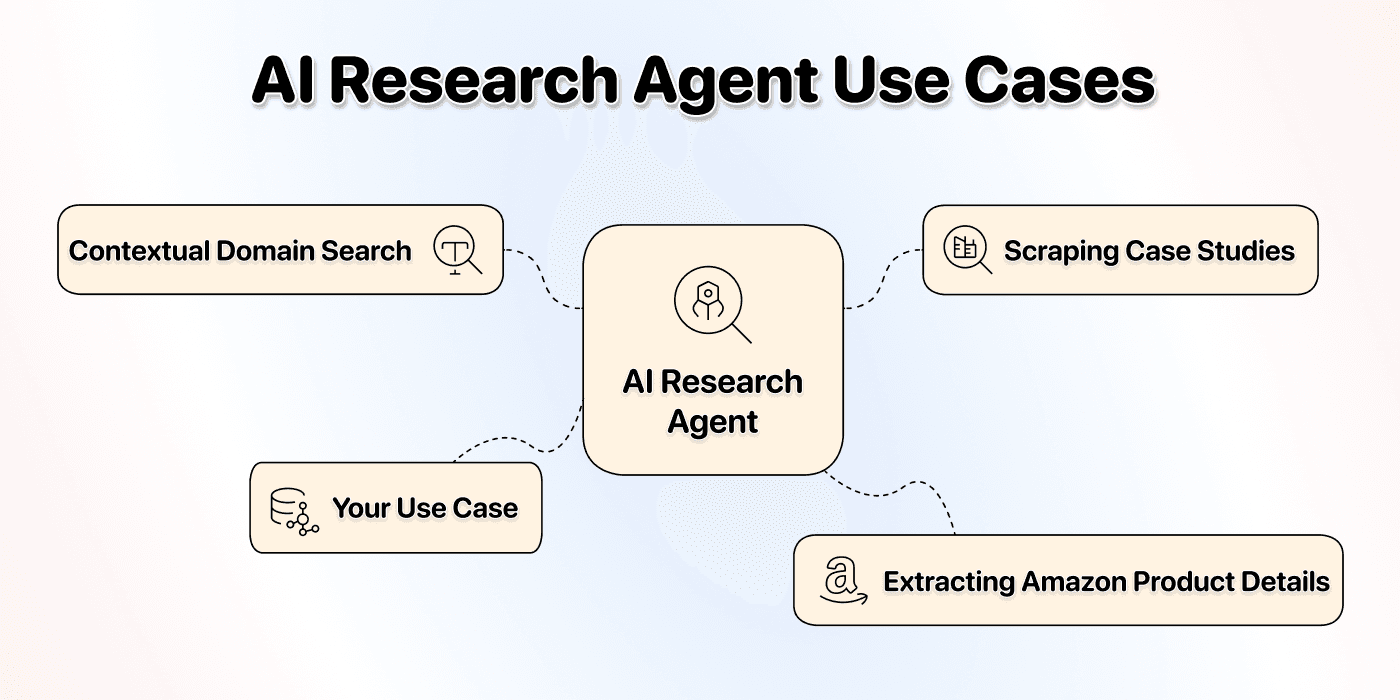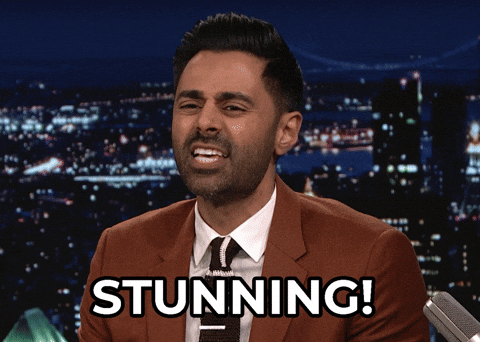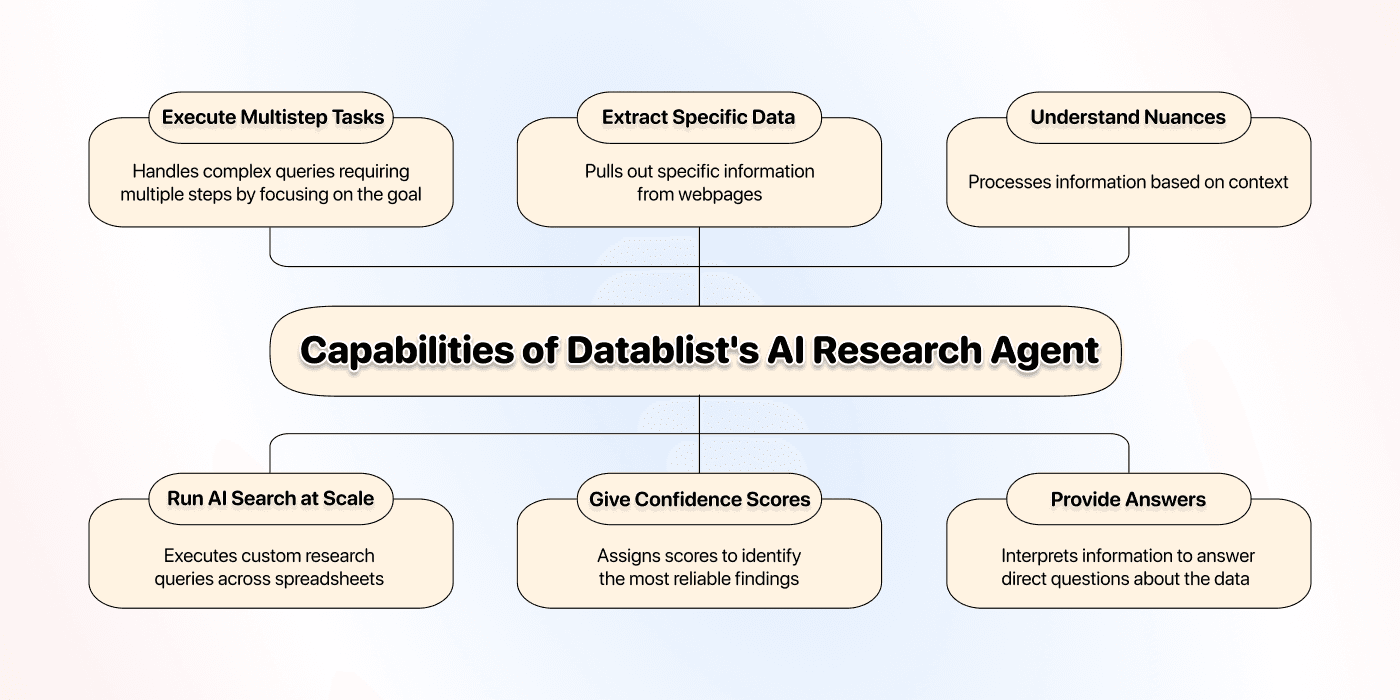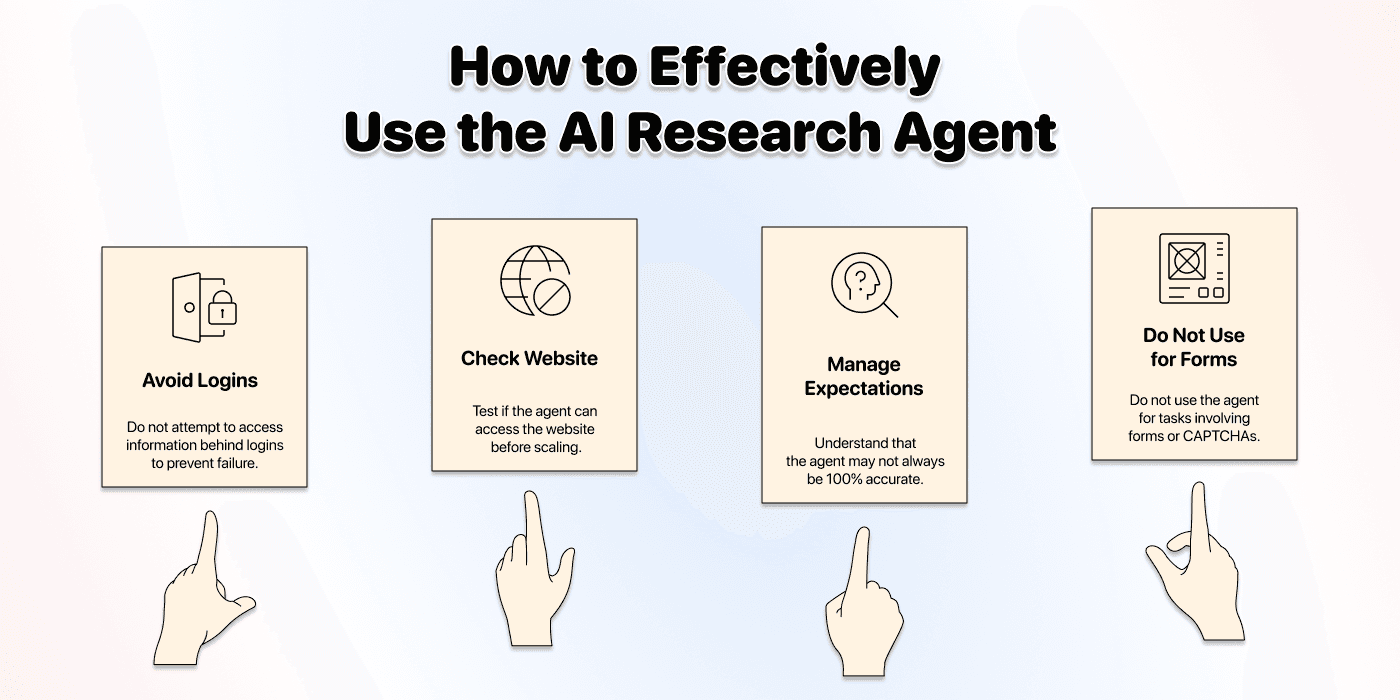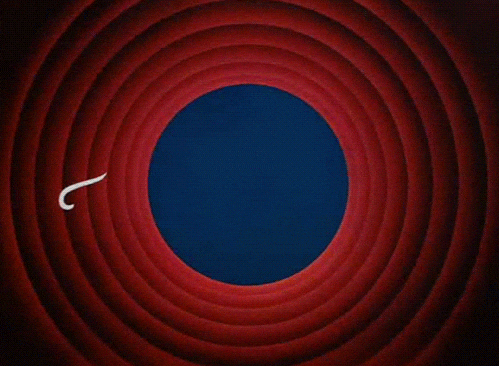Manual research keeps companies poor and unprofitable.
Here’s why:
- It’s a tedious and repetitive task that no one likes
- Research consumes a lot of time, and as we all know, time is money
- The quality & quantity of information collected differ if it’s done by humans
This is true for all of us. We all spent way too much time digging for information on Google, even though that’s not what we signed up for. (McKinsey states that 19% of our time is spent on searching information[4])
This is where AI Research Agents come in; they help you scale AI search on a spreadsheet, and this guide will break down everything you need to know, from the core concepts to practical use cases that you can implement today.
📌 Summary For Those In a Rush
This article covers everything you need to know about using AI Agents to scale AI search on a spreadsheet. If you are in a rush, here is a summary:
Problem: Manual AI search is time-consuming and doesn't scale. Conducting individual searches for multiple companies wastes hours of productivity.
Why it's a problem: Traditional search takes ≈ 5 minutes per query (8.3 hours for 100 queries), AI chatbots take ≈ 3 minutes per query (5 hours for 100 queries), and both require constant copy-pasting
Solution: Tools like Datablist's AI Research Agent enable scaling AI search on spreadsheets, completing 100 research tasks in less than 15 minutes instead of hours.
What You'll Learn: This guide explains AI search concepts, how AI Research Agents work differently from chatbots, practical use cases, and the features and limitations of scaling AI search.
Why Use Datablist for Scaling AI Search: 3 Key Advantages
- Runs AI search on spreadsheets with up to 100k records simultaneously
- Eliminates manual copy-pasting by automatically populating data in your list
- Uses multiple tools (web scraping, API calls, pagination) beyond just LLMs to complete complex research tasks
These Are The Topics I Covered
- Understanding The AI Research Agent and Its Core Concepts
- What You Can Use The AI Research Agent For in Lead Generation
- An Overview of The AI Research Agent's Features & Limitations
AI Research Agents Explained
To better understand the benefit you get from scaling AI search, we need to begin by understanding AI research agents, and to understand those, we'll quickly compare AI search to traditional search.
Traditional Search
This is what Google, Bing, and other search engines did for years. It was and it’s still very useful. The only issue is that search engines don’t understand what you want since they rely on:
- Keywords
- Keyword intent
- Keyword combinations
They don’t analyze or think about your goal; they try to match instead[1].
AI Search
That’s what they all are doing now. Think of AI search as you talking to someone, and this person is trying to find answers that they don’t already have.
In the past, the AI would just make up an answer; now, the AI searches, and it does that pretty good because the AI can:
- Analyze your sentiment
- Understand your goal
- Try different angles
The best part about AI search, though, is that you don’t need to find, analyze, and copy-paste the information yourself since the AI visits thousands of articles, papers, product pages, and extracts the information you need for you.
Examples of AI Search Engines
- Claude
- Perpelexity
- Google AI Mode
- ChatGPT search
To summarize its benefits, with AI search, you don't need to:
- Do multiple queries
- Search for relevant pages
- Open multiple tabs
- Extract information
- Visit web pages
But as nice as AI search is, you are still limited to one chatbot and one search at a time
AI Research Agents in Datablist: The Benefit
Imagine you need to find out:
- When Anthropic AI was founded
- Who founded it
- What their latest product is
- How people on Reddit reacted to that launch.
Using a traditional search engine, you would need to
- Perform multiple searches
- Open several tabs
- Read through articles
- Manually copy-paste all that information into a spreadsheet.
This process would take at least five minutes for a single company. Now, imagine you need this information for a list of 100 companies, this would result in 500 min ≈ 8.3 hours of research.
Using AI search in a chatbot, you would need to
- Type your query
- Wait for an answer
- Copy-paste the information into a spreadsheet
This process would take about 3 minutes, assuming you have a good prompt. But if you want to scale it up to 100 searches, this would result in 300min = 5 hours of research
With Datablist’s AI Research Agent, this entire task can be completed in about 15 minutes.
- 5 minutes to write a clear and effective prompt
- 10 minutes for the AI Research Agent to complete the task
So you would save yourself 485 minutes ≈ 8 hours of manual research[2]
This is possible because Datablist’s AI Research Agents
- Run AI search on a spreadsheet
- Eliminate the act of copy-pasting data
- Don’t force you to start always from new like a chatbot
This is possible because Datablist’s AI Research Agents are designed for scaling AI search.
This makes a huge difference because:
- The agent treats each row in your spreadsheet as a new query, which saves context memory
- It runs the same prompt on the same query again to ensure high accuracy & consistency.
- The AI agent has multiple tools besides the LLM that it uses to complete its tasks
📘 AI Search in Chatbots vs Datablist
The difference in the AI Search in chatbots like Claude and ChatGPT versus Datablist is not very big because they all have more capabilities than a traditional LLM.
The only big difference is that Datablist's AI Research Agents can run the same research task on lists up to 100k records, and the chatbots are limited to one search at a time.
Datablist’s AI Research Agent = Swiss Army Knife
In Datablist, the AI Research Agent is not just a search tool; it's a multi-functional machine to scale AI search. You could think of it like having Claude, Perplexity, or ChatGPT running on your spreadsheet and:
- Searches Google and Google News
- Visits web pages
- Paginates pages
- Does multistep tasks
- Performs API calls
- Extracts information
- …
But it’s the ability to know which tools to use at which step of the task based on your prompt that makes Datablist’s AI Research Agent the best tool for performing AI search on a list.
It’s like having a human researcher, just faster, more accurate, and more consistent.
AI Processors vs. AI Research Agent
One more thing I can do to help you understand AI Research Agents even better is to explain it to you with the contrary option, which is an AI processor.
AI Processors
We all used an AI extension on Excel or Google Sheets at some time. These are basic applications that use an LLM API to work within a controlled environment, e.g., your Excel sheet.
As the name suggests, these systems process data. They’re optimized for working with the data you already have without leaving the environment. Most people use them for:
- Transforming data
- Cleaning data
- Editing data
AI Research Agents
Unlike AI processors, AI research agents like the ones in Datablist are autonomous systems with constraints; they are designed to interact with the external world[3]. They also use LLMs, but pair them with more tools. Which allows them to:
- Browse the internet
- Perform multi-step tasks
- Gather information from various sources
- ….& more
💡 Simple and Easy
Think of AI Research Agents as the system that researches at scale to find and bring in external data, and AI processors as the system that helps you work with data that you already have.
Why It’s Important to Have an AI Research Agent
Many don’t realize the importance of having an AI research agent until they use it for the first time. That’s why I’ll explain the importance of scaling AI search using the most popular use case we are seeing so far: Building lists for lead generation.
The Problem
In lead generation, most people have these two problems
- Too few responses
- Too much competition
That’s because everyone wants leads, everyone is sending cold outreach, and most people don’t realize relevance is everything, not cringe personalization, and since relevance can not be achieved through generic data, this means:
↳ When you use only B2B databases & basic scrapers
↳↳ You’re using the same data everyone else is using
↳↳↳ You compete over the same pool of prospects
↳↳↳↳ Using the same data that everyone else is
By doing this, your message will be irrelevant by default.
The Solution
Solving problems usually comes after understanding the cause, and since I just explained that, let me now explain to you how to make your message more relevant to:
- Get more responses
- Pull yourself out of the competition
The fix is quite simple: Fix the irrelevance problem. How?
↳ Scale AI search
↳↳ Get data that matters
↳↳↳ Stand out in their inbox
This is something many people are already aware of, so they research prospects and write hyper-personalized messages manually, but this can also be done easier and faster.
Scaling Prospect Research
Think about this for a second: Your prospects are not very unique and don’t differ much from each other, nor do mine. This is because we always look for the same data points and characteristics to qualify a prospect, also called ICP definition
The same data points that allow us to define our ICP are typically the ones that help us craft a relevant message, so if you base those data points on custom research instead of databases, you win.
So if you have a list of thousands of companies to reach out to, the best thing you could do is to perform AI search at scale to find relevant and accurate information at scale.
Of course, scaling AI search can also be useful for other things than lead list building; the following section will give you some ideas of what else you could do.
What You Can Use The AI Research Agent For
The possibilities for using an AI Research Agent are nearly endless; basically, you could use it for everything that you could use AI search for, just at scale. Let's start with some of the most common and effective use cases.
P.S. Datablist also offers pre-built templates to make getting started as easy as possible.
- Contextual Domain Search: Sometimes, a company name isn't enough to find the correct website. Names like "Apollo LLC" or "Pioneer GmbH" could refer to thousands of businesses. By providing some context like industry or location, the AI Research Agent can perform a targeted search to identify the correct domain, just as a human would.
- Scraping Case Studies: The AI Research Agent can visit a list of company websites, find their case studies or portfolio pages, and extract key information like the client's name, the project details, and more.
- Extracting Amazon Product Details: If you have a list of Amazon products, you can use Datablist’s AI Research Agent to extract the details of those products
All of these tasks I just listed above would take hours to do if you couldn’t do AI search at scale. If you want to use the AI Research Agent for any of them, here are the related how-tos:
- How to find domains from a company name
- How to scrape case studies
- How to extract products from Amazon
Custom Use Cases From Our Customers
Beyond our templates, our customers use the AI Research Agent for all kinds of custom research tasks. The only real limit is creativity. Here are some use cases that I liked:
- Discovering Latest Research Papers: Finding links to the most recent research papers or publications released by a specific company or research institution.
- Finding employees not listed on LinkedIn: Discover team members through company websites, press releases, conference speaker lists, etc.
- Identifying first-time CEOs: Research a leader's career history to determine if this is their first time in the CEO role.
- Determining hospital ownership structure: Find out whether a healthcare facility is privately held or publicly owned.
- Tracking recent news mentions: Identify if a company has been featured in news articles, press releases, or industry publications recently.
Now that we've covered some practical applications, let's switch over to the specific features and limitations of the AI Research Agent.
💡 Only Creativity Is The Limit
The examples in this article are just a fraction of what the AI Research Agent can do. If you have an idea, we can help you build the prompt to make it happen.
AI Research Agent: Features & Limitations
Understanding what a tool can and cannot do is key to using it effectively. Here’s a straightforward look at the capabilities and boundaries of Datablist's AI Research Agent.
What It Can Do
Datablist’s AI Research Agent is designed to replicate and automate the tasks of a human researcher. It could, for example:
- Run AI Search at Scale: Execute custom research queries across entire spreadsheets.
- Assess Information Quality: The agent evaluates and rates the relevance of information it finds, filtering out noise and focusing on what matters.
- Provide Confidence Scores: For each result, Datablist’s AI Research Agent assigns a confidence score from 0-100, helping you quickly identify which findings are most reliable, especially valuable for complex research tasks.
- Execute Multistep Tasks: You can give the agent a complex goal that requires multiple steps, such as "Find the careers page, look for marketing roles, extract the job titles, and summarize the descriptions."
- Understand Context: The agent doesn't just match keywords. It understands the context you provide, allowing it to differentiate between companies with similar names or find information that isn't explicitly stated.
- Extract Specific Data: You can instruct the agent to pull out very specific pieces of information from a webpage, like a company's mission statement from the "About Us" page or the details of a product on Amazon.
- Provide Tailored Answers: Instead of just returning raw data, the agent can synthesize information to answer a direct question, such as "Does this company have a manufacturing plant in Germany?"
Like any tool, the AI Research Agent has limitations. Being aware of them helps you set the right expectations and build effective workflows.
- Scrape Behind Logins: The agent cannot access information that is protected by a username and password. This includes private social media profiles, members-only forums, or internal company dashboards.
- Access Certain Websites: Some websites have robust measures in place to block automated tools and scrapers. While the agent can access the vast majority of the public web, it may be blocked by a small number of highly protected sites.
- Guarantee 100% Accuracy: While the AI Research Agent is highly accurate and provides confidence scores, it's still an AI system that can occasionally misinterpret information or miss nuanced details, especially if you give it tasks that are take more than 5-6 steps.
- Interact With Forms or CAPTCHA: The agent cannot fill out web forms, submit data, or solve CAPTCHA challenges. It's designed for reading and extracting information, not for interactive web tasks.
Scaling AI search on a spreadsheet is now possible, so why still search manually?
Manual research is a bottleneck that kills productivity and leads to inconsistent outcomes.
AI Research Agents solve this problem by putting your data collection on autopilot. So if the information you need is not highly nuanced and needs human verification every time, then you should probably use an AI Agent and research at scale.
By using AI Research Agents that execute complex, multi-step tasks, you could:
- Get Data That Matters: Scale AI search on thousands of rows
- Save Hundreds of Hours: Automate what used to take weeks of manual work.
- Personalization: Gather unique data points that make your outreach impossible to ignore.
- Build Better Lead Lists: Qualify prospects based on criteria that no database can provide.
- Extract Data From Anywhere: Scrape a list of websites using natural language, not code
Your competitors don’t sleep, our competition doesn’t sleep, and we don’t sleep either
The tools are there; now it’s about who can use them the best!
Frequently Asked Questions (FAQ) About Scaling AI Search
Is Using an AI Research Agent Difficult?
Not at all. With platforms like Datablist, you don't need any particular skills besides describing what you want. We also provide pre-built templates for common use cases like finding case studies or performing contextual domain searches. For custom tasks, you just need to write a simple, plain-language prompt describing what you need.
Can The AI Research Agent Find Contact Information?
No, the AI Research Agent is designed for web research and data extraction from websites. For finding contact information like emails and phone numbers, Datablist offers specialized enrichment tools, such as our Waterfall Email Finder, which chains multiple data vendors together to maximize coverage.
How Is an AI Research Agent Different From ChatGPT?
While both use large language models, their functions are different. ChatGPT is a conversational AI designed to answer questions based on its training data. An AI Research Agent is a functional tool that can actively browse the live internet, visit specific websites, and extract new information in real-time to complete a task.
What Is an AI Research Agent?
An AI Research Agent is an autonomous system that can understand a goal, browse the internet, and perform multi-step research to find, extract, and synthesize information. Unlike a simple web scraper, it can understand context and adapt its approach to achieve a complex objective.
How Do I Write a Good Prompt for The AI Research Agent?
The best prompts are clear, specific, and provide context. Here’s a simple framework:
- State the Goal: Clearly define what you want the agent to find.
- Provide Context: Give it the starting point, like a company website.
- Set Constraints: Tell the agent what to do and what not to do (e.g., "Give me only the project name, no introductions or explanations").
- Define the Output: Specify the exact format you want the data in.
How to Perform an AI Search On a List?
To perform AI search on a list, use an AI Research Agent like Datablist that runs ChatGPT-like search across spreadsheets. Upload your data, write a prompt specifying what to find, and the agent executes the same research query on each row automatically. This eliminates manual copy-pasting and scales Perplexity-like search to thousands of records simultaneously.
Is There A Way to Scale AI Search?
Yes, scaling AI search is possible using Datablist’s AI Research Agents, which operate on a spreadsheet. This would eliminate the need to perform one search at a time in chatbots, since these agents run the same contextual research query across entire lists, up to 100k records. This transforms what would take hours of manual ChatGPT searches into minutes of automated, consistent research.
How Can I Run Perplexity-Like Search On A Spreadsheet
You can run Perplexity-like search on spreadsheets by using Datablist’s AI Research Agent that browses the internet, visits websites, and extracts information for each row automatically. Simply provide your data and a clear prompt describing what to find. The agent treats each row as a separate contextual search, delivering consistent results without manual intervention.