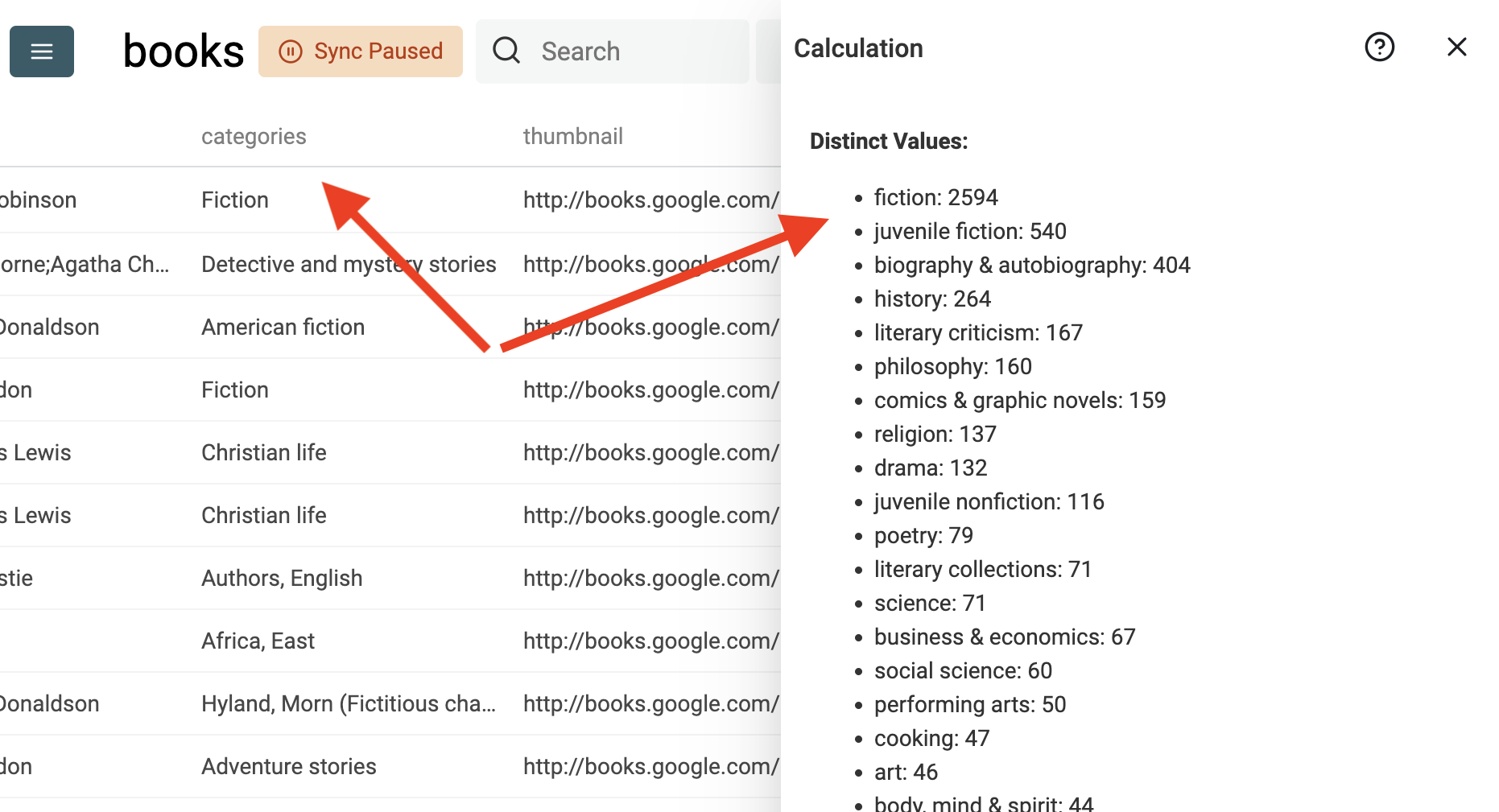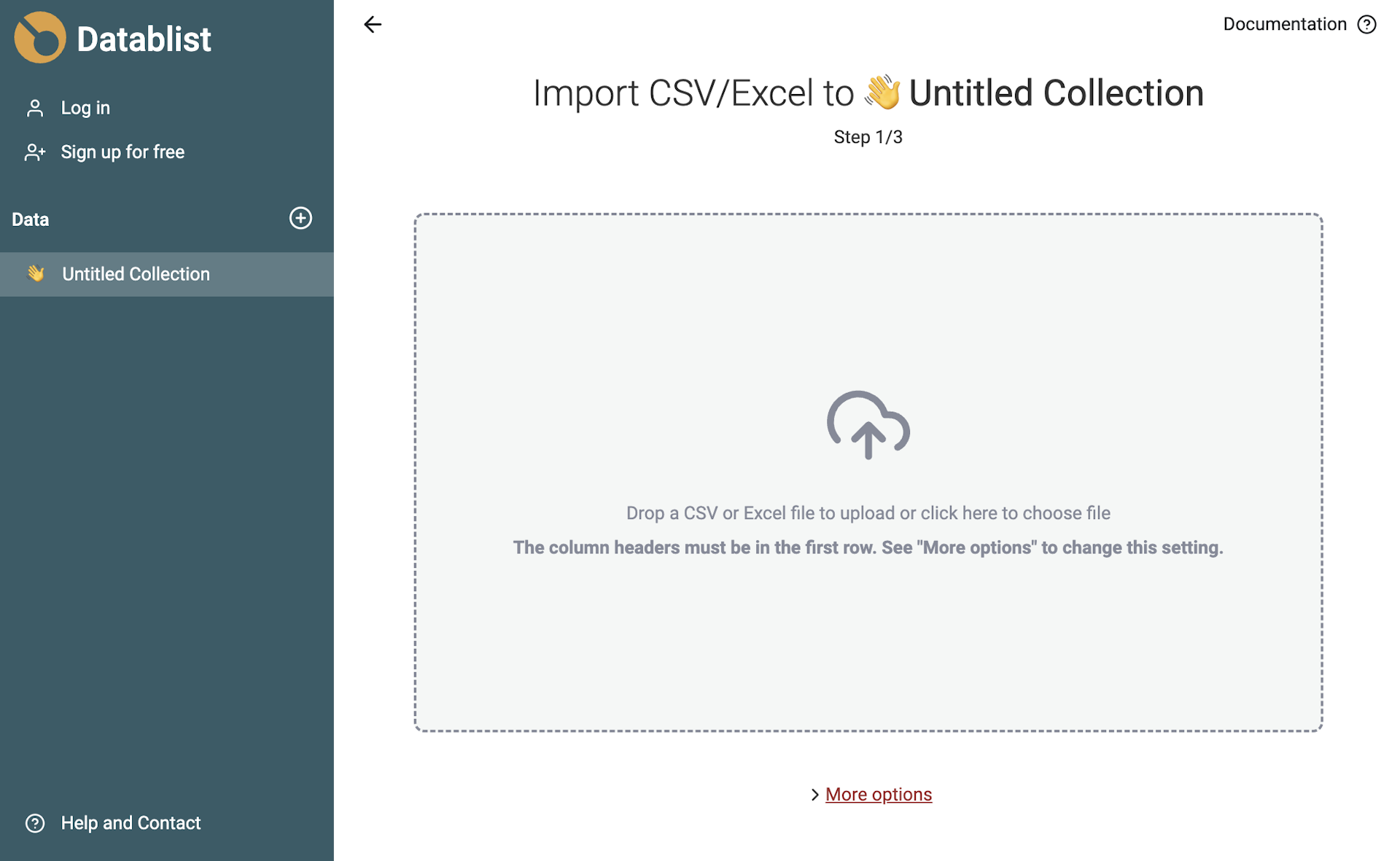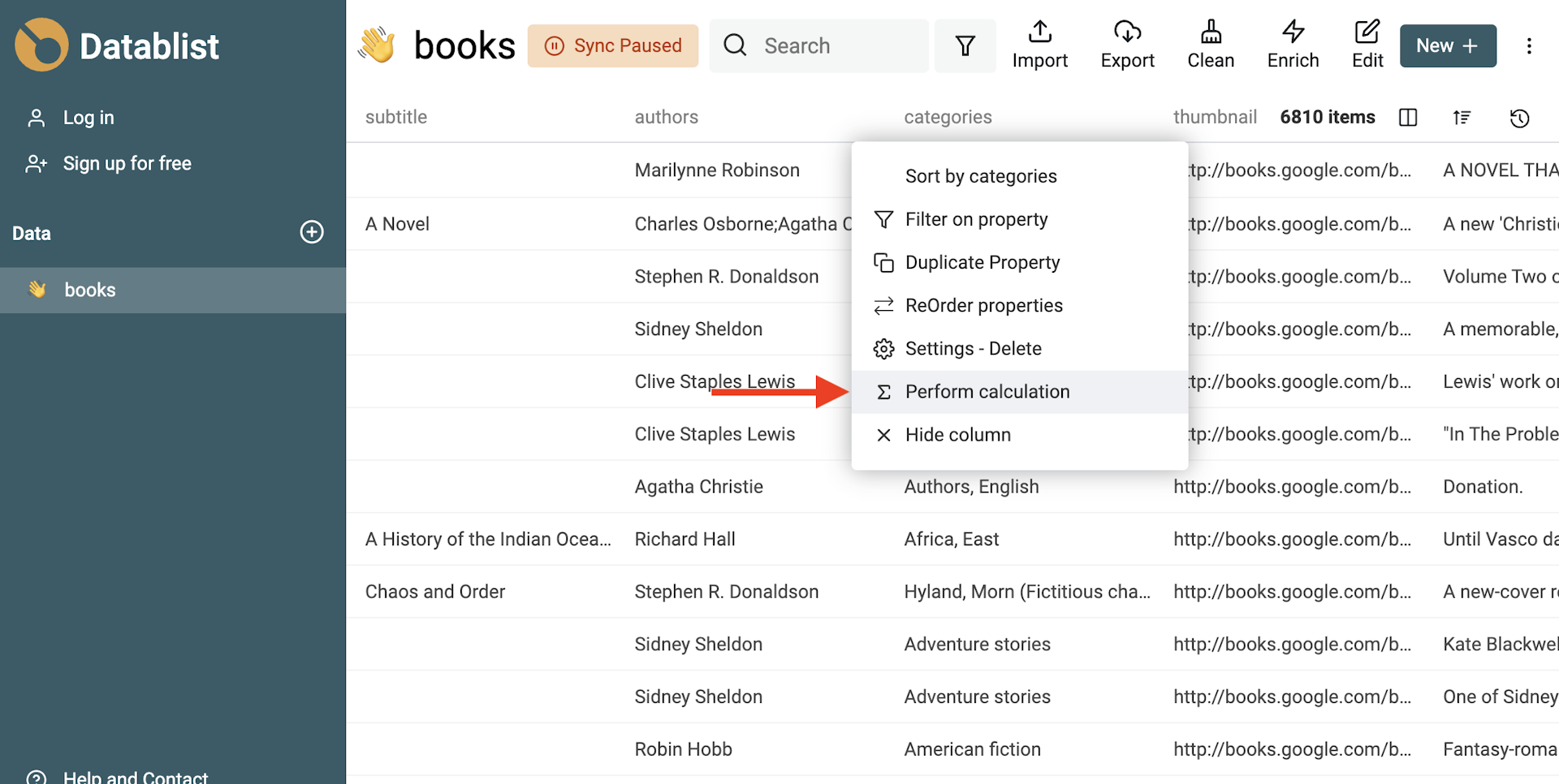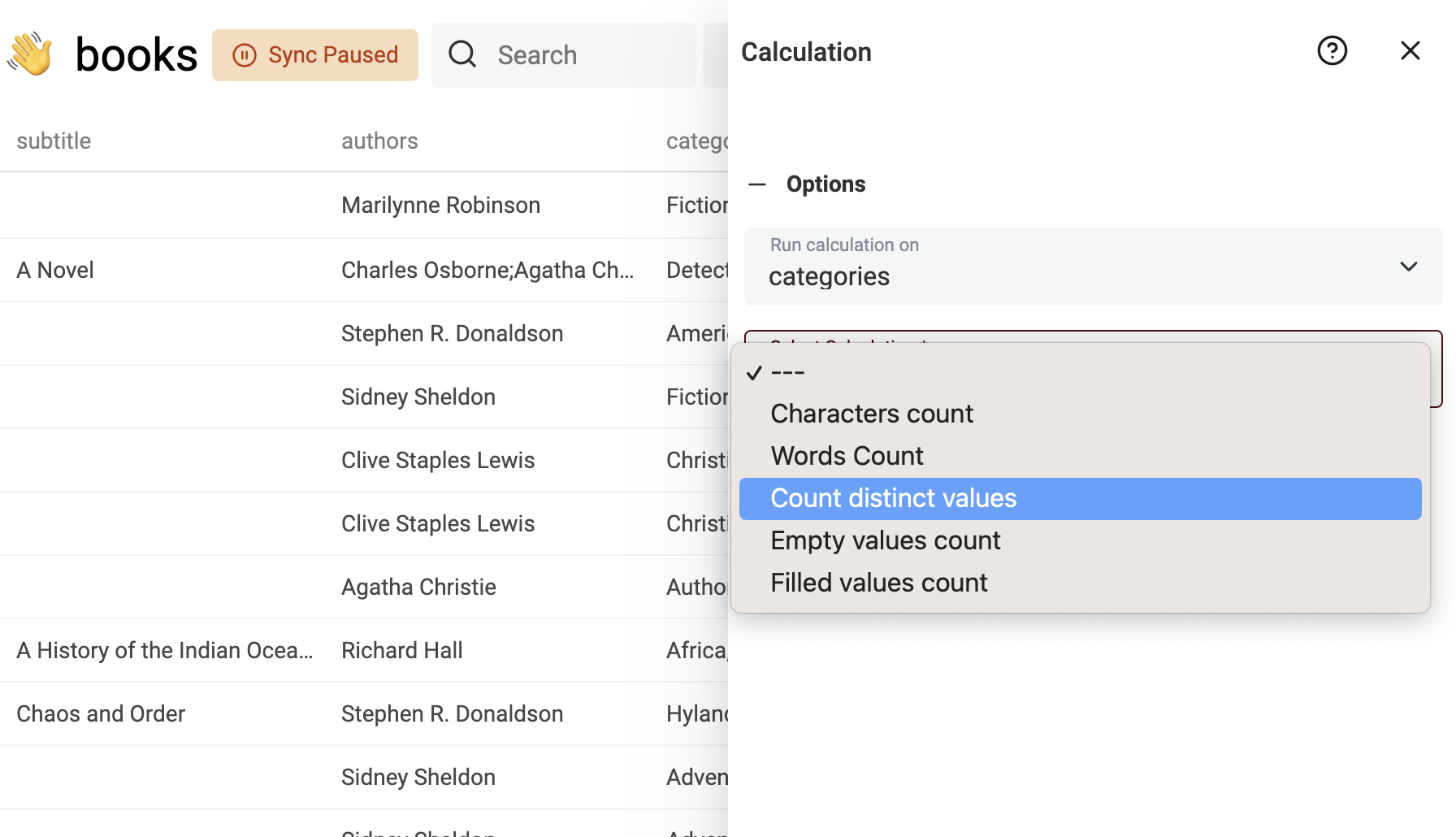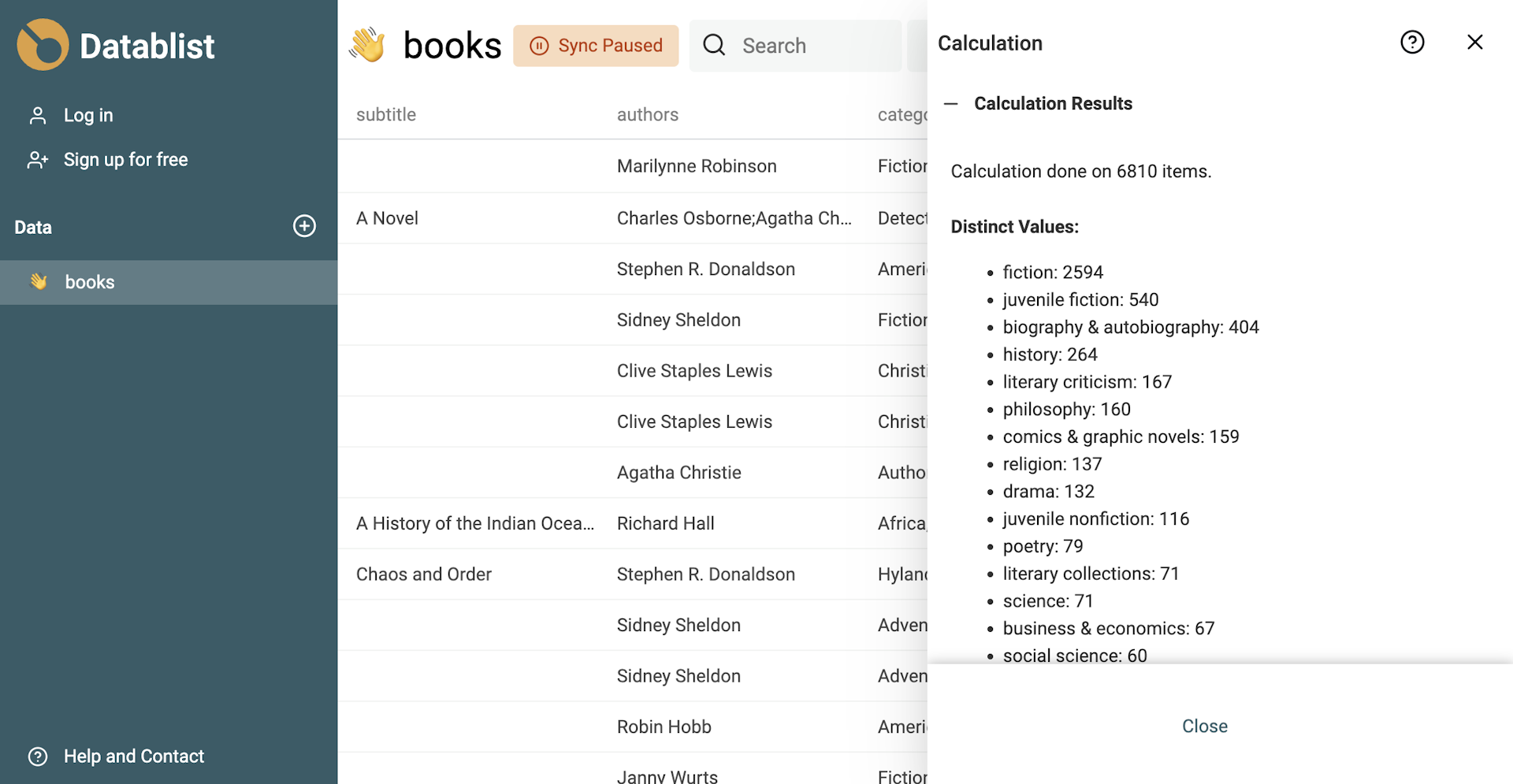Datablist is a CSV editor with a built-in tool to get distinct values from a CSV column. And you get the sum of occurrences for each value.
This tutorial shows you the step-by-step process to count and aggregate distinct values with a free online tool. No development or technical skills are required.
Get distinct values in a CSV file
First, load your CSV file into Datablist. The Distinct Values feature is available without registration. You can import a CSV file with a maximum of 10000 rows as an anonymous. For larger CSV files, just create an account for free. Registered users can load CSV files with up to 1.5 million rows.
Create a new collection ("+" button in the left sidebar) and then click "Import CSV" to load your file.
CSV columns and your CSV content is visible directly in Datablist in a few seconds. Click on the CSV column you want to analyze.
Select "Count distinct values" in the calculation options. Other options include Word Count, and Character Count.
Then run the process. Datablist analyses your data in real-time without sending the data to servers. You get results in a few seconds.
Distinct value algorithm explained
Datablist converts all values to lowercase before doing the aggregation. The algorithm is thus "case insensitive". Leading and trailing spaces are also removed.
The terms:
PARIS
and
paRis
Are similar and will be aggregated.
When to use the distinct values feature?
This is great for aggregation of limited choice values (countries, status, etc.). For example if your CSV c
- Leads Analysis - Get insights on your prospects list by running the distinct values counter on your prospect outreach status.
- Geographical Analytics - Countries, Cities, and other location information can be aggregated to have a better understanding of your dataset.
- Data Cleaning - Find outliers and irrelevant data by looking at the values with few occurrences. Learn more about Data Cleaning.