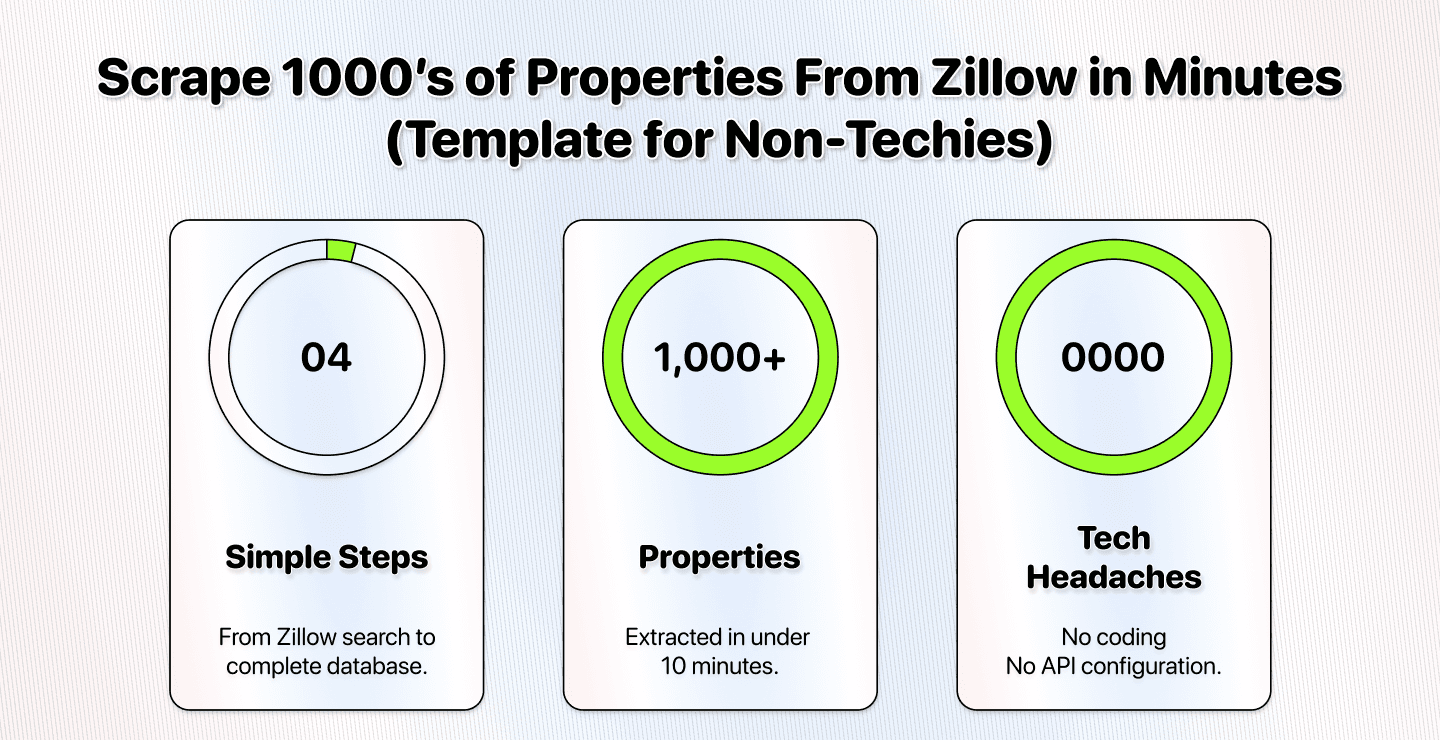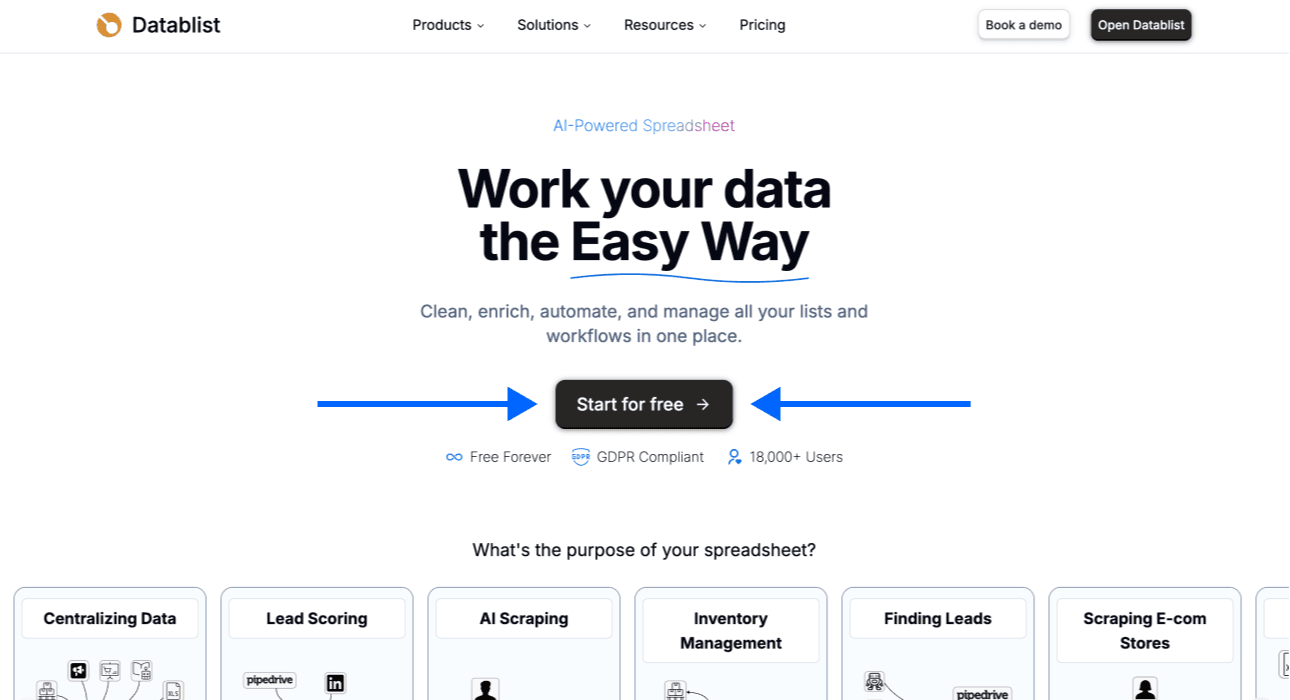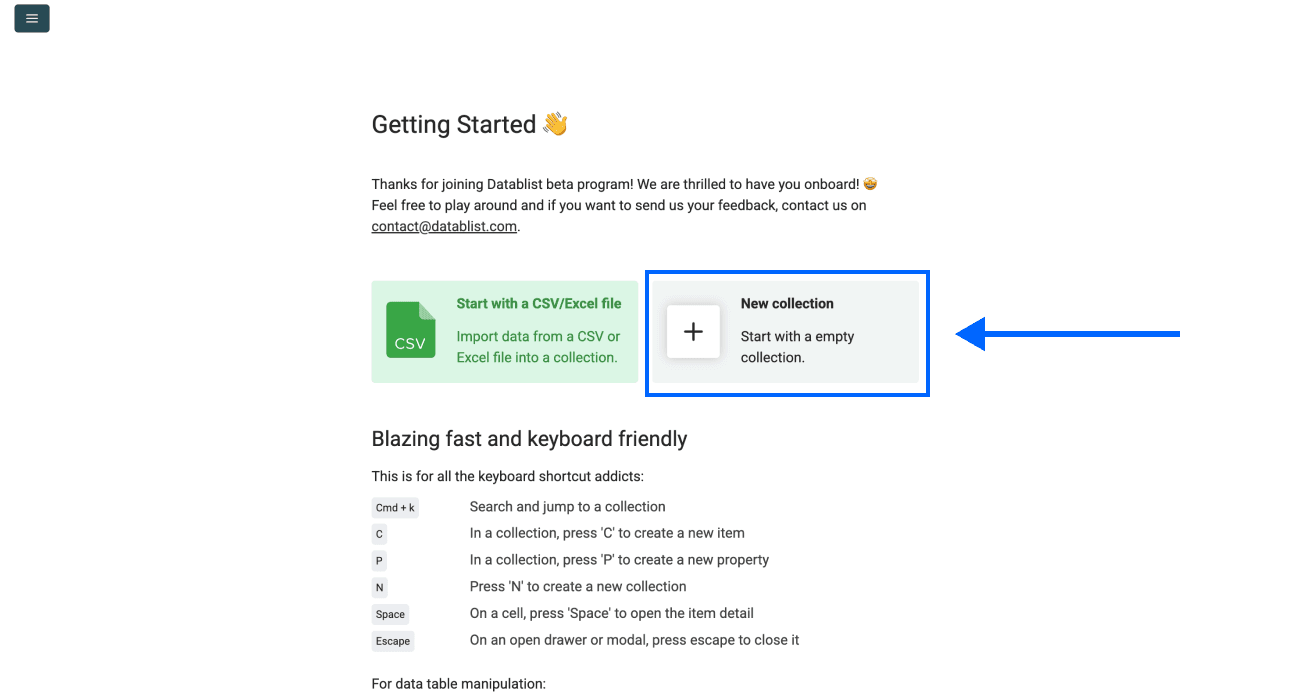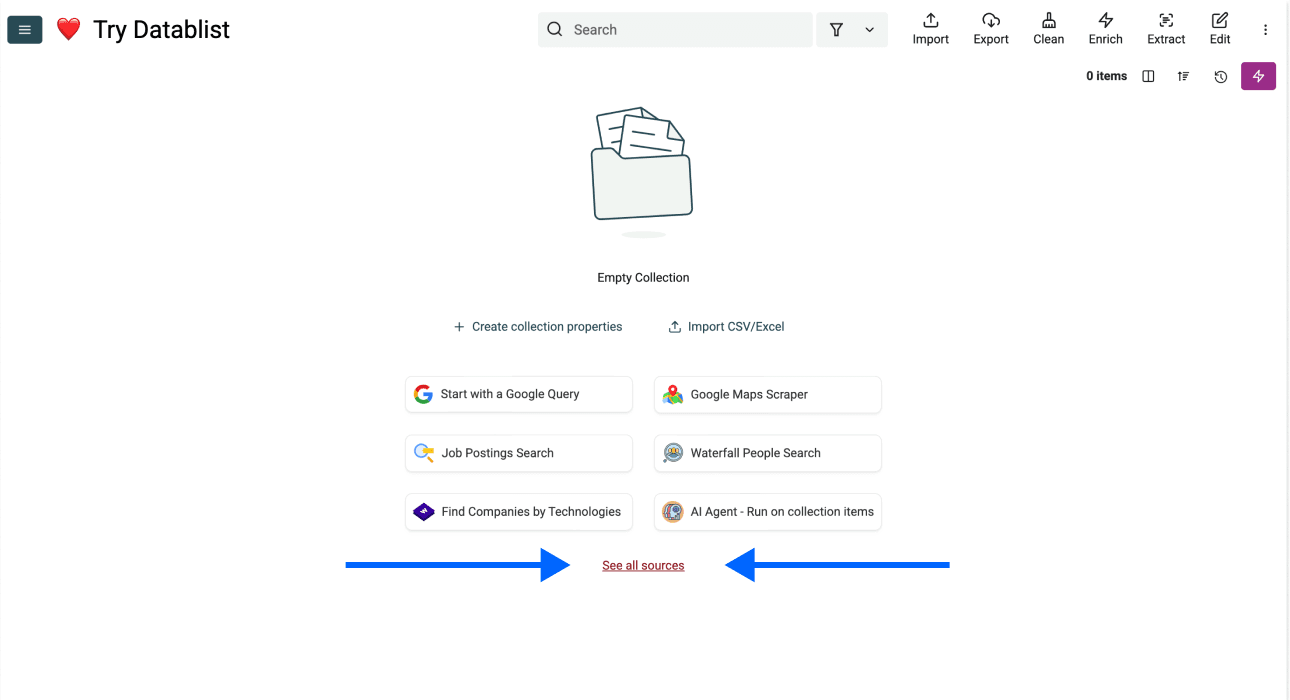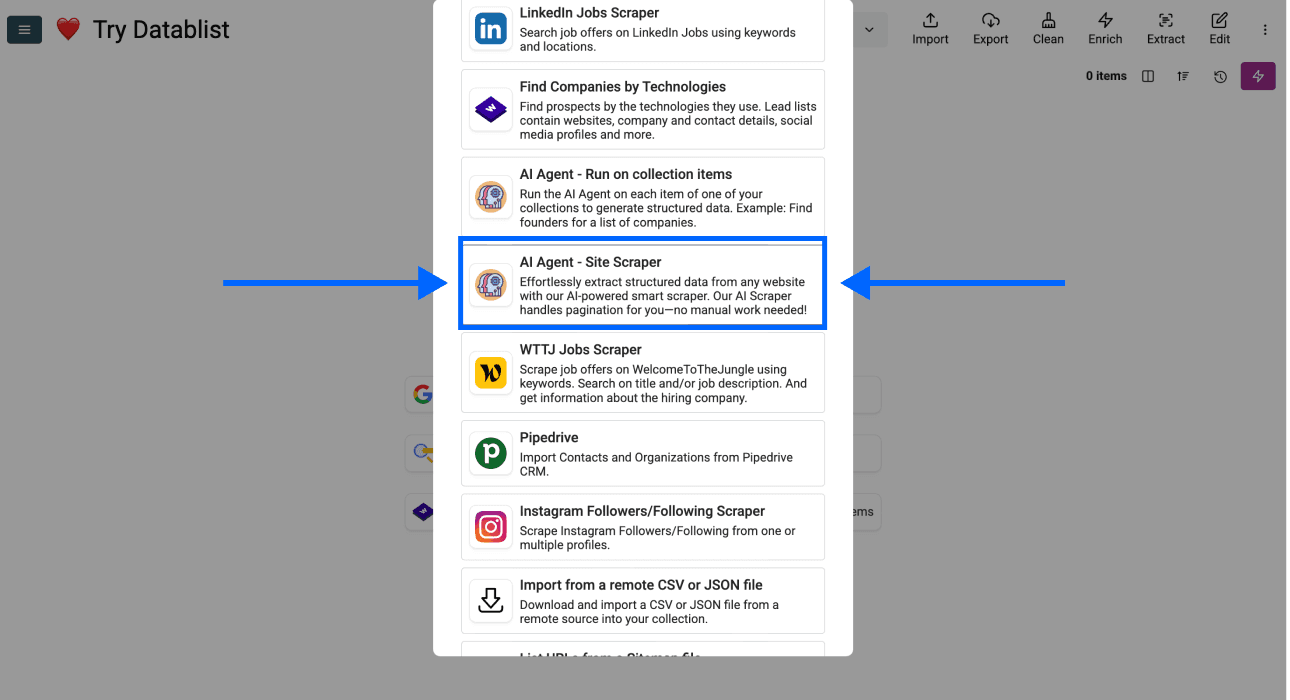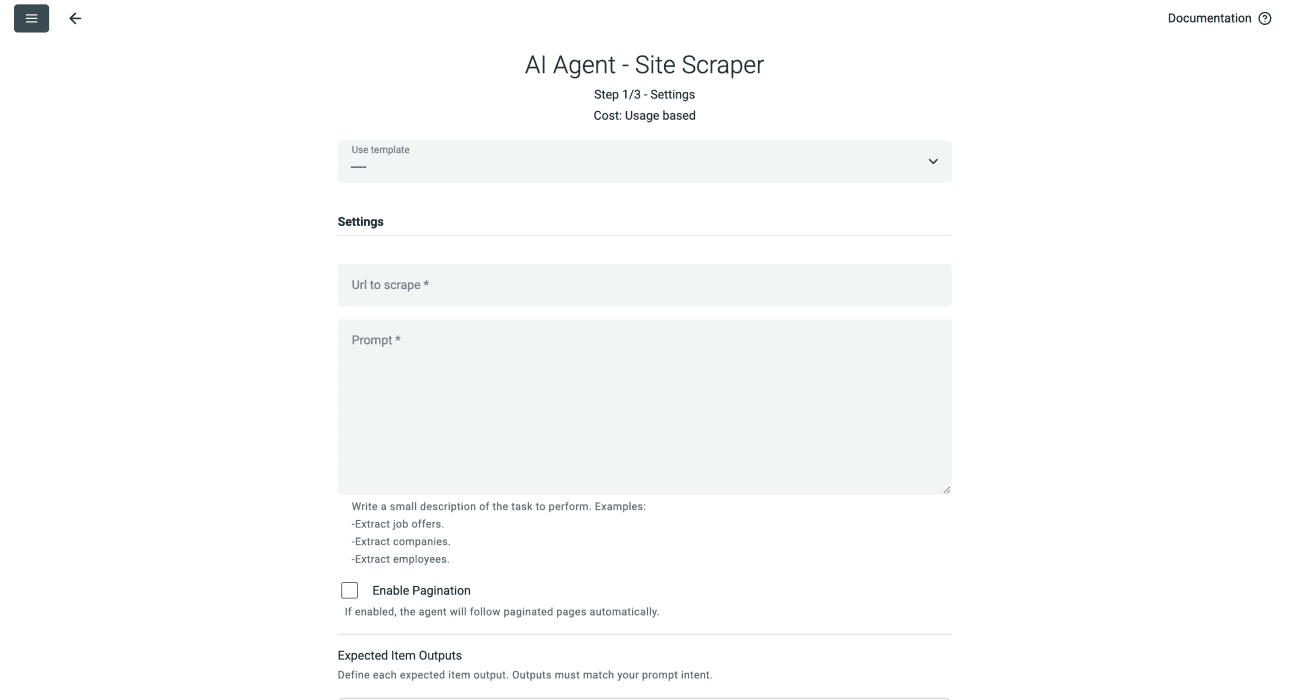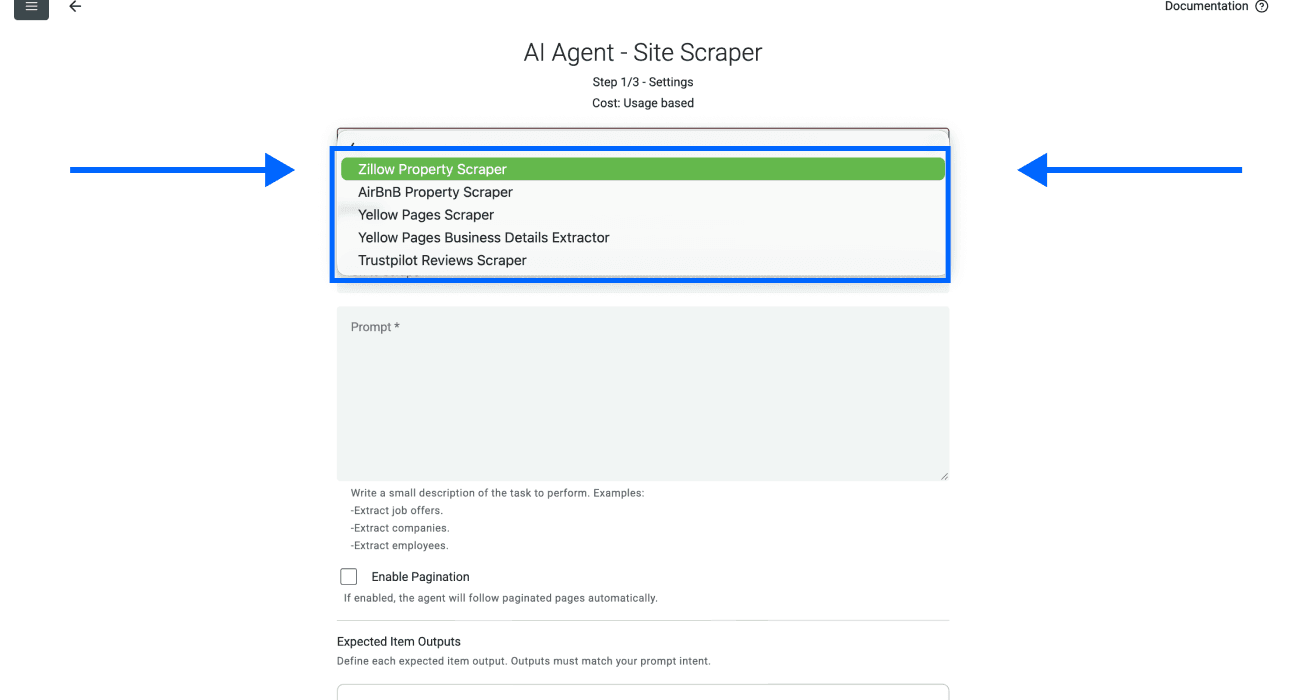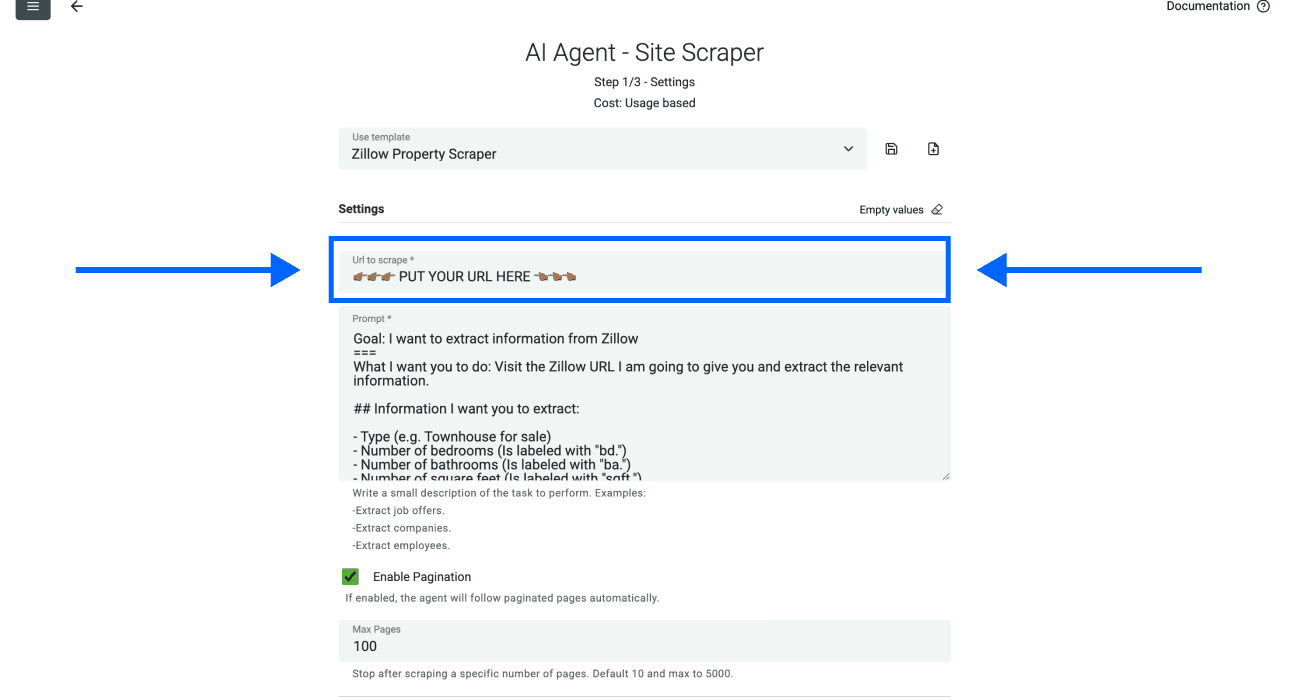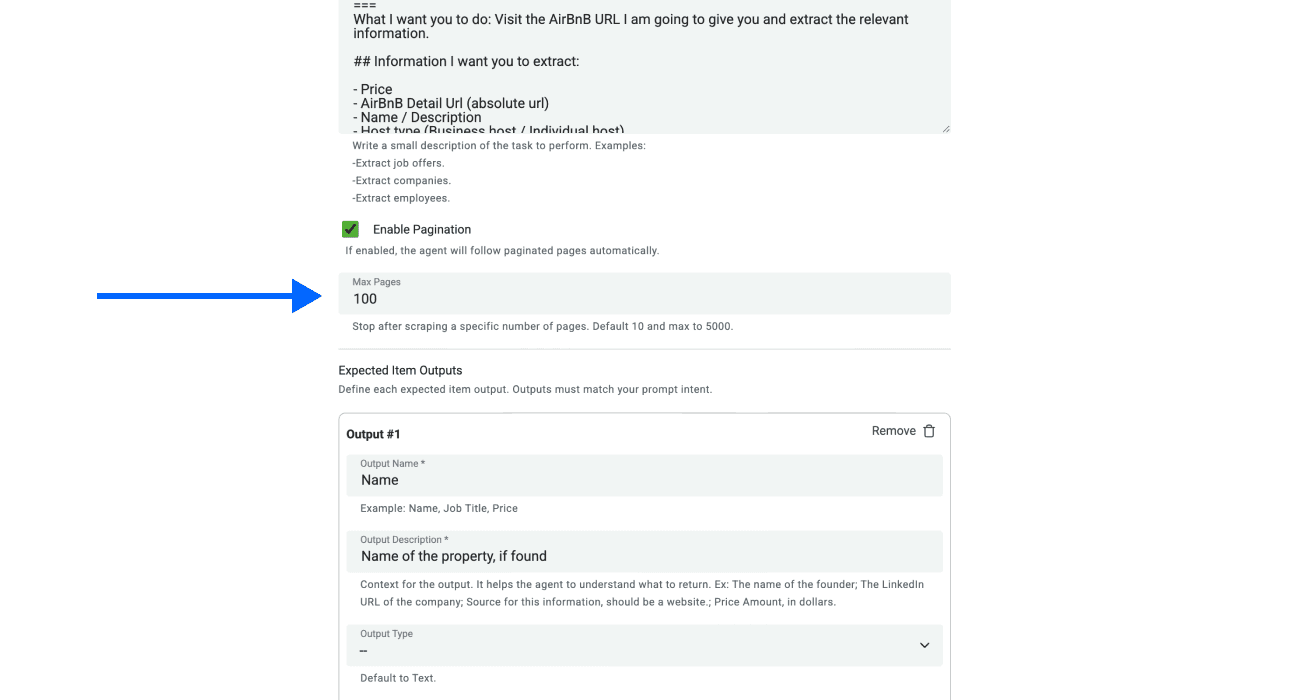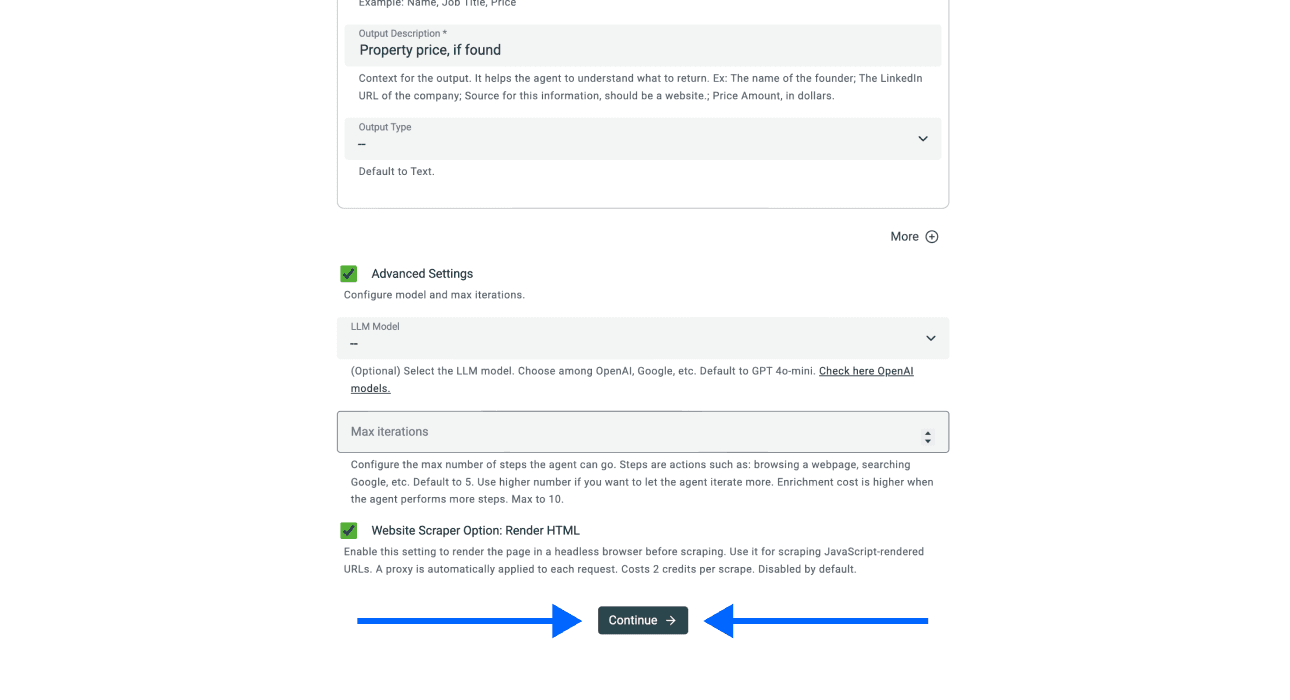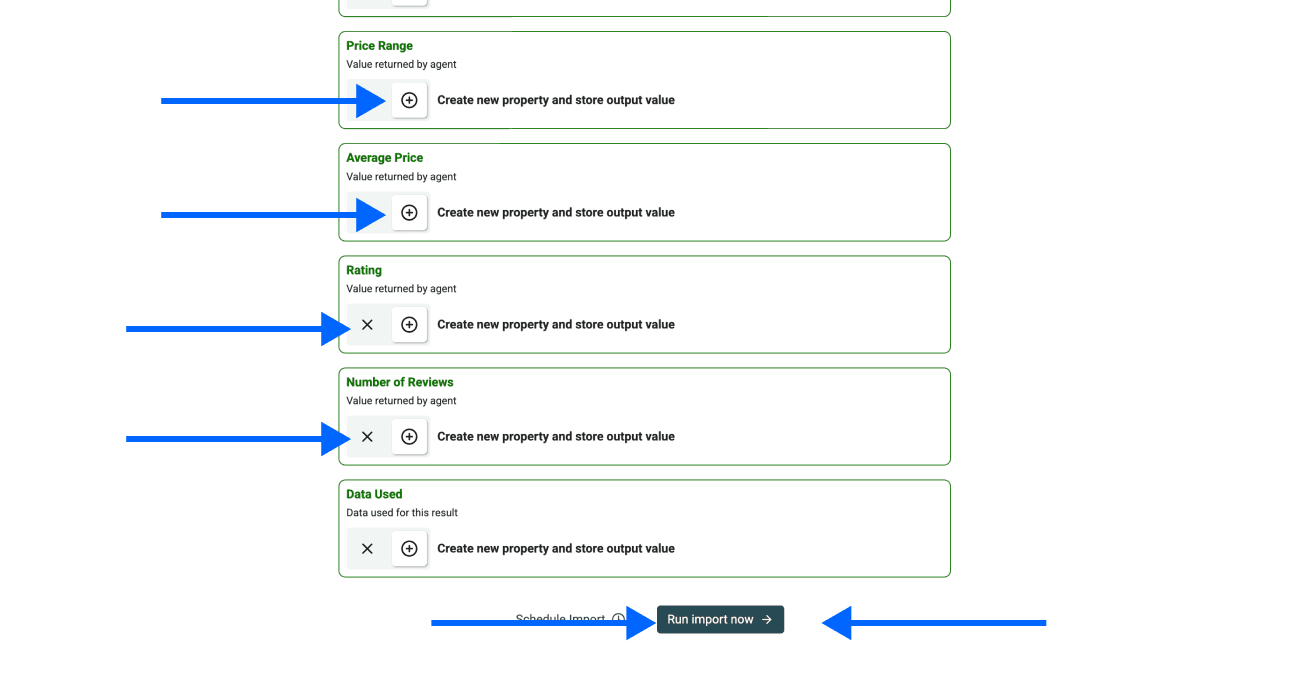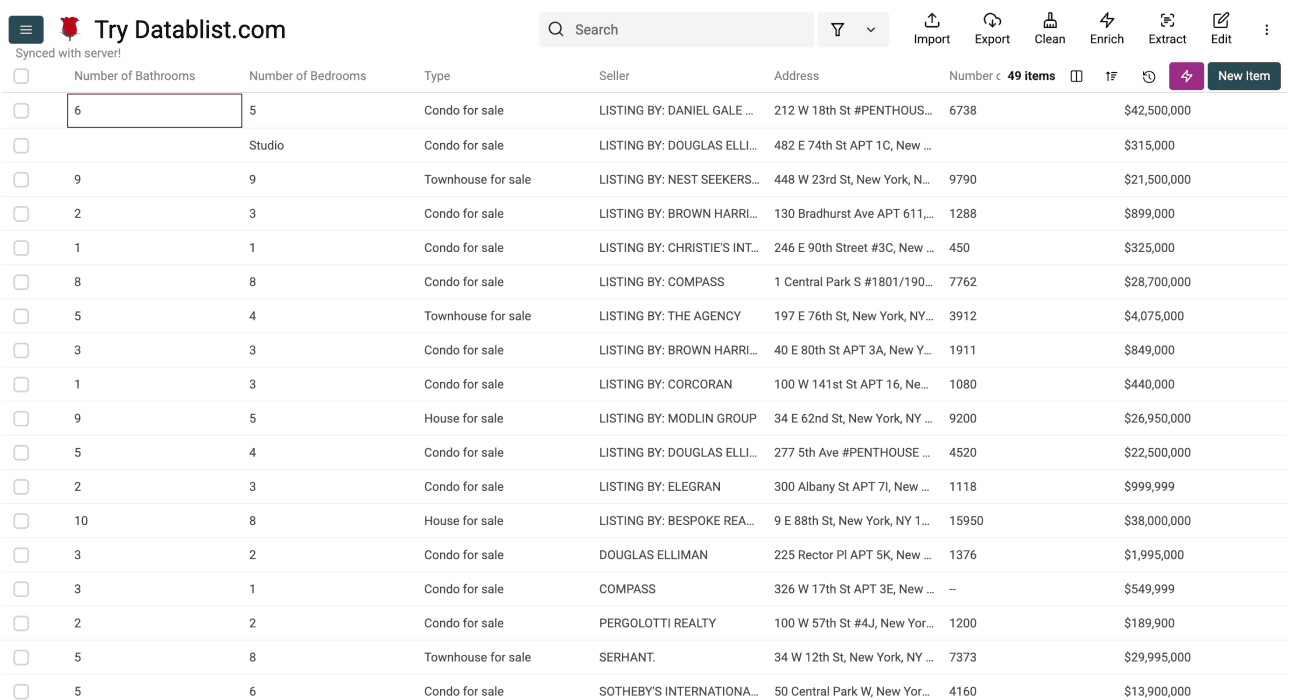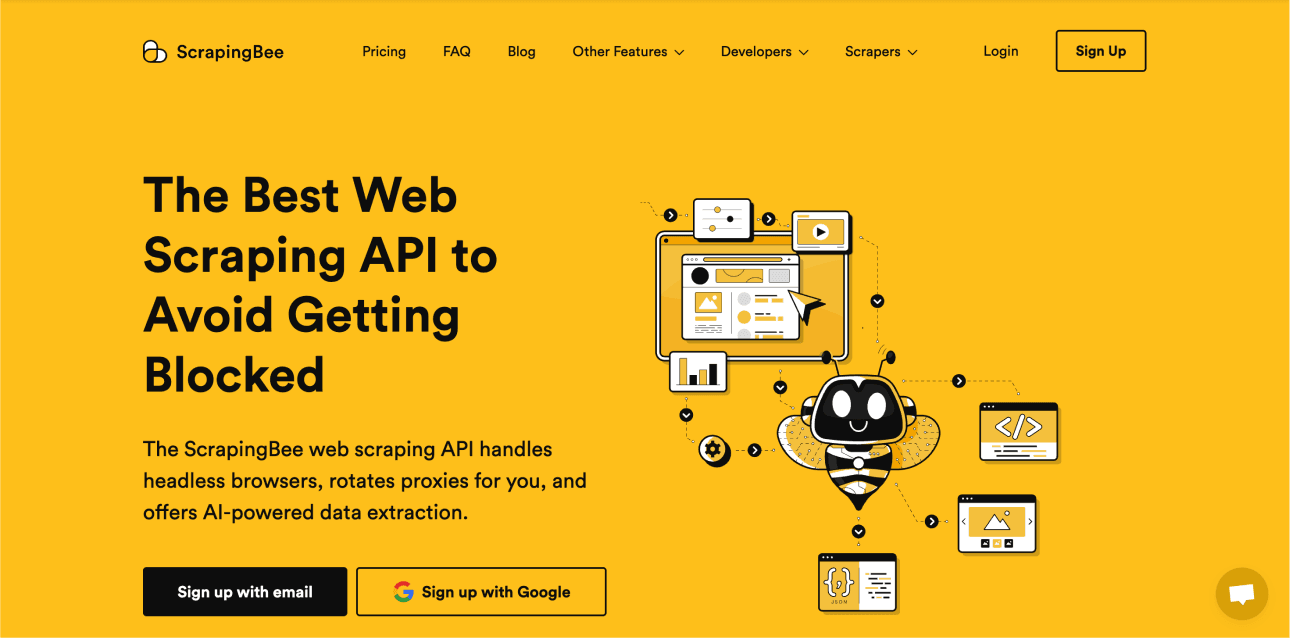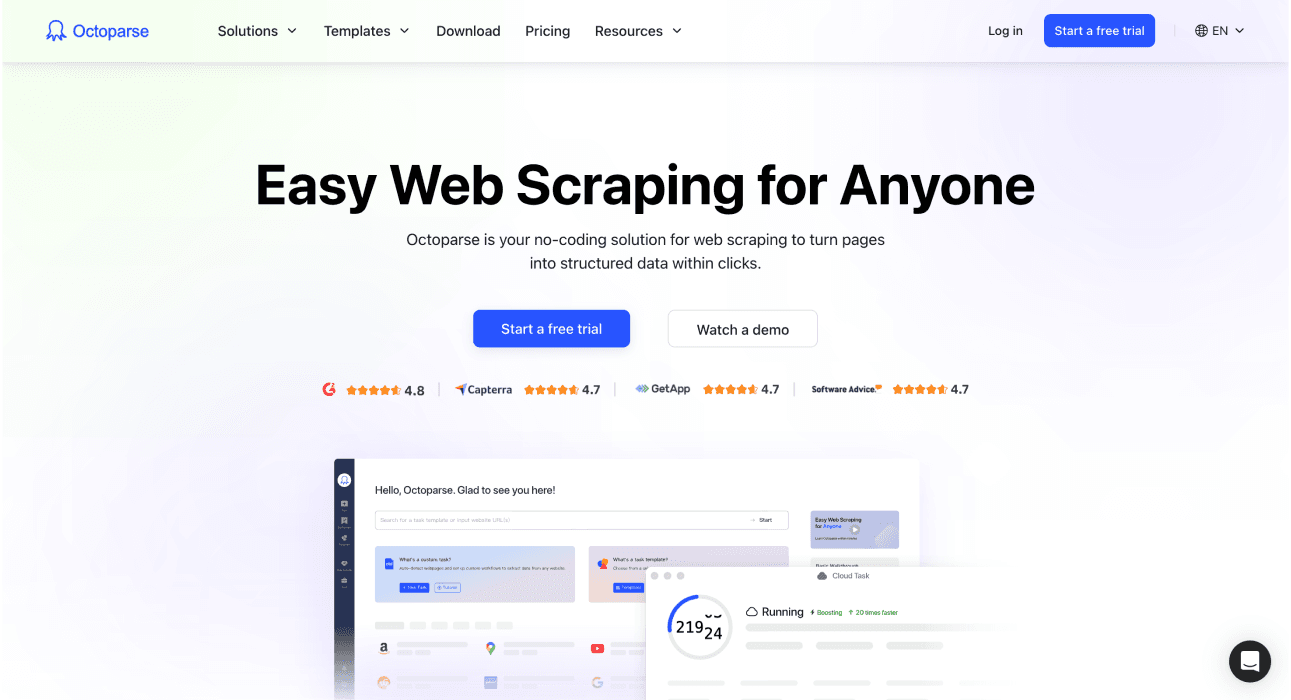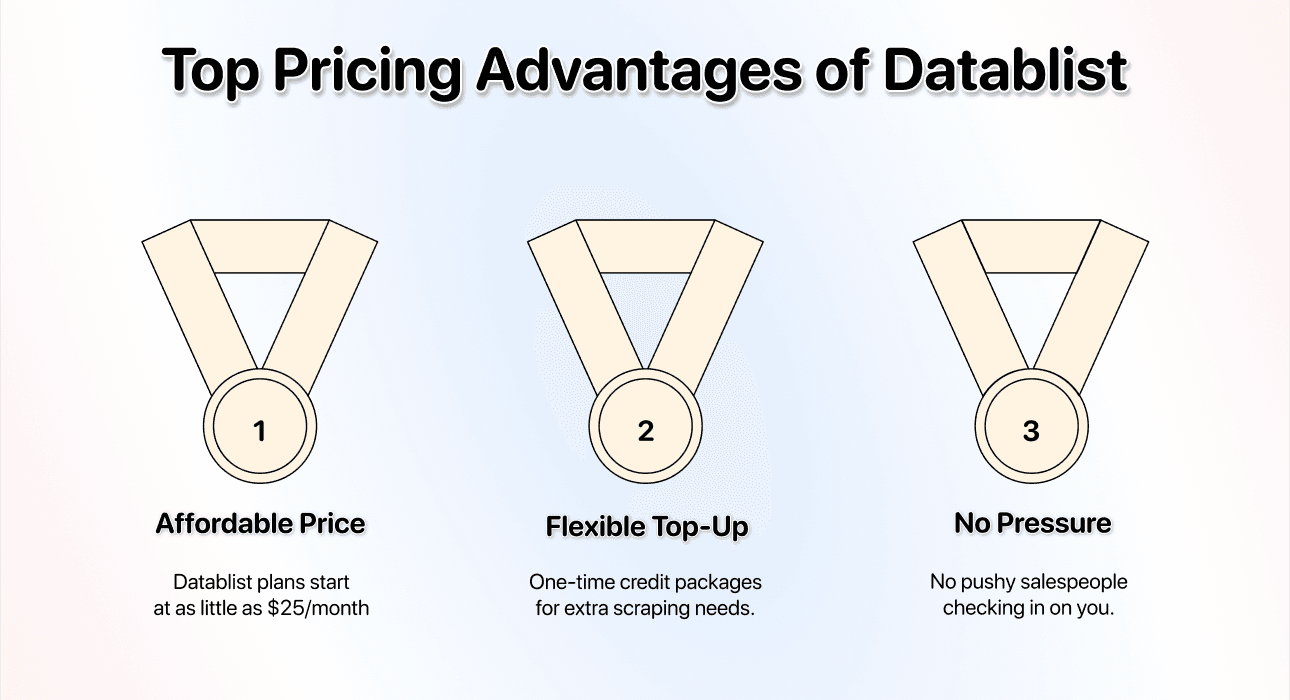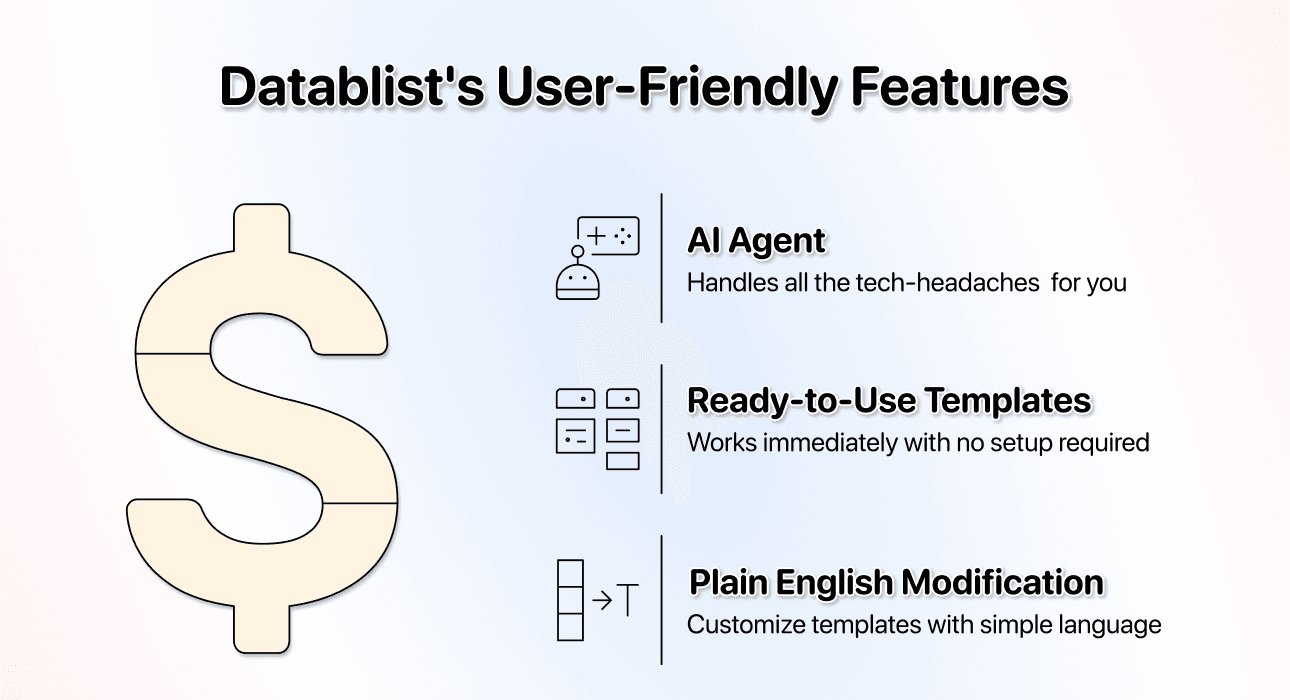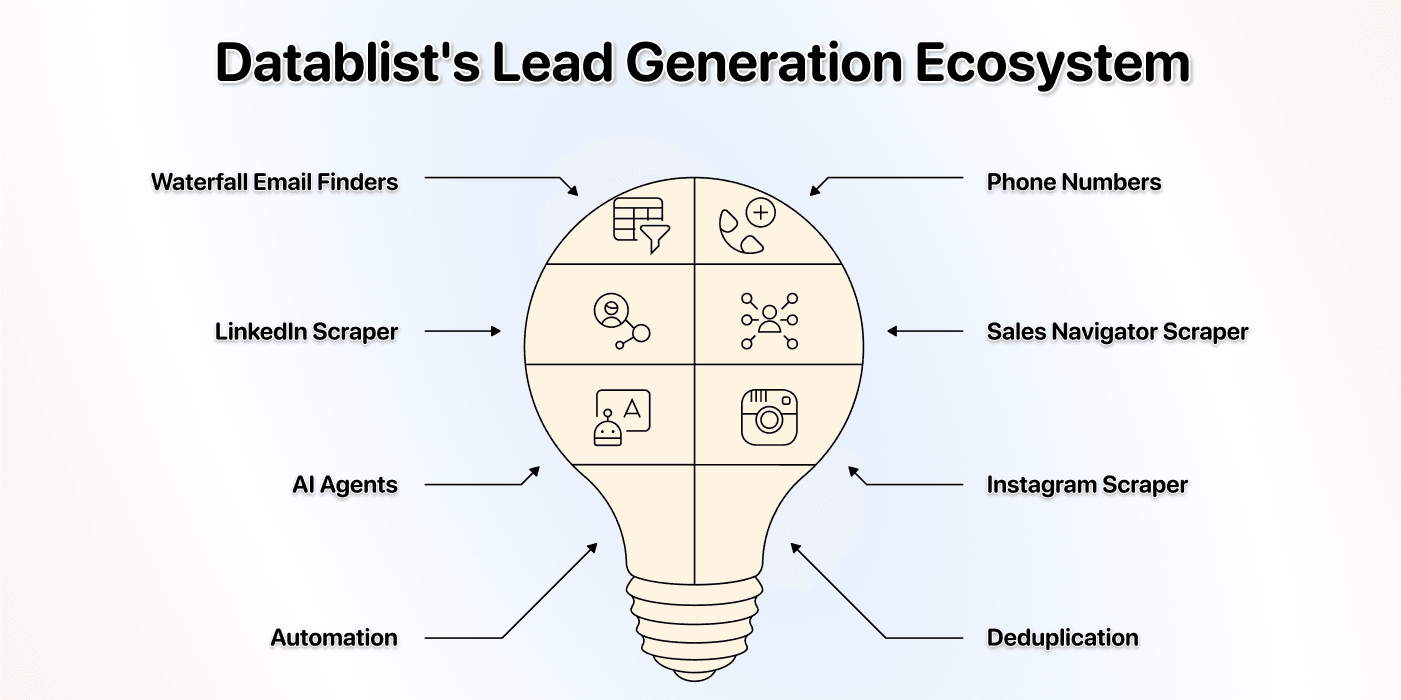Many tools promise a "no-code" way to scrape Zillow, but you often find yourself trapped in APIs or complex point-and-click interfaces that are just CSS selectors wrapped in a mediocre UI.
The Problem: They all market simplicity but deliver a coding lesson.
This guide is different: we are going to show you a true no-code method to scrape Properties from Zillow. When we say no-code, we mean it.
We can even promise that by using Datablist to scrape properties from Zillow:
↳ You won't be configuring APIs or inspecting website elements.
↳ ↳ You'll just be telling an AI what you want in plain English (prompting).
↳ ↳ ↳ And even for this, we already have templates that you can use
📌 Summary For Those In a Rush
This article shows how to scrape Properties from Zillow without tech headaches. If you are in a rush, here is a summary:
Problem: Most web scraping tools claim to be "no-code" but still require you to work with APIs or understand website elements, resulting in tech-headaches served differently.
Why it's a problem: If you're looking for a truly simple solution to scrape Properties from Zillow, you shouldn't need technical knowledge or spend hours watching tutorials.
Solution: Using Datablist's AI Agent with a ready-to-use Zillow template that requires only pasting a URL and clicking start.
What You'll Learn: This guide covers a 4-step process to scrape Properties from Zillow, compares 2 alternative methods (ScrapingBee and Octoparse), explains why Datablist is the best option, and answers common questions about scraping Zillow.
Why Use Datablist: 3 simple reasons
- Truly no-code, just use our template. No set-up needed
- Affordable pricing starting at $25/month with flexible credit top-ups
- Access to 60+ lead generation tools in one platform
What This Guide Will Cover
- A Step-by-Step Walkthrough to Scrape Properties From Zillow
- Alternative Methods for Scraping Zillow Listings
- Why Datablist is the Best Tool for Scraping Properties
- Frequently Asked Questions About Scraping Zillow
What is Datablist?
Datablist is a platform for automating lead generation workflows that allows sales, marketing, and recruiting folks to find, clean, and enrich data using over 60 different tools from AI Agents to Email Finders, AI processors, Technology enrichments, and more.
Additionally, Datablist allows you to build automated workflows that run on schedule or demand. Here are a few practical use cases that Datablist users love:
- Building lead lists
- Personalizing emails with AI
- Cleaning and deduplicating CRMs
- Scraping job postings from 19 boards at once
- Scraping LinkedIn Sales Navigator searches without risking your account
I think the point is clear: if you need to get, clean, or automate workflows with data involved and you need it to be easy, fast, and reliable, Datablist is the place to go.
💡 Datablist Summarized in 35 Words
Datablist is a platform for automating lead generation workflows, which offers a suite of over 60 tools, including AI Agents, Waterfall Enrichment to find emails and phone numbers, data cleaning tools for deduplication, and more.
Scraping Properties From Zillow: The 4 Step Process
When I earlier said that Datablist is easy to use, I really meant that. The process is so easy, it takes just 4 steps, or put simply: a few clicks. Before we start, make sure you have:
- Configured a property search in Zillow
- Copied the URL from your browser's search bar
Let’s go!
Here’s a guide on how to scrape real estate agents from Zillow 👈🏽
The following section will guide you through the entire scraping process. If you encounter any issues, feel free to reach out to us
Step 1: Sign up & Create a Collection
First, sign up for Datablist.com
Then, create a New Collection
Step 2: Navigating To the Template
- Click on See all sources
- Scroll down and select AI Agent - Site Scraper
Now, you should see a different interface, which looks like this
Step 3: Selecting the Template & Setting Limits
- Click on the Template Drop-Down and select “Zillow Property Scraper”
- Paste your Zillow search URL in the first field
- Select the number of pages you want to scrape
- Scroll down and click on Continue
Step 4: Selecting Outputs
Datablist will create all properties automatically.
For the data points you don’t want, click on the ✕ Icons to remove them from your collection
Once you’ve done that, scroll down and click on Run Import Now to start scraping
After a few minutes, your results will look like this
2 Alternative Methods to Scraping Properties From Zillow
While Datablist offers the most straightforward path, it's helpful to understand the other tools available. Let’s break down two popular alternatives and see how they compare. This will give you a clearer picture of what "no-code" really means across different platforms.
ScrapingBee
ScrapingBee is a “no-code” web scraping API for users who need reliable data extraction for their applications, but it’s still a tool for developers, not for sellers & marketers.
Though ScrapingBee markets itself as a solution for no-code users[1], but it operates primarily through an API (Application Programming Interface). This means:
- For a non-technical person, an API is just code by another name.
- It requires you to understand how to send requests and handle responses, which is a technical task.
- Most people looking for a "no-code" solution are actually looking for a "no tech-headaches" solution; working with an API doesn't fit that description, even though it's easier than coding.
Octoparse
Octoparse is a visual web scraping tool that is genuinely no-code. You don't need to write code or configure an API, which is a big step in the right direction.
However, there are still a few hidden catches when you want to use Octoparse for scraping Properties from Zillow:
- You need to understand the structure of the website
And
- You have to identify and select the correct website elements
These things can be confusing if you're not familiar with how web pages are built, which leads to a lot of trial and error, watching tutorials, or chatting with support just to scrape a few Properties from Zillow. It's easier than coding, but it's not the effortless experience most users are looking for (not to mention their expensive pricing[2])
But the most annoying thing is probably: You need to download it, no web app available.
Why Datablist Is the Best Option to Scrape Zillow Listings
When you compare the options you have to scrape Properties from Zillow, it becomes clear that not all "no-code" tools are created equal. Datablist was built from the ground up to eliminate the technical friction that other platforms still have. Here’s the evidence:
Price Advantage
- Starting price: Just $25/month; one of the most accessible yet powerful scraping solutions on the market
- Flexible credit system: Run out of monthly free credits? Simply purchase a one-time credit package instead of upgrading your entire plan[3]
Additionally, with Datablist, you won't have any pushy salespeople “checking in”
Ease of Use
User friendliness is very important and probably the thing Datablist is the best at.
With our AI Agent, you don't need to:
- Read documentation
- Understand APIs
- Point-and-click on confusing website elements.
The scraping templates are ready to use the moment you paste in a Zillow URL. There is no complex configuration. Even if you want to modify a template to get different data, you can do it using plain English. Just tell the AI what you want, and it handles the rest.
Lead Generation Ecosystem
Scraping data is usually just the first step. The most important thing is what you do with the data afterward, and with Datablist, you get much more than just a Zillow scraper; it provides an entire ecosystem with over 60 tools to support your lead generation efforts[4]
Once you have your list of Properties, you can immediately use other Datablist tools, including:
- Waterfall Email Finders: Find verified email addresses for your prospects.
- Mobile Phone Number Enrichments: Get direct mobile numbers for cold calling campaigns.
- LinkedIn Scraper: Gather professional data from LinkedIn profiles.
- Sales Navigator Scraper: Extract highly targeted leads from Sales Navigator without risking your account
- AI Agents: Automate research and data collection from any website.
- Instagram Scraper: Collect data from Instagram profiles for social outreach.
The Bottom Line: Scraping Zillow Should Be Easy
Scraping Properties from Zillow shouldn't be a project you have to "set up" or "figure out." It should be a simple, fast task that gives you the data you need to grow your business.
Unlike other "templates" that still require a lot of configuration, the only thing you have to do with Datablist's AI Agent is select the Zillow template, paste your URL, and start the process.
You get a clean, structured list of leads in minutes, not hours, allowing you to focus on what really matters: connecting with potential customers & making money.
P.S. Use Datablist, it's easier than tying your shoes.
Frequently Asked Questions (FAQ) About Scraping Properties From Zillow
How Much Does It Cost to Scrape Zillow?
The cost depends on the tool you use. Since you get 5,000 free credits for each month you're subscribed to Datablist, you can start scraping for as little as $25/month. The AI Agent, like all other tools in Datablist, runs on credits and is usage-based. For example, to scrape 700 Properties from Zillow, you'd need 1000-1500 credits.
How Can I Scrape Properties From Zillow?
The easiest way to scrape Properties from Zillow is to use a no-code tool like Datablist. You can use the pre-built AI Agent template for Zillow. Simply provide the search URL for Properties in your target location, and the agent will automatically extract the data, including property type, number of bedrooms, bathrooms, square footage, seller information, full address, price, and the Zillow property URL.
Is It Legal to Scrape Zillow?
Scraping publicly available data, like the property listings on Zillow, is generally considered legal. However, it's important to respect the website's terms of service and use the data ethically and responsibly, primarily for lead generation or market research.
What Kind of Data Can I Get From Zillow?
Typically, you can scrape all the key information displayed on a business listing. This includes:
- Property Type (e.g., Townhouse for sale)
- Number of bedrooms
- Number of bathrooms
- Number of square feet
- Seller
- Full address
- Price
- Zillow property URL
Citations
- [1] A blog article from ScrappingBee in which they position themself as no-code
- [2] Octoparse’s pricing page. Their plans start at $83/month
- [3] Datablist’s flexible credit system explained.
- [4] Datablist’s tool directory. Due to the rapid rate of development, there might be some tools available on the app that are not listed yet.