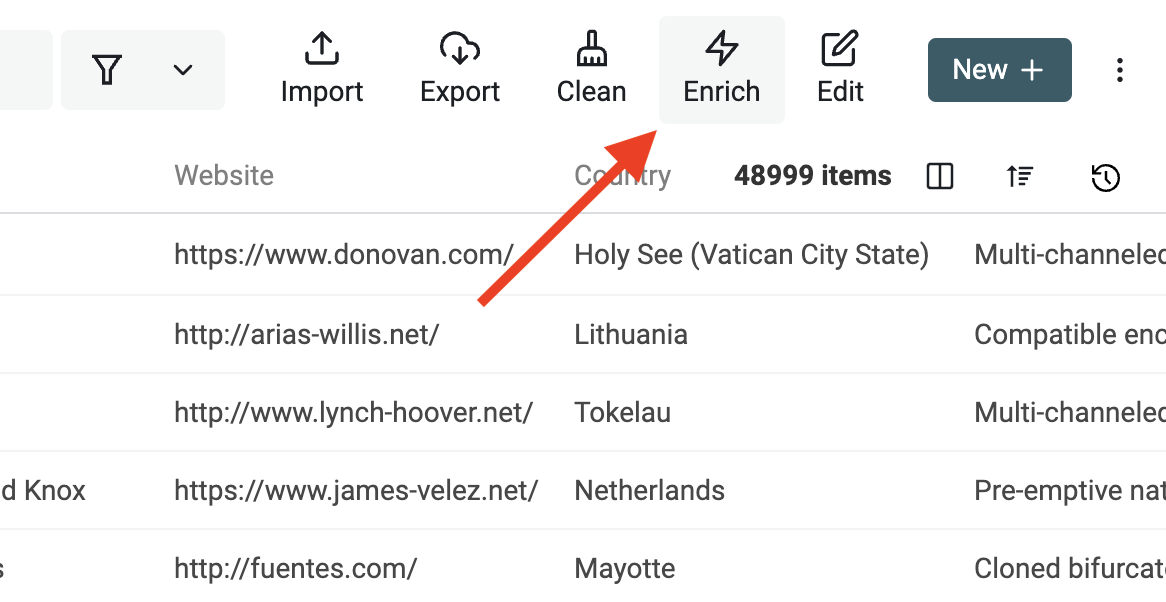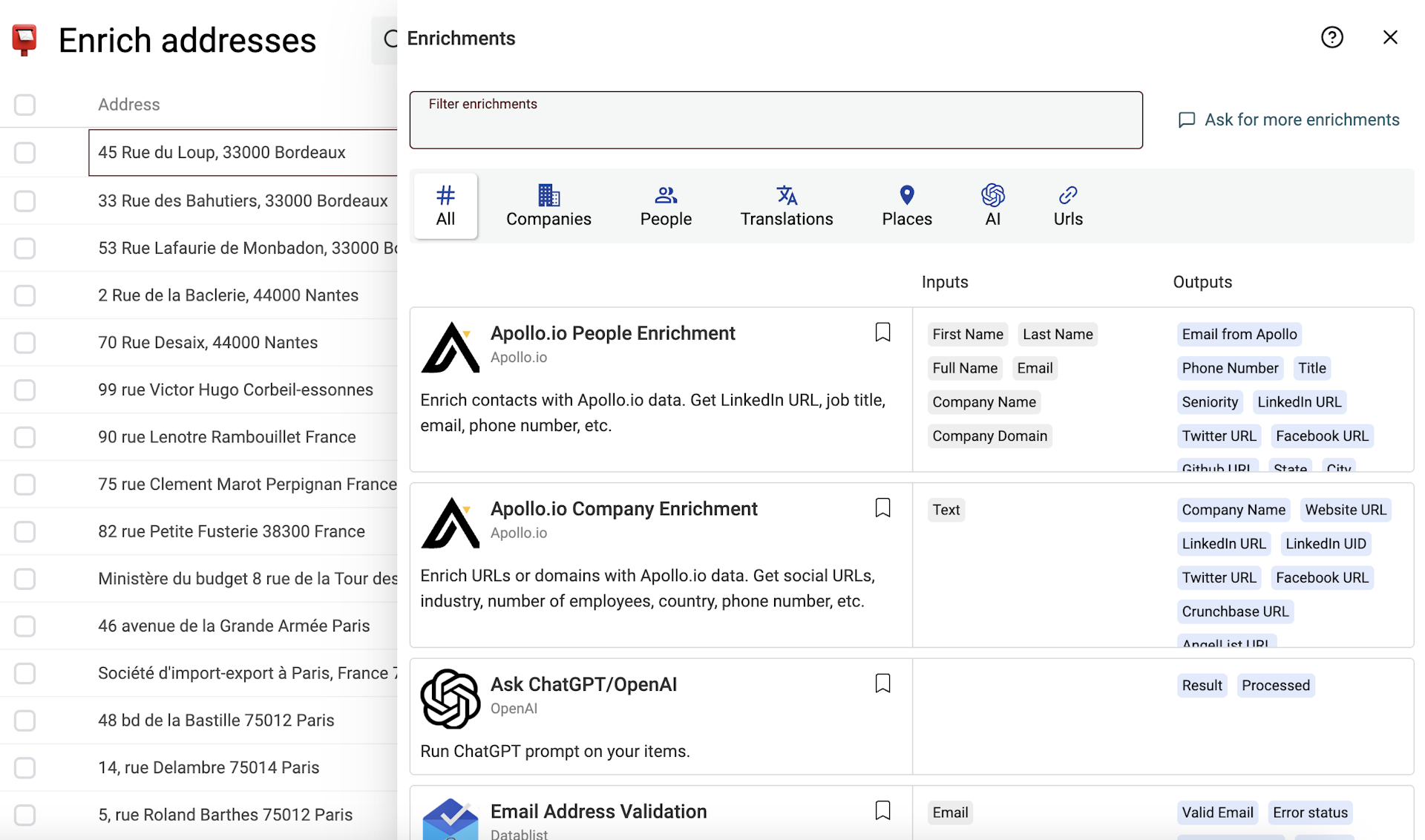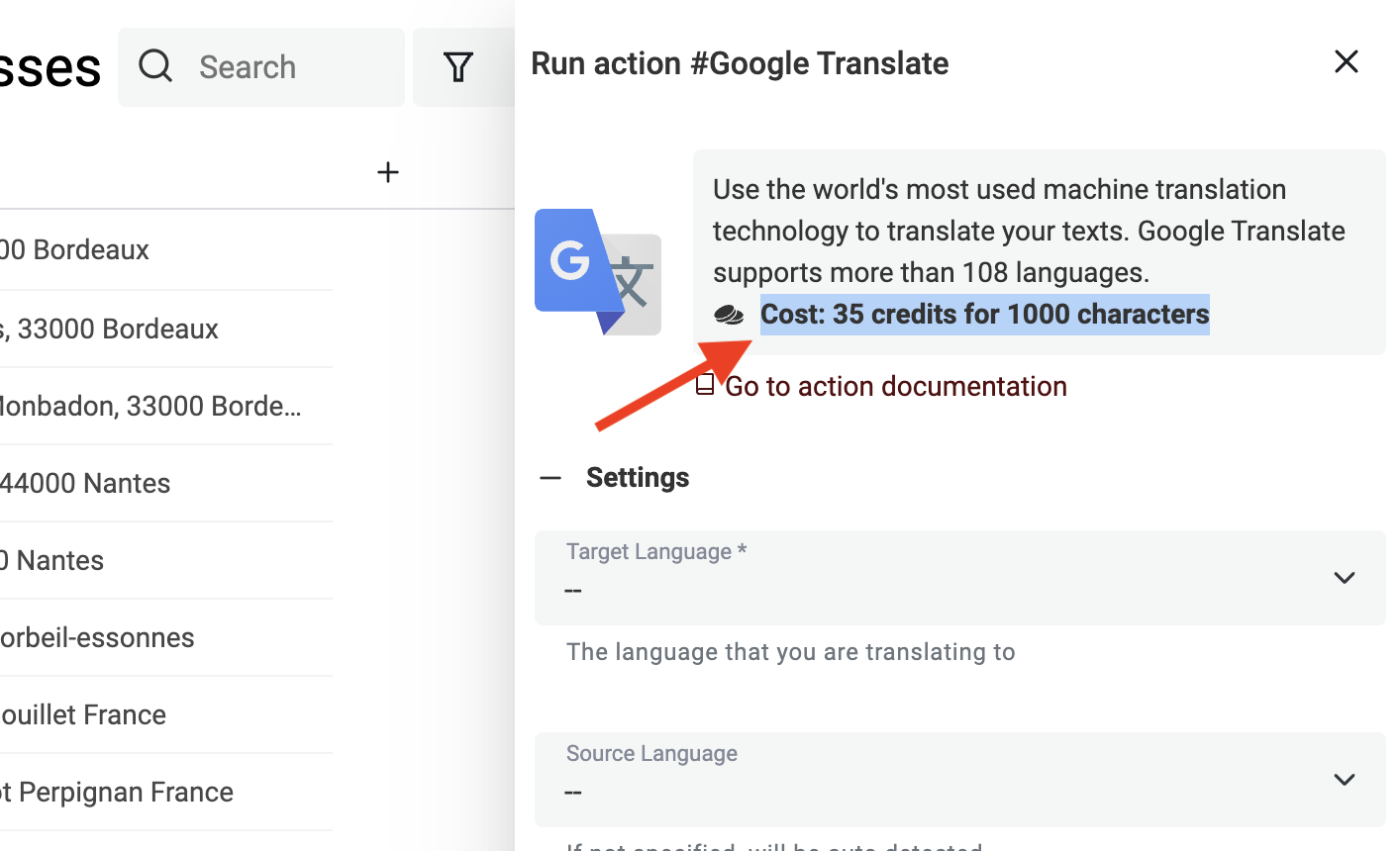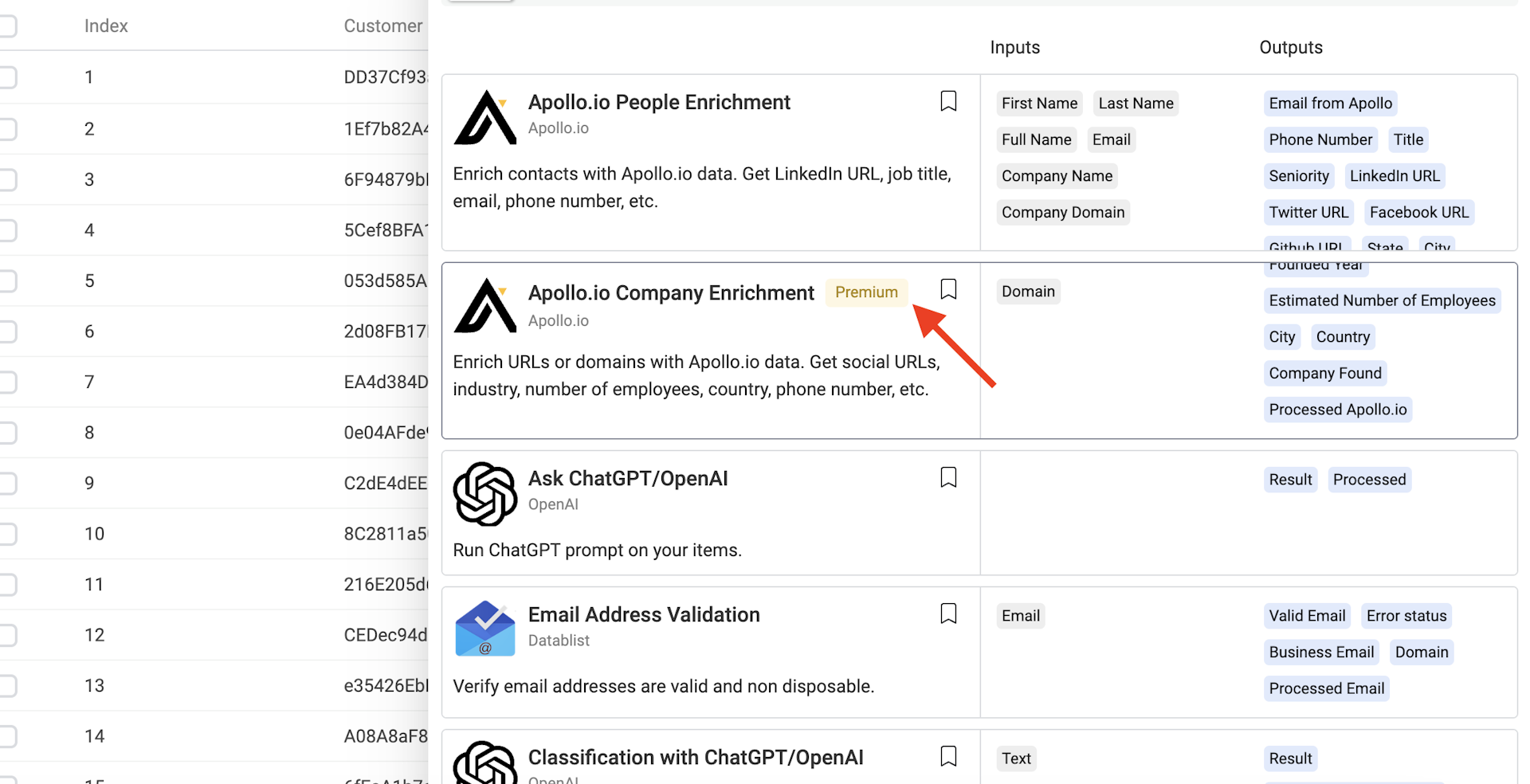Datablist is a web-based data management platform. It provides easy-to-use online data cleaning and editing features.
Datablist comes with a catalog of enrichments to enrich domains, email addresses, translate texts, etc.
To start, click on the "Enrich" button in the menu.
Note
Enrichments are only visible to registered users. Click here to create an account for free.
Enrichment Sections
A drawer with all available enrichments is displayed.
Enrichments are categorized into six sections:
- Companies - Organizations enrichments
- People - Contact and Email enrichments
- Translations - Text translations using Google Translate, Deepl, etc.
- Places - Enrichments for reverse geocoding or address parsing
- AI - Enrichments connected with ChatGPT or other machine learning models
- URLs - Get metadata or other information from URLs
How it works
Enrichments take one or several properties as inputs and generate data into output properties.
The data coming from the enrichments will be saved into new properties or existing properties.
When the enrichment runs, Datablist loops on each of your items. For each item:
- Datablist takes the data from the input properties for the item.
- This data is sent to the enrichment service with the setting values.
- The result is saved into the output properties.
Credits system
Some enrichments are unlimited, and others rely on third-party providers.
For enrichments with third-party providers, some let you set your own API Key, and others work with the Datablist Credits system.
Datablist Credit System lets you run enrichments in "pay-as-you-go". Once your credit balance is zero, you can top-up your balance. Read our credits documentation to learn more.
Premium Enrichments
In addition to the credits system, some enrichments are restricted to users with a "Standard" plan. Please upgrade your account to use them.
👉 Continue with our documentation on how to run an enrichment.
FAQ
I have an idea for a new enrichment
Great! I love to learn about new use cases and new enrichment. Please contact me using this contact form. Or just book a meeting on my Calendly.
Can I code my own enrichment?
It is not possible at the moment to create custom enrichments. But you can use the "Run JavaScript" feature to code your own data logic. If your enrichment relies on an external API, use "fetch" in your JavaScript code to call your API.