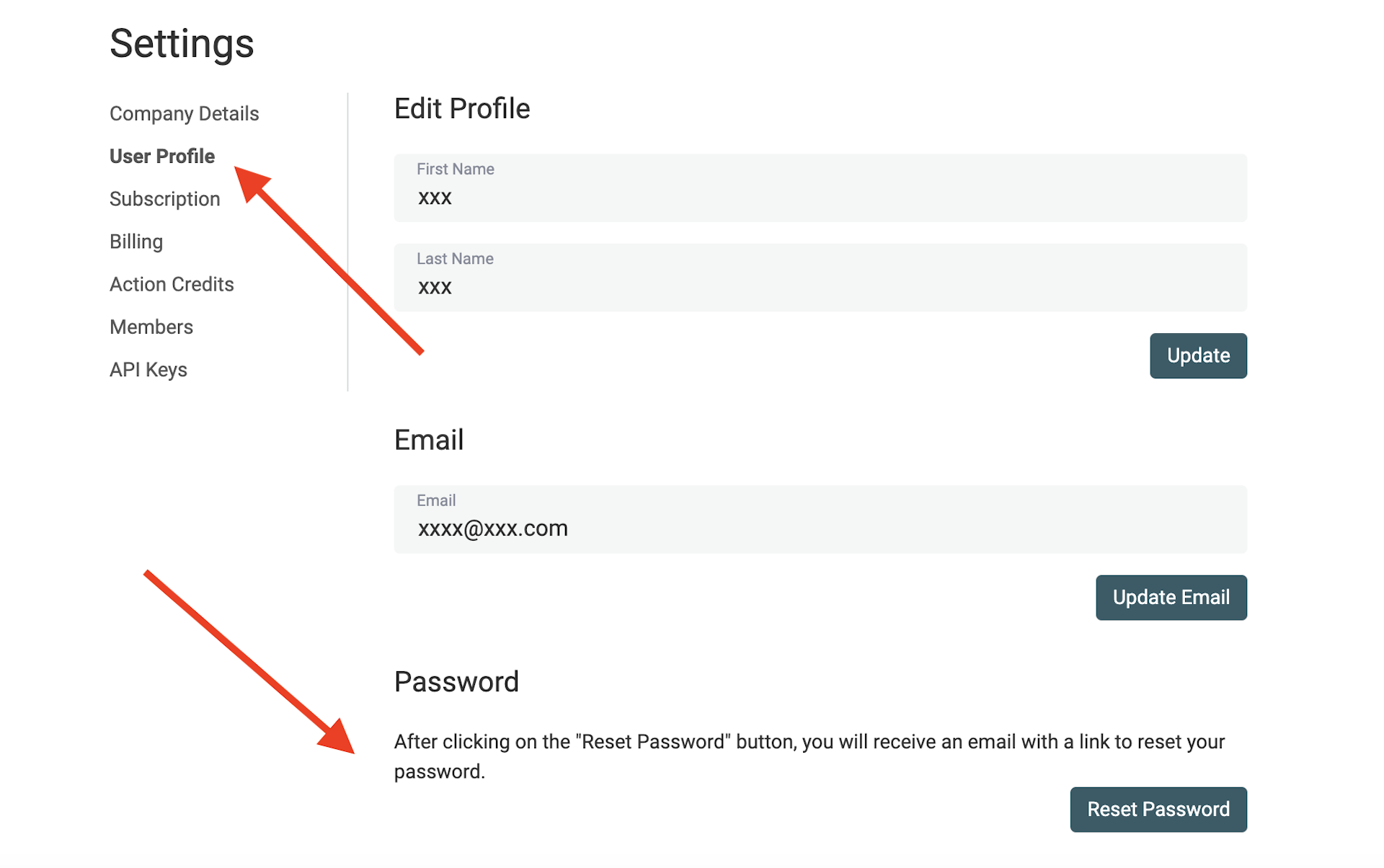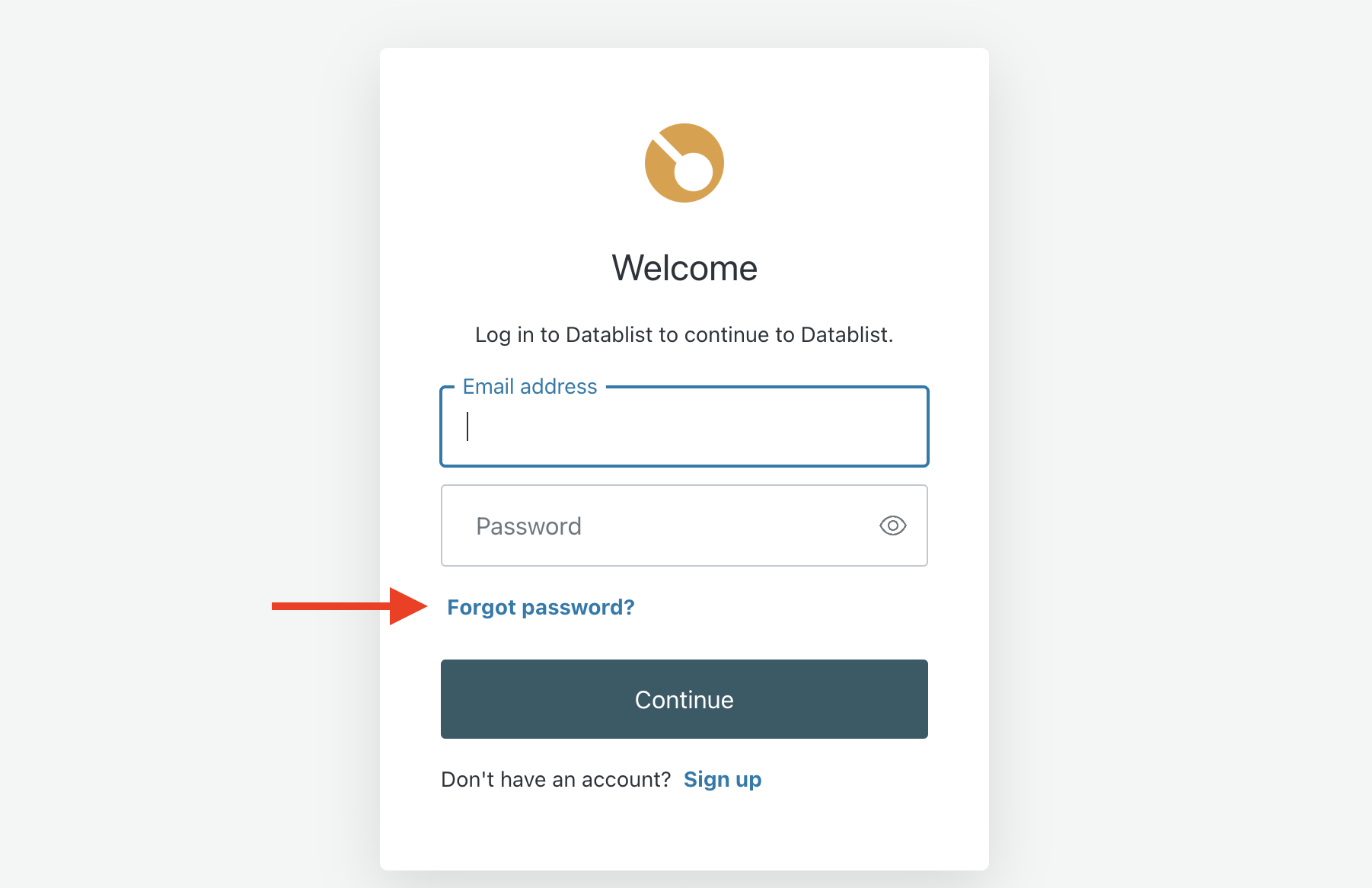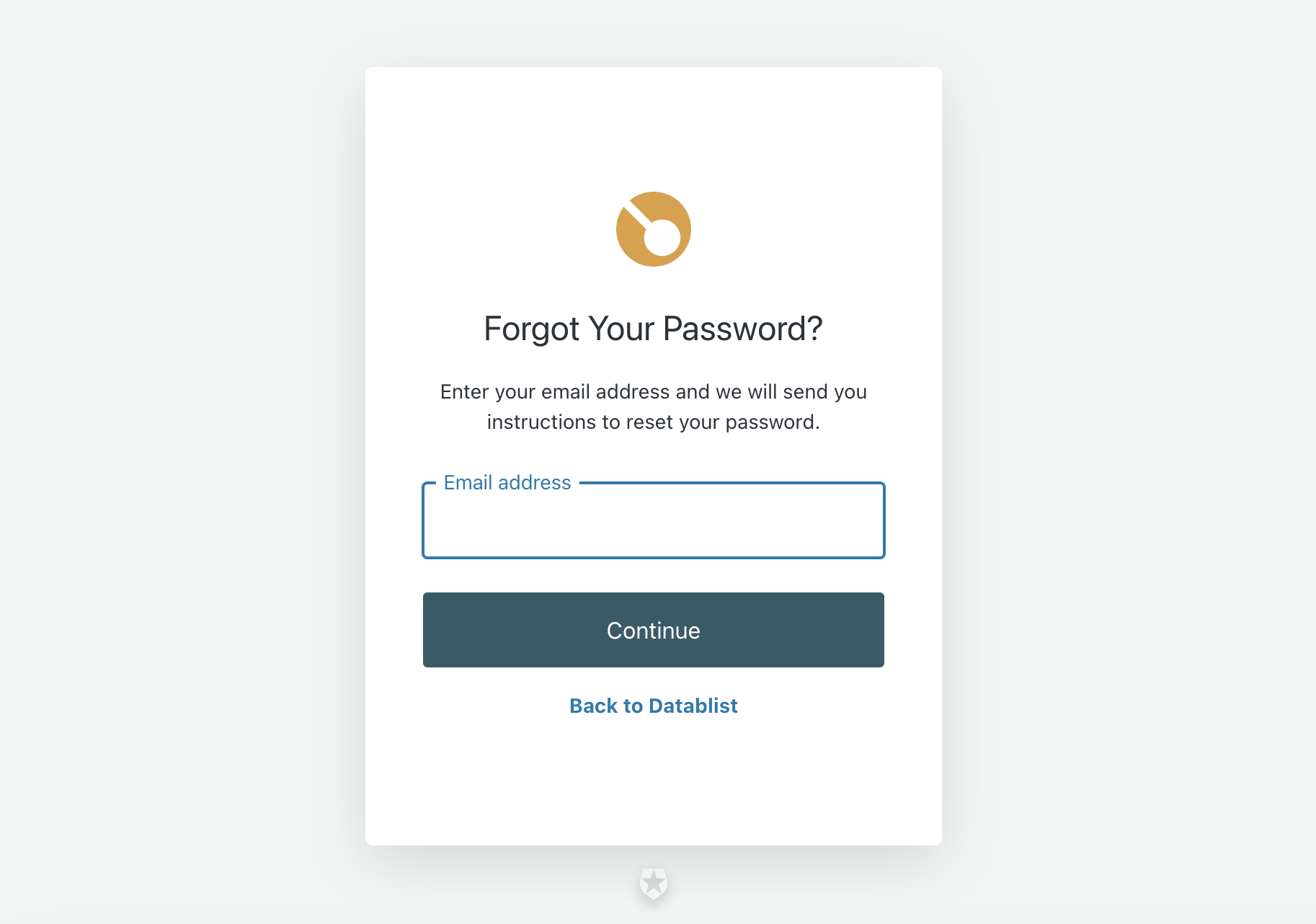Changing Password
To change your password while logged in, just go to your "Account -> Profile" page: https://app.datablist.com/account/user_profile.
On the "Password" section, click on the "Reset Password" button. A mail will be sent with the instructions to define a new password.
Password Forgotten
To reset your Datablist password after losing access to your account, click on the "Forgot Password?" link available on the Login page: https://app.datablist.com/auth/login
Then, enter the email address used to create your Datablist account. If an account exists for the given email address, an email will be sent with the instructions to reset your password.